
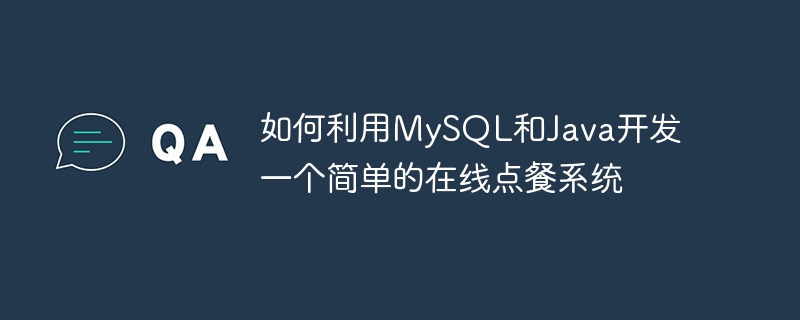
How to use MySQL and Java to develop a simple online ordering system
In recent years, with the development of the Internet, more and more restaurants have begun to order online. Meal model transformation. The online ordering system can not only improve the service efficiency of the restaurant, but also facilitate customers to order food, and realize online payment, takeout delivery and other functions. This article will introduce how to use MySQL and Java to develop a simple online ordering system to meet the needs of restaurants and customers.
1. Database design
Before developing the online ordering system, you first need to design the database structure. The following is a simplified database design example:
The above is a simple database design that can be expanded according to actual needs.
2. Java back-end development
Using Java language to connect to the MySQL database requires the introduction of relevant database driver packages. First, add the MySQL driver package to the project, and then establish a database connection in the code. The sample code is as follows:
import java.sql.Connection;
import java.sql.DriverManager;
import java.sql.SQLException;
public class DatabaseConnector {
private static final String URL = "jdbc:mysql://localhost:3306/online_ordering_system";
private static final String USER = "root";
private static final String PASSWORD = "123456";
public static Connection getConnection() throws SQLException {
Connection connection = DriverManager.getConnection(URL, USER, PASSWORD);
return connection;
}
}User management includes user registration and login and other functions. The sample code is as follows:
import java.sql.Connection;
import java.sql.PreparedStatement;
import java.sql.ResultSet;
import java.sql.SQLException;
public class UserManager {
public static boolean register(String username, String password) throws SQLException {
Connection connection = DatabaseConnector.getConnection();
PreparedStatement statement = connection.prepareStatement("INSERT INTO User (username, password) VALUES (?, ?)");
statement.setString(1, username);
statement.setString(2, password);
int rows = statement.executeUpdate();
statement.close();
connection.close();
return rows > 0;
}
public static boolean login(String username, String password) throws SQLException {
Connection connection = DatabaseConnector.getConnection();
PreparedStatement statement = connection.prepareStatement("SELECT * FROM User WHERE username = ? AND password = ?");
statement.setString(1, username);
statement.setString(2, password);
ResultSet resultSet = statement.executeQuery();
boolean result = resultSet.next();
statement.close();
connection.close();
return result;
}
}Dish management includes functions such as adding dishes and querying them. The sample code is as follows:
import java.sql.Connection;
import java.sql.PreparedStatement;
import java.sql.ResultSet;
import java.sql.SQLException;
import java.util.ArrayList;
import java.util.List;
public class DishManager {
public static boolean addDish(String dishName, double price, String description) throws SQLException {
Connection connection = DatabaseConnector.getConnection();
PreparedStatement statement = connection.prepareStatement("INSERT INTO Dish (dish_name, price, description) VALUES (?, ?, ?)");
statement.setString(1, dishName);
statement.setDouble(2, price);
statement.setString(3, description);
int rows = statement.executeUpdate();
statement.close();
connection.close();
return rows > 0;
}
public static List<Dish> getDishes() throws SQLException {
Connection connection = DatabaseConnector.getConnection();
PreparedStatement statement = connection.prepareStatement("SELECT * FROM Dish");
ResultSet resultSet = statement.executeQuery();
List<Dish> dishes = new ArrayList<>();
while (resultSet.next()) {
Dish dish = new Dish();
dish.setDishId(resultSet.getInt("dish_id"));
dish.setDishName(resultSet.getString("dish_name"));
dish.setPrice(resultSet.getDouble("price"));
dish.setDescription(resultSet.getString("description"));
dishes.add(dish);
}
statement.close();
connection.close();
return dishes;
}
}Order management includes order creation, query and other functions. The sample code is as follows:
import java.sql.Connection;
import java.sql.PreparedStatement;
import java.sql.ResultSet;
import java.sql.SQLException;
import java.sql.Timestamp;
import java.util.ArrayList;
import java.util.List;
public class OrderManager {
public static boolean createOrder(int userId, List<OrderDetail> orderDetails) throws SQLException {
Connection connection = DatabaseConnector.getConnection();
PreparedStatement statement = connection.prepareStatement("INSERT INTO Order (user_id, order_time, total_amount) VALUES (?, ?, ?)");
statement.setInt(1, userId);
statement.setTimestamp(2, new Timestamp(System.currentTimeMillis()));
double totalAmount = 0;
for (OrderDetail orderDetail : orderDetails) {
totalAmount += orderDetail.getQuantity() * orderDetail.getDish().getPrice();
}
statement.setDouble(3, totalAmount);
int rows = statement.executeUpdate();
statement.close();
if (rows > 0) {
// 获取刚插入的订单ID
PreparedStatement getLastInsertIdStatement = connection.prepareStatement("SELECT LAST_INSERT_ID()");
ResultSet resultSet = getLastInsertIdStatement.executeQuery();
int orderId = 0;
if (resultSet.next()) {
orderId = resultSet.getInt(1);
}
// 插入订单明细
PreparedStatement insertOrderDetailStatement = connection.prepareStatement("INSERT INTO OrderDetail (order_id, dish_id, quantity) VALUES (?, ?, ?)");
for (OrderDetail orderDetail : orderDetails) {
insertOrderDetailStatement.setInt(1, orderId);
insertOrderDetailStatement.setInt(2, orderDetail.getDish().getDishId());
insertOrderDetailStatement.setInt(3, orderDetail.getQuantity());
insertOrderDetailStatement.addBatch();
}
insertOrderDetailStatement.executeBatch();
insertOrderDetailStatement.close();
getLastInsertIdStatement.close();
}
connection.close();
return rows > 0;
}
public static List<Order> getOrders(int userId) throws SQLException {
Connection connection = DatabaseConnector.getConnection();
PreparedStatement statement = connection.prepareStatement("SELECT * FROM Order WHERE user_id = ?");
statement.setInt(1, userId);
ResultSet resultSet = statement.executeQuery();
List<Order> orders = new ArrayList<>();
while (resultSet.next()) {
Order order = new Order();
order.setOrderId(resultSet.getInt("order_id"));
order.setUserId(resultSet.getInt("user_id"));
order.setOrderTime(resultSet.getTimestamp("order_time"));
order.setTotalAmount(resultSet.getDouble("total_amount"));
orders.add(order);
}
statement.close();
connection.close();
return orders;
}
}The above is a simple Java back-end development example, including user management, dish management, order management and other functions.
3. Front-end development
The front-end development part can be developed using HTML, CSS, JavaScript and other related technologies to implement user interface and interaction logic. No specific front-end code examples are provided here. It is recommended to use front-end frameworks such as Bootstrap for rapid development.
4. Summary
Using MySQL and Java to develop a simple online ordering system can improve the ordering experience of restaurants and customers. By rationally designing the database structure and using Java and MySQL for back-end development, functions such as user management, dish management, and order management can be realized. At the same time, front-end development also needs to consider the design of the user interface and the implementation of interaction logic.
I hope this article can help readers understand how to use MySQL and Java to develop a simple online ordering system, and provides some specific code examples for reference.
The above is the detailed content of How to develop a simple online ordering system using MySQL and Java. For more information, please follow other related articles on the PHP Chinese website!
