How to use Redis and TypeScript to develop cache penetration defense functions
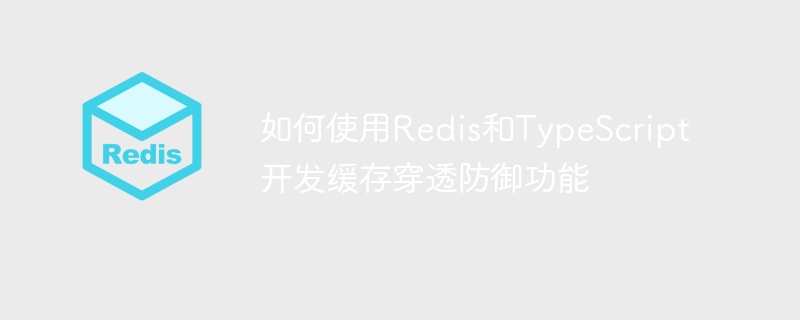
How to use Redis and TypeScript to develop cache penetration defense function
Cache penetration refers to when the user queries a non-existent data, because there is no corresponding data in the cache The data will directly access the database every time, causing excessive pressure on the database. In order to solve this problem, we can use Redis and TypeScript to develop cache penetration defense functions.
1. Install and configure Redis
First, we need to install Redis and configure it. On Ubuntu systems, Redis can be installed with the following command:
sudo apt-get install redis-server
After the installation is complete, Redis will run in local mode and listen to the default port 6379 by default. Then, we need to configure some parameters of Redis for use.
In the Redis configuration file, find the following configuration and uncomment it:
# bind 127.0.0.1 ::1
Modify it to:
bind 0.0.0.0
In this way, Redis will be able to run on IP addresses other than local Monitor.
Save and exit the configuration file, and then restart the Redis service:
sudo service redis-server restart
2. Install and configure TypeScript
Next, we need to install and configure TypeScript. First, make sure you have Node.js and npm installed.
Then, install TypeScript globally with the following command:
npm install -g typescript
Create a new TypeScript project and initialize npm:
mkdir cache-protection cd cache-protection npm init -y
Install the necessary TypeScript dependencies:
npm install redis ioredis express npm install --save-dev @types/redis @types/ioredis @types/express
3. Writing code
Next, we start writing the code for the cache penetration defense function. First, create a file named index.ts in the root directory of the project.
import express, { Request, Response } from 'express';
import Redis from 'ioredis';
const app = express();
const redis = new Redis();
// 缓存查询的函数
async function getDataFromCache(key: string): Promise<string | null> {
return await redis.get(key);
}
// 从数据库查询数据的函数
async function getDataFromDb(key: string): Promise<string | undefined> {
// 模拟从数据库查询的过程
const dataFromDb = {
'1': 'data1',
'2': 'data2',
'3': 'data3',
};
return dataFromDb[key];
}
// 将数据写入缓存的函数
async function setDataToCache(key: string, data: string): Promise<string> {
return await redis.set(key, data);
}
// Express路由处理函数
app.get('/data/:id', async (req: Request, res: Response) => {
const dataId = req.params.id;
const cacheKey = `data:${dataId}`;
// 尝试从缓存中获取数据
let data = await getDataFromCache(cacheKey);
// 如果缓存中没有数据,则从数据库中查询并写入缓存
if (!data) {
data = await getDataFromDb(dataId);
if (data) {
await setDataToCache(cacheKey, data);
}
}
// 返回结果
if (data) {
res.send(data);
} else {
res.send('Data not found');
}
});
// 启动Express服务
app.listen(3000, () => {
console.log('Server is running on port 3000');
});Code description:
- First import the required libraries, including express, redis and ioredis.
- Create an express instance and create a redis instance.
- Implements three basic functions: getting data from the cache, getting data from the database and writing data to the cache.
- Written an Express routing processing function to receive requests and return corresponding data.
- Start the Express service and listen on port 3000.
4. Run the code
In the command line, use the following command to compile the TypeScript code into JavaScript:
tsc index.ts
Then, run the compiled JavaScript code:
node index.js
Now, you can test the cache penetration defense function by visiting http://localhost:3000/data/1. The first access will fetch the data from the database and write the data to the cache. Accessing the same URL again will fetch data directly from the cache.
Summary:
This article introduces how to use Redis and TypeScript to develop cache penetration defense functions. Through the combination of cache query functions, data query functions from the database, and data writing cache functions, we can effectively reduce access to the database and improve system performance. At the same time, the high-speed reading and writing features of Redis can better cope with high concurrent access situations.
Hope this article can be helpful to your development work!
The above is the detailed content of How to use Redis and TypeScript to develop cache penetration defense functions. For more information, please follow other related articles on the PHP Chinese website!

Hot AI Tools

Undresser.AI Undress
AI-powered app for creating realistic nude photos

AI Clothes Remover
Online AI tool for removing clothes from photos.

Undress AI Tool
Undress images for free

Clothoff.io
AI clothes remover

Video Face Swap
Swap faces in any video effortlessly with our completely free AI face swap tool!

Hot Article

Hot Tools

Notepad++7.3.1
Easy-to-use and free code editor

SublimeText3 Chinese version
Chinese version, very easy to use

Zend Studio 13.0.1
Powerful PHP integrated development environment

Dreamweaver CS6
Visual web development tools

SublimeText3 Mac version
God-level code editing software (SublimeText3)

Hot Topics
 1392
1392
 52
52
 36
36
 110
110
 How to build the redis cluster mode
Apr 10, 2025 pm 10:15 PM
How to build the redis cluster mode
Apr 10, 2025 pm 10:15 PM
Redis cluster mode deploys Redis instances to multiple servers through sharding, improving scalability and availability. The construction steps are as follows: Create odd Redis instances with different ports; Create 3 sentinel instances, monitor Redis instances and failover; configure sentinel configuration files, add monitoring Redis instance information and failover settings; configure Redis instance configuration files, enable cluster mode and specify the cluster information file path; create nodes.conf file, containing information of each Redis instance; start the cluster, execute the create command to create a cluster and specify the number of replicas; log in to the cluster to execute the CLUSTER INFO command to verify the cluster status; make
 How to clear redis data
Apr 10, 2025 pm 10:06 PM
How to clear redis data
Apr 10, 2025 pm 10:06 PM
How to clear Redis data: Use the FLUSHALL command to clear all key values. Use the FLUSHDB command to clear the key value of the currently selected database. Use SELECT to switch databases, and then use FLUSHDB to clear multiple databases. Use the DEL command to delete a specific key. Use the redis-cli tool to clear the data.
 How to read redis queue
Apr 10, 2025 pm 10:12 PM
How to read redis queue
Apr 10, 2025 pm 10:12 PM
To read a queue from Redis, you need to get the queue name, read the elements using the LPOP command, and process the empty queue. The specific steps are as follows: Get the queue name: name it with the prefix of "queue:" such as "queue:my-queue". Use the LPOP command: Eject the element from the head of the queue and return its value, such as LPOP queue:my-queue. Processing empty queues: If the queue is empty, LPOP returns nil, and you can check whether the queue exists before reading the element.
 How to use the redis command
Apr 10, 2025 pm 08:45 PM
How to use the redis command
Apr 10, 2025 pm 08:45 PM
Using the Redis directive requires the following steps: Open the Redis client. Enter the command (verb key value). Provides the required parameters (varies from instruction to instruction). Press Enter to execute the command. Redis returns a response indicating the result of the operation (usually OK or -ERR).
 How to use redis lock
Apr 10, 2025 pm 08:39 PM
How to use redis lock
Apr 10, 2025 pm 08:39 PM
Using Redis to lock operations requires obtaining the lock through the SETNX command, and then using the EXPIRE command to set the expiration time. The specific steps are: (1) Use the SETNX command to try to set a key-value pair; (2) Use the EXPIRE command to set the expiration time for the lock; (3) Use the DEL command to delete the lock when the lock is no longer needed.
 How to use the redis command line
Apr 10, 2025 pm 10:18 PM
How to use the redis command line
Apr 10, 2025 pm 10:18 PM
Use the Redis command line tool (redis-cli) to manage and operate Redis through the following steps: Connect to the server, specify the address and port. Send commands to the server using the command name and parameters. Use the HELP command to view help information for a specific command. Use the QUIT command to exit the command line tool.
 How to set the redis expiration policy
Apr 10, 2025 pm 10:03 PM
How to set the redis expiration policy
Apr 10, 2025 pm 10:03 PM
There are two types of Redis data expiration strategies: periodic deletion: periodic scan to delete the expired key, which can be set through expired-time-cap-remove-count and expired-time-cap-remove-delay parameters. Lazy Deletion: Check for deletion expired keys only when keys are read or written. They can be set through lazyfree-lazy-eviction, lazyfree-lazy-expire, lazyfree-lazy-user-del parameters.
 PostgreSQL performance optimization under Debian
Apr 12, 2025 pm 08:18 PM
PostgreSQL performance optimization under Debian
Apr 12, 2025 pm 08:18 PM
To improve the performance of PostgreSQL database in Debian systems, it is necessary to comprehensively consider hardware, configuration, indexing, query and other aspects. The following strategies can effectively optimize database performance: 1. Hardware resource optimization memory expansion: Adequate memory is crucial to cache data and indexes. High-speed storage: Using SSD SSD drives can significantly improve I/O performance. Multi-core processor: Make full use of multi-core processors to implement parallel query processing. 2. Database parameter tuning shared_buffers: According to the system memory size setting, it is recommended to set it to 25%-40% of system memory. work_mem: Controls the memory of sorting and hashing operations, usually set to 64MB to 256M




