How to use binary search algorithm in C++
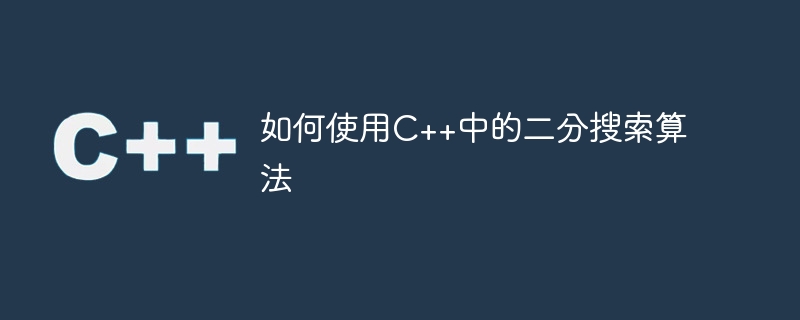
How to use the binary search algorithm in C
The binary search algorithm (Binary Search) is an efficient search algorithm that divides an ordered data set into Both halves search in the middle position of the data set each time. By comparing the value in the middle position with the target value, the search range is continuously narrowed until the target value is found or the target value is determined not to exist. The following will introduce how to use the binary search algorithm in C and give specific code examples.
- Determine the search scope
Before using the binary search algorithm, you first need to make sure that the data set to be searched is ordered. For example, we have an ordered array of integers nums in which we want to search for a certain target value target. - Define binary search function
In C, we can define a function to implement the binary search algorithm. The input parameters of this function include the array to be searched, the starting and ending positions of the array, and the target value target. The return value of the function is the index of the target value in the array. If the target value does not exist, a specific value (such as -1) can be returned.
The specific function definition is as follows:
int binarySearch(int nums[], int start, int end, int target) {
// 定义二分搜索的起始位置和结束位置
int left = start;
int right = end;
while (left <= right) {
// 计算中间位置
int mid = left + (right - left) / 2;
// 如果中间位置的值等于目标值,直接返回索引
if (nums[mid] == target) {
return mid;
}
// 如果中间位置的值大于目标值,更新结束位置
else if (nums[mid] > target) {
right = mid - 1;
}
// 如果中间位置的值小于目标值,更新起始位置
else {
left = mid + 1;
}
}
// 目标值不存在,返回-1
return -1;
}- Calling the binary search function
By calling the binary search function, we can get the index of the target value in the array. For example, we have an ordered array nums and we want to search for the target value target. You can use the following code to call the binary search function:
int nums[] = {1, 3, 5, 7, 9};
int n = sizeof(nums) / sizeof(nums[0]);
int target = 5;
int index = binarySearch(nums, 0, n - 1, target);
if (index != -1) {
cout << "目标值的索引为:" << index << endl;
}
else {
cout << "目标值不存在!" << endl;
}In the above code, we first define an ordered array nums, and then calculate the length n of the array. Then the target value target is defined, and the binary search function binarySearch is called to search the index of the target value. Finally, the output is based on the result returned by the function.
Through the above steps, we can use the binary search algorithm in C to perform efficient search operations. In actual applications, the binary search function can be called according to specific scenarios and requirements, and further processing can be performed based on the returned results.
Summary
The binary search algorithm is an efficient search algorithm suitable for ordered data collections. In C, we can search by defining a binary search function and passing in the array to be searched, the starting position, the ending position and the target value. By continuously updating the search range, the index of the target value can eventually be found. We hope that the introduction and code examples in this article can help readers better understand and apply the binary search algorithm.
The above is the detailed content of How to use binary search algorithm in C++. For more information, please follow other related articles on the PHP Chinese website!

Hot AI Tools

Undresser.AI Undress
AI-powered app for creating realistic nude photos

AI Clothes Remover
Online AI tool for removing clothes from photos.

Undress AI Tool
Undress images for free

Clothoff.io
AI clothes remover

AI Hentai Generator
Generate AI Hentai for free.

Hot Article

Hot Tools

Notepad++7.3.1
Easy-to-use and free code editor

SublimeText3 Chinese version
Chinese version, very easy to use

Zend Studio 13.0.1
Powerful PHP integrated development environment

Dreamweaver CS6
Visual web development tools

SublimeText3 Mac version
God-level code editing software (SublimeText3)

Hot Topics
 Improved detection algorithm: for target detection in high-resolution optical remote sensing images
Jun 06, 2024 pm 12:33 PM
Improved detection algorithm: for target detection in high-resolution optical remote sensing images
Jun 06, 2024 pm 12:33 PM
01 Outlook Summary Currently, it is difficult to achieve an appropriate balance between detection efficiency and detection results. We have developed an enhanced YOLOv5 algorithm for target detection in high-resolution optical remote sensing images, using multi-layer feature pyramids, multi-detection head strategies and hybrid attention modules to improve the effect of the target detection network in optical remote sensing images. According to the SIMD data set, the mAP of the new algorithm is 2.2% better than YOLOv5 and 8.48% better than YOLOX, achieving a better balance between detection results and speed. 02 Background & Motivation With the rapid development of remote sensing technology, high-resolution optical remote sensing images have been used to describe many objects on the earth’s surface, including aircraft, cars, buildings, etc. Object detection in the interpretation of remote sensing images
 How to implement the Strategy Design Pattern in C++?
Jun 06, 2024 pm 04:16 PM
How to implement the Strategy Design Pattern in C++?
Jun 06, 2024 pm 04:16 PM
The steps to implement the strategy pattern in C++ are as follows: define the strategy interface and declare the methods that need to be executed. Create specific strategy classes, implement the interface respectively and provide different algorithms. Use a context class to hold a reference to a concrete strategy class and perform operations through it.
 Similarities and Differences between Golang and C++
Jun 05, 2024 pm 06:12 PM
Similarities and Differences between Golang and C++
Jun 05, 2024 pm 06:12 PM
Golang and C++ are garbage collected and manual memory management programming languages respectively, with different syntax and type systems. Golang implements concurrent programming through Goroutine, and C++ implements it through threads. Golang memory management is simple, and C++ has stronger performance. In practical cases, Golang code is simpler and C++ has obvious performance advantages.
 How to implement nested exception handling in C++?
Jun 05, 2024 pm 09:15 PM
How to implement nested exception handling in C++?
Jun 05, 2024 pm 09:15 PM
Nested exception handling is implemented in C++ through nested try-catch blocks, allowing new exceptions to be raised within the exception handler. The nested try-catch steps are as follows: 1. The outer try-catch block handles all exceptions, including those thrown by the inner exception handler. 2. The inner try-catch block handles specific types of exceptions, and if an out-of-scope exception occurs, control is given to the external exception handler.
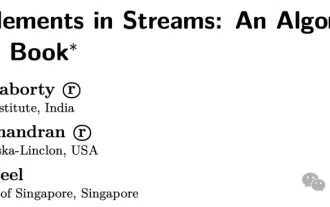 Groundbreaking CVM algorithm solves more than 40 years of counting problems! Computer scientist flips coin to figure out unique word for 'Hamlet'
Jun 07, 2024 pm 03:44 PM
Groundbreaking CVM algorithm solves more than 40 years of counting problems! Computer scientist flips coin to figure out unique word for 'Hamlet'
Jun 07, 2024 pm 03:44 PM
Counting sounds simple, but in practice it is very difficult. Imagine you are transported to a pristine rainforest to conduct a wildlife census. Whenever you see an animal, take a photo. Digital cameras only record the total number of animals tracked, but you are interested in the number of unique animals, but there is no statistics. So what's the best way to access this unique animal population? At this point, you must be saying, start counting now and finally compare each new species from the photo to the list. However, this common counting method is sometimes not suitable for information amounts up to billions of entries. Computer scientists from the Indian Statistical Institute, UNL, and the National University of Singapore have proposed a new algorithm - CVM. It can approximate the calculation of different items in a long list.
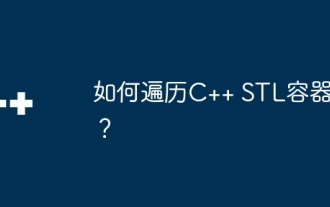 How to iterate over a C++ STL container?
Jun 05, 2024 pm 06:29 PM
How to iterate over a C++ STL container?
Jun 05, 2024 pm 06:29 PM
To iterate over an STL container, you can use the container's begin() and end() functions to get the iterator range: Vector: Use a for loop to iterate over the iterator range. Linked list: Use the next() member function to traverse the elements of the linked list. Mapping: Get the key-value iterator and use a for loop to traverse it.
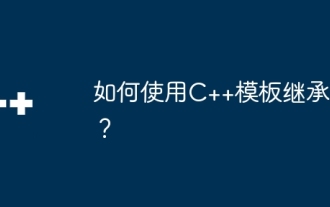 How to use C++ template inheritance?
Jun 06, 2024 am 10:33 AM
How to use C++ template inheritance?
Jun 06, 2024 am 10:33 AM
C++ template inheritance allows template-derived classes to reuse the code and functionality of the base class template, which is suitable for creating classes with the same core logic but different specific behaviors. The template inheritance syntax is: templateclassDerived:publicBase{}. Example: templateclassBase{};templateclassDerived:publicBase{};. Practical case: Created the derived class Derived, inherited the counting function of the base class Base, and added the printCount method to print the current count.
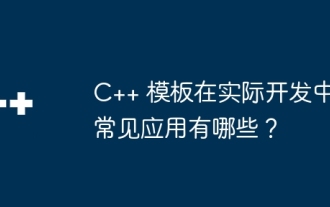 What are the common applications of C++ templates in actual development?
Jun 05, 2024 pm 05:09 PM
What are the common applications of C++ templates in actual development?
Jun 05, 2024 pm 05:09 PM
C++ templates are widely used in actual development, including container class templates, algorithm templates, generic function templates and metaprogramming templates. For example, a generic sorting algorithm can sort arrays of different types of data.






