How to develop a Spring Security SAML-based single sign-on system using Java
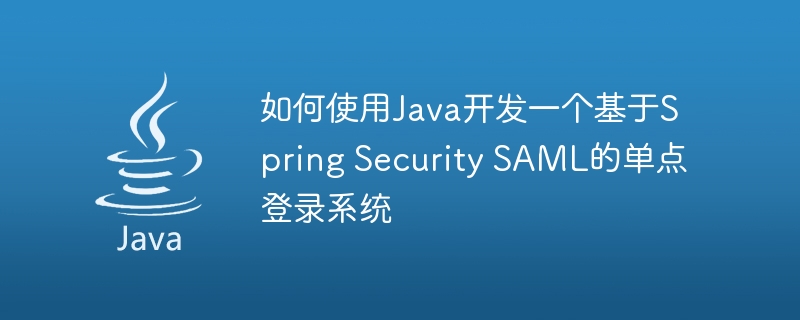
How to use Java to develop a single sign-on system based on Spring Security SAML
Introduction:
With the rapid development of the Internet, more and more applications Programs are developed. In these applications, user login is one of the most common features. However, for enterprise-level applications, users need to log in in multiple systems, which will lead to a very poor user login experience. In order to solve this problem, the single sign-on system (Single Sign-On, referred to as SSO) came into being.
Introduction:
The single sign-on system allows users to access applications in different systems within the enterprise after logging in once without having to repeatedly enter login credentials. Spring Security is a powerful security framework, and SAML (Security Assertion Markup Language) is an open standard for cross-domain authentication and authorization.
This article will introduce how to use Java to develop a single sign-on system based on Spring Security SAML and provide specific code examples.
Step 1: Preparation
- Install Java, Spring Boot and Maven.
- Create a Spring Boot project and add dependencies: spring-boot-starter-security, spring-security-saml2-core and spring-security-saml2-service-provider.
Step 2: Configure SAML
- Configure SP metadata, IDP metadata and key information in the application.properties file.
# SP元数据 security.saml2.metadata.sp.entity-id= security.saml2.metadata.sp.private-key-location= security.saml2.metadata.sp.public-key-location= # IDP元数据 security.saml2.metadata.idp.entity-id= security.saml2.metadata.idp.single-sign-on-service.location= security.saml2.metadata.idp.single-logout-service.location= # 密钥信息 security.saml2.keystore.location= security.saml2.keystore.password= security.saml2.private-key.password=
- Create a Java class named "SAMLWebSecurityConfig", inherit "SAMLConfigurerAdapter" and override the corresponding methods.
@Configuration
@EnableWebSecurity
public class SAMLWebSecurityConfig extends SAMLConfigurerAdapter {
@Autowired
private SAMLUserDetailsService samlUserDetailsService;
@Override
protected void configure(HttpSecurity http) throws Exception {
http.authorizeRequests()
.antMatchers("/saml/**").permitAll()
.anyRequest().authenticated()
.and()
.apply(saml())
.userDetailsService(samlUserDetailsService);
}
@Override
protected void configure(AuthenticationManagerBuilder auth) throws Exception {
auth.authenticationProvider(samlAuthenticationProvider());
}
@Bean
public SAMLConfigurer saml() {
return new SAMLConfigurer();
}
@Bean
public SAMLAuthenticationProvider samlAuthenticationProvider() {
return new SAMLAuthenticationProvider();
}
}- Create a Java class named "SAMLConfigurer", inherit "SAMLConfigurerAdapter" and override the corresponding methods.
public class SAMLConfigurer extends SAMLConfigurerAdapter {
@Override
public void configure(SAMLServiceProviderConfigurer saml) throws Exception {
saml.keyStore()
.storeFilePath(keystoreLocation)
.password(keystorePassword)
.keyname(keyAlias)
.keyPassword(keyPassword)
.and()
.protocol(PROTOCOL)
.hostname(HOSTNAME)
.basePath(BASE_PATH)
.entityId(SP_ENTITY_ID)
.metadataFilePath(SP_METADATA_LOCATION);
}
}Step 3: Create user service
- Create a Java class named "SAMLUser", implement the "SAMLUserDetailsService" interface and implement the corresponding methods.
@Service
public class SAMLUser implements SAMLUserDetailsService {
@Override
public Object loadUserBySAML(SAMLCredential credential) throws UsernameNotFoundException {
String username = credential.getNameID().getValue();
// 根据用户名查询用户信息
// ...
// 返回用户详细信息
return new User(username, "", new ArrayList<>());
}
}Step 4: Create a controller
- Create a Java class named "HomeController" to handle the jump after successful login.
@Controller
public class HomeController {
@RequestMapping("/")
public String home() {
return "home";
}
}- Create a Java class named "LogoutController" to handle logout.
@Controller
public class LogoutController {
@RequestMapping("/logout")
public String logout() {
return "logout";
}
}Step 5: Create a view
- Create two template files, home.html and logout.html, in the src/main/resources/templates directory.
home.html:
<!DOCTYPE html>
<html>
<head>
<meta charset="UTF-8">
<title>Home</title>
</head>
<body>
<h1>Welcome to Home Page</h1>
</body>
</html>logout.html:
<!DOCTYPE html>
<html>
<head>
<meta charset="UTF-8">
<title>Logout</title>
</head>
<body>
<h1>You have been logged out</h1>
</body>
</html>Summary:
So far, we have completed using Java to develop a Spring Security SAML Steps for single sign-on system. By configuring SAML and creating user services, we are able to implement a stable and secure login system that provides a good user experience.
Reference:
- Spring Security SAML official documentation: https://docs.spring.io/spring-security-saml/docs/current/reference/htmlsingle/
The above is the detailed content of How to develop a Spring Security SAML-based single sign-on system using Java. For more information, please follow other related articles on the PHP Chinese website!

Hot AI Tools

Undresser.AI Undress
AI-powered app for creating realistic nude photos

AI Clothes Remover
Online AI tool for removing clothes from photos.

Undress AI Tool
Undress images for free

Clothoff.io
AI clothes remover

AI Hentai Generator
Generate AI Hentai for free.

Hot Article

Hot Tools

Notepad++7.3.1
Easy-to-use and free code editor

SublimeText3 Chinese version
Chinese version, very easy to use

Zend Studio 13.0.1
Powerful PHP integrated development environment

Dreamweaver CS6
Visual web development tools

SublimeText3 Mac version
God-level code editing software (SublimeText3)

Hot Topics
 1376
1376
 52
52
 Square Root in Java
Aug 30, 2024 pm 04:26 PM
Square Root in Java
Aug 30, 2024 pm 04:26 PM
Guide to Square Root in Java. Here we discuss how Square Root works in Java with example and its code implementation respectively.
 Perfect Number in Java
Aug 30, 2024 pm 04:28 PM
Perfect Number in Java
Aug 30, 2024 pm 04:28 PM
Guide to Perfect Number in Java. Here we discuss the Definition, How to check Perfect number in Java?, examples with code implementation.
 Random Number Generator in Java
Aug 30, 2024 pm 04:27 PM
Random Number Generator in Java
Aug 30, 2024 pm 04:27 PM
Guide to Random Number Generator in Java. Here we discuss Functions in Java with examples and two different Generators with ther examples.
 Weka in Java
Aug 30, 2024 pm 04:28 PM
Weka in Java
Aug 30, 2024 pm 04:28 PM
Guide to Weka in Java. Here we discuss the Introduction, how to use weka java, the type of platform, and advantages with examples.
 Smith Number in Java
Aug 30, 2024 pm 04:28 PM
Smith Number in Java
Aug 30, 2024 pm 04:28 PM
Guide to Smith Number in Java. Here we discuss the Definition, How to check smith number in Java? example with code implementation.
 Java Spring Interview Questions
Aug 30, 2024 pm 04:29 PM
Java Spring Interview Questions
Aug 30, 2024 pm 04:29 PM
In this article, we have kept the most asked Java Spring Interview Questions with their detailed answers. So that you can crack the interview.
 Break or return from Java 8 stream forEach?
Feb 07, 2025 pm 12:09 PM
Break or return from Java 8 stream forEach?
Feb 07, 2025 pm 12:09 PM
Java 8 introduces the Stream API, providing a powerful and expressive way to process data collections. However, a common question when using Stream is: How to break or return from a forEach operation? Traditional loops allow for early interruption or return, but Stream's forEach method does not directly support this method. This article will explain the reasons and explore alternative methods for implementing premature termination in Stream processing systems. Further reading: Java Stream API improvements Understand Stream forEach The forEach method is a terminal operation that performs one operation on each element in the Stream. Its design intention is
 TimeStamp to Date in Java
Aug 30, 2024 pm 04:28 PM
TimeStamp to Date in Java
Aug 30, 2024 pm 04:28 PM
Guide to TimeStamp to Date in Java. Here we also discuss the introduction and how to convert timestamp to date in java along with examples.




