 Backend Development
Backend Development
 PHP Tutorial
PHP Tutorial
 PHP development skills: How to implement data chart display function
PHP development skills: How to implement data chart display function
PHP development skills: How to implement data chart display function
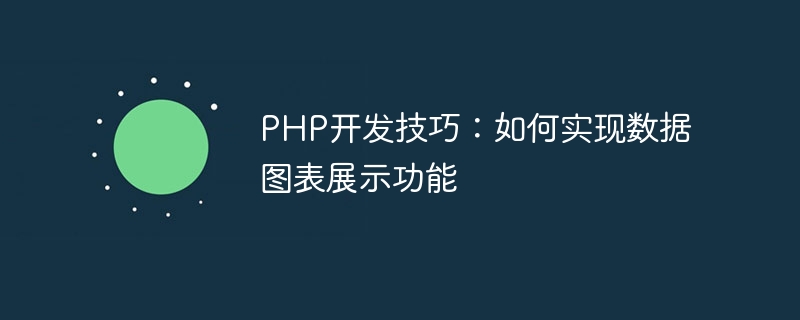
PHP development skills: How to implement data chart display function
Introduction:
In modern web application development, data visualization is a very important function. By using charts to display data, the data can be presented to users more intuitively and clearly, helping users better understand and analyze the data. This article will introduce how to use PHP to implement data chart display functions and provide specific code examples.
1. Preparation
Before we start writing code, we need to install a PHP chart library. Here we recommend using Google Charts, which is a powerful and easy-to-use chart library that supports a variety of chart types and provides rich customization options. We can find relevant documentation and examples at https://developers.google.com/chart/.
2. Obtain data
To display charts, you first need to obtain the data to be displayed. In this article, we assume that we have a file called data.php that returns a JSON formatted string containing data. We can get the data in the data.php file by using PHP's file_get_contents function.
// 获取数据
$data = file_get_contents('data.php');
$data = json_decode($data, true);3. Generate charts
After obtaining the data, we can use Google Charts to generate charts. Specifically, we can use the JavaScript API provided by Google Charts to create and configure the chart and bind it to an HTML element. Before that, we need to introduce the Google Charts JavaScript library into HTML.
<!-- 引入Google Charts的JavaScript库 --> <script type="text/javascript" src="https://www.gstatic.com/charts/loader.js"></script>
Then, we need to write JavaScript code to create and configure the chart. We can use the DataTable object of Google Charts to store and process data, and then use the ChartWrapper object to draw the chart.
// 创建一个DataTable对象
var dataTable = new google.visualization.DataTable();
// 添加表头
dataTable.addColumn('string', '名称');
dataTable.addColumn('number', '数值');
// 添加数据
dataTable.addRows([
['A', 10],
['B', 20],
['C', 30]
]);
// 创建一个ChartWrapper对象
var chartWrapper = new google.visualization.ChartWrapper({
chartType: 'PieChart', // 图表类型为饼图
dataTable: dataTable,
options: {
title: '数据图表展示', // 图表标题
is3D: true // 使用3D效果
},
containerId: 'chart' // 图表容器的ID
});
// 绘制图表
chartWrapper.draw();4. Display charts
In order to display charts, we need to create a container element in HTML and specify an ID. We can then draw the chart into this container by specifying this ID in JavaScript code.
<!-- 创建一个图表容器 --> <div id="chart"></div>
Integrating the above code together, the code example of our final PHP file is as follows:
<?php
// 获取数据
$data = file_get_contents('data.php');
$data = json_decode($data, true);
?>
<!DOCTYPE html>
<html>
<head>
<meta charset="UTF-8">
<title>数据图表展示</title>
</head>
<body>
<!-- 创建一个图表容器 -->
<div id="chart"></div>
<!-- 引入Google Charts的JavaScript库 -->
<script type="text/javascript" src="https://www.gstatic.com/charts/loader.js"></script>
<script type="text/javascript">
google.charts.load('current', {'packages': ['corechart']});
google.charts.setOnLoadCallback(drawChart);
function drawChart() {
// 创建一个DataTable对象
var dataTable = new google.visualization.DataTable();
// 添加表头
dataTable.addColumn('string', '名称');
dataTable.addColumn('number', '数值');
// 添加数据
dataTable.addRows([
<?php foreach ($data as $item): ?>
['<?php echo $item['name']; ?>', <?php echo $item['value']; ?>],
<?php endforeach; ?>
]);
// 创建一个ChartWrapper对象
var chartWrapper = new google.visualization.ChartWrapper({
chartType: 'PieChart', // 图表类型为饼图
dataTable: dataTable,
options: {
title: '数据图表展示', // 图表标题
is3D: true // 使用3D效果
},
containerId: 'chart' // 图表容器的ID
});
// 绘制图表
chartWrapper.draw();
}
</script>
</body>
</html>5. Summary
In this article, we introduced how to use PHP and Google Charts To realize the data chart display function. We first get the data, then use the Google Charts JavaScript API to generate and configure the chart, and bind it to an HTML element. Finally, we display the chart by creating a container element in HTML. I hope this article can help you implement the data chart display function and provide specific code examples for your reference.
The above is the detailed content of PHP development skills: How to implement data chart display function. For more information, please follow other related articles on the PHP Chinese website!

Hot AI Tools

Undresser.AI Undress
AI-powered app for creating realistic nude photos

AI Clothes Remover
Online AI tool for removing clothes from photos.

Undress AI Tool
Undress images for free

Clothoff.io
AI clothes remover

AI Hentai Generator
Generate AI Hentai for free.

Hot Article

Hot Tools

Notepad++7.3.1
Easy-to-use and free code editor

SublimeText3 Chinese version
Chinese version, very easy to use

Zend Studio 13.0.1
Powerful PHP integrated development environment

Dreamweaver CS6
Visual web development tools

SublimeText3 Mac version
God-level code editing software (SublimeText3)

Hot Topics
 1378
1378
 52
52
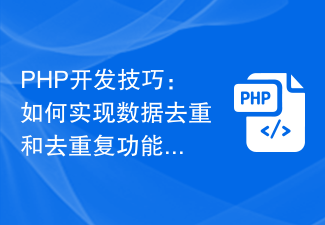 PHP development skills: How to implement data deduplication and deduplication functions
Sep 22, 2023 am 09:52 AM
PHP development skills: How to implement data deduplication and deduplication functions
Sep 22, 2023 am 09:52 AM
PHP development skills: How to implement data deduplication and deduplication functions. In actual development, we often encounter situations where we need to deduplicate or deduplicate data collections. Whether it is data in the database or data from external data sources, there may be duplicate records. This article will introduce some PHP development techniques to help developers implement data deduplication and deduplication functions. 1. Array-based data deduplication. If the data exists in the form of an array, we can use the array_unique() function to achieve it.
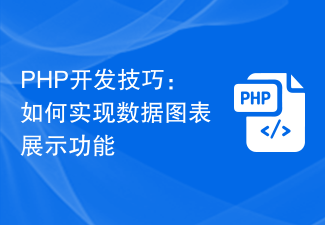 PHP development skills: How to implement data chart display function
Sep 22, 2023 am 09:27 AM
PHP development skills: How to implement data chart display function
Sep 22, 2023 am 09:27 AM
PHP development skills: How to implement data chart display function Introduction: In modern web application development, data visualization is a very important function. By using charts to display data, the data can be presented to users more intuitively and clearly, helping users better understand and analyze the data. This article will introduce how to use PHP to implement data chart display functions and provide specific code examples. 1. Preparation Before starting to write code, we need to install a PHP chart library. Here we recommend using GoogleC
 PHP development tips: How to optimize database query performance
Sep 21, 2023 am 09:45 AM
PHP development tips: How to optimize database query performance
Sep 21, 2023 am 09:45 AM
PHP development tips: How to optimize database query performance Overview: In the PHP development process, optimizing database queries is a key part of improving application performance. Effective use of database indexes, reasonable design of database table structures, and use of correct query statements can significantly improve query performance. This article will introduce some common techniques for optimizing database queries based on specific code examples. Using appropriate indexes Database indexes are one of the important means to improve query performance. When a field is often used in query conditions or sorting, you can
 How to use PHP cache development to reduce network bandwidth consumption
Nov 07, 2023 pm 02:24 PM
How to use PHP cache development to reduce network bandwidth consumption
Nov 07, 2023 pm 02:24 PM
How to use PHP to develop cache to reduce network bandwidth consumption Network bandwidth consumption is a headache, especially when the website has a large number of visits and a huge amount of data. To reduce network bandwidth consumption, an effective method is to use caching. In this article, we will introduce how to use PHP to develop cache to reduce network bandwidth consumption, and attach specific code examples. Understand the principles of caching Before you start using caching, you must first understand the principles of caching. Simply put, caching is to store some frequently accessed data in memory or files.
 How to stand out in PHP development world
Sep 09, 2023 am 08:19 AM
How to stand out in PHP development world
Sep 09, 2023 am 08:19 AM
How to stand out in the field of PHP development With the rapid development of the Internet, PHP, as an important back-end development language, has a wide range of application scenarios. However, what follows is that more and more PHP developers are flooding into the market, and competition has become extremely fierce. So, how to stand out in the field of PHP development and become an excellent PHP developer? The following will give some practical suggestions from several aspects. 1. Have solid basic knowledge In the field of PHP development, it is crucial to have good basic knowledge. Master PHP
 How to use the pre-sale snap-up function of PHP Developer City
May 22, 2023 pm 01:40 PM
How to use the pre-sale snap-up function of PHP Developer City
May 22, 2023 pm 01:40 PM
With the development of the e-commerce industry, the pre-sale and snap-up function has become a marketing method widely used by major e-commerce platforms and offline stores in shopping malls. Pre-sale rush sales not only allow consumers to purchase their favorite products in advance, but are also a way to increase profits for merchants. In this article, we will introduce how to use the pre-sale snap-up function of PHP Developer City. 1. The core idea of pre-sale and rush purchase The core idea of the pre-sale and rush purchase function is to allow consumers to purchase a certain product in advance and have it shipped when the product is officially launched. Compared with traditional sales methods, pre-sales and rush purchases
 How to use PHP development cache to optimize static resource loading
Nov 07, 2023 am 09:44 AM
How to use PHP development cache to optimize static resource loading
Nov 07, 2023 am 09:44 AM
Introduction to how to use PHP development cache to optimize static resource loading: In web development, static resources such as images, CSS style sheets and JavaScript script files often occupy most of the loading time. For large websites or websites with high concurrent access, how to optimize the loading speed of static resources is an important issue. This article will introduce how to use PHP to develop cache optimization methods for static resource loading, and provide specific code examples. Using caching to optimize static resource loading The basic principle of caching is to keep static resources
 A must-read for PHP developers: Practical methods for parameter hiding
Mar 10, 2024 pm 09:24 PM
A must-read for PHP developers: Practical methods for parameter hiding
Mar 10, 2024 pm 09:24 PM
A must-read for PHP developers: Practical methods for parameter hiding In the process of web development, protecting the security of user data is crucial. Among them, parameter hiding is a common security measure, which can effectively prevent malicious users from directly tampering with parameters in the URL to access or manipulate data. This article will introduce some practical methods of parameter hiding that PHP developers must read, and provide specific code examples to help readers better understand and apply them. 1. The basic principle of hidden parameters In PHP, we usually obtain them through GET or POST requests.



