
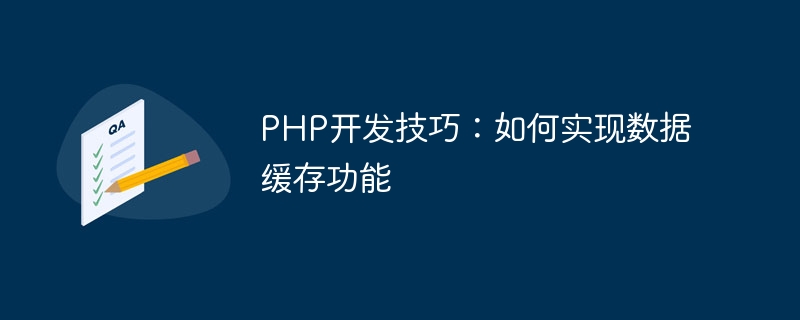
PHP development skills: How to implement data caching function
In web application development, in order to improve the data access speed and reduce the load of the database, we often use Data cache to cache frequently accessed data. This article will introduce how to use PHP to implement the data caching function and provide specific code examples.
The following is a sample code for using Memcache as a data cache:
// 连接到Memcache服务器
$memcache = new Memcache;
$memcache->connect('127.0.0.1', 11211);
// 获取缓存数据
$data = $memcache->get('cache_key');
if ($data === false) {
// 从数据库或其他途径获取数据
$data = fetchDataFromDatabase();
// 将数据保存到缓存
$memcache->set('cache_key', $data, 0, 3600);
}
// 使用缓存数据
renderData($data);$memcache->set() method represents the expiration time of the cached data (in seconds). In actual development, we can reasonably set the cache expiration time according to business needs. Generally, we choose an appropriate time period to avoid frequent updates of cached data.
The following is a sample code that uses prefixes to distinguish cached data:
// 获取用户数据
$userData = $memcache->get('user_123');
// 获取商品数据
$productData = $memcache->get('product_456');The following is a sample code using cache tags:
// 设置缓存标记
$memcache->set('cache_tag', true);
// 清除缓存数据时,先根据标记获取所有缓存键
$keys = $memcache->get('cache_keys');
if (!empty($keys)) {
foreach ($keys as $key) {
$memcache->delete($key);
}
// 清除缓存标记
$memcache->delete('cache_tag');
}The following is a sample code that updates the cache when the data changes:
// 修改数据库中的数据
editDataInDatabase();
// 更新缓存数据
$data = fetchDataFromDatabase();
$memcache->set('cache_key', $data, 0, 3600);Summary
By using the data caching function, we can effectively improve the performance and response of web applications speed and reduce the load on the database. In actual development, rationally selecting an appropriate cache storage engine based on business needs and applying the above techniques can make our applications more efficient and stable.
The above is an introduction and specific code examples on how to use PHP to implement the data caching function. I hope it will be helpful to readers. Of course, the use of cache needs to be considered based on specific circumstances, and when using cache, pay attention to cache cleaning and update strategies to ensure the accuracy and real-time nature of data.
The above is the detailed content of PHP development skills: How to implement data caching function. For more information, please follow other related articles on the PHP Chinese website!




