How to write custom triggers and stored procedures in MySQL using C#
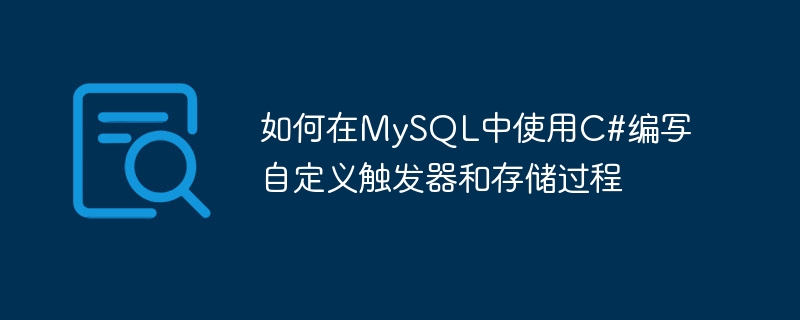
How to use C# to write custom triggers and stored procedures in MySQL, specific code examples are required
MySQL is a commonly used relational database management system, and C# It is a commonly used object-oriented programming language. Writing custom triggers and stored procedures in MySQL using C# can help us better manage and process data. This article will introduce how to use C# to write custom triggers and stored procedures, and provide specific code examples.
1. Custom trigger
A trigger is a special stored procedure that is automatically executed on a table in the database. When certain conditions are met, the trigger will be activated, triggering related operations. Writing custom triggers in C# requires the help of MySQL extensions. Below is an example that demonstrates how to write a custom trigger in MySQL using C#.
- First, we need to create a stored procedure in MySQL to register a custom trigger. Here is an example of a stored procedure that creates a custom trigger:
DELIMITER //
CREATE PROCEDURE RegisterTrigger()
BEGIN
DECLARE @TriggerName VARCHAR(50);
DECLARE @TableName VARCHAR(50);
DECLARE @BeforeOrAfter VARCHAR(6);
DECLARE @EventType VARCHAR(50);
DECLARE @SqlStatement VARCHAR(MAX);
-- 设置触发器名称、表名称、触发时间和事件类型
SET @TriggerName = 'MyTrigger';
SET @TableName = 'MyTable';
SET @BeforeOrAfter = 'AFTER';
SET @EventType = 'INSERT';
-- 构建SQL语句
SET @SqlStatement = 'CREATE TRIGGER '+ @TriggerName +' '+ @BeforeOrAfter +' '+@EventType+' ON '+ @TableName +' FOR EACH ROW BEGIN /*执行的操作*/ END ;';
-- 执行SQL语句
PREPARE stmt FROM @SqlStatement;
EXECUTE stmt;
DEALLOCATE PREPARE stmt;
END //
DELIMITER ;- Next, we can use C# to call the stored procedure to register the custom trigger. The following is a C# code example:
using MySql.Data.MySqlClient;
class Program
{
static void Main(string[] args)
{
// 连接到MySQL数据库
string connStr = "server=localhost;user=root;database=myDatabase;port=3306;password=myPassword;";
MySqlConnection conn = new MySqlConnection(connStr);
conn.Open();
// 创建一个命令对象
MySqlCommand cmd = new MySqlCommand();
cmd.Connection = conn;
cmd.CommandText = "RegisterTrigger";
cmd.CommandType = CommandType.StoredProcedure;
// 执行存储过程
cmd.ExecuteNonQuery();
// 关闭数据库连接
conn.Close();
}
}2. Custom stored procedures
A stored procedure is a set of predefined SQL statements that can be called a single Call object. Writing custom stored procedures in C# can greatly simplify complex data processing operations. Below is an example that demonstrates how to write a custom stored procedure in MySQL using C#.
- First, we need to create a stored procedure in MySQL. Here is an example of a stored procedure that accepts a parameter and returns a result set:
DELIMITER //
CREATE PROCEDURE GetEmployees(IN DepartmentId INT)
BEGIN
SELECT * FROM Employees WHERE DepartmentId = DepartmentId;
END //
DELIMITER ;- Use C# to call a stored procedure and get a result set. The following is a C# code example:
using MySql.Data.MySqlClient;
class Program
{
static void Main(string[] args)
{
// 连接到MySQL数据库
string connStr = "server=localhost;user=root;database=myDatabase;port=3306;password=myPassword;";
MySqlConnection conn = new MySqlConnection(connStr);
conn.Open();
// 创建一个命令对象
MySqlCommand cmd = new MySqlCommand();
cmd.Connection = conn;
cmd.CommandText = "GetEmployees";
cmd.CommandType = CommandType.StoredProcedure;
// 添加参数
cmd.Parameters.AddWithValue("@DepartmentId", 1);
// 执行存储过程并获取结果集
MySqlDataReader rdr = cmd.ExecuteReader();
while (rdr.Read())
{
Console.WriteLine(rdr["EmployeeId"] + " " + rdr["EmployeeName"]);
}
rdr.Close();
// 关闭数据库连接
conn.Close();
}
}The above is an example of using C# to write custom triggers and stored procedures in MySQL. By writing custom triggers and stored procedures in C#, we can better manage and process the data in the database. Hope this article helps you!
The above is the detailed content of How to write custom triggers and stored procedures in MySQL using C#. For more information, please follow other related articles on the PHP Chinese website!

Hot AI Tools

Undresser.AI Undress
AI-powered app for creating realistic nude photos

AI Clothes Remover
Online AI tool for removing clothes from photos.

Undress AI Tool
Undress images for free

Clothoff.io
AI clothes remover

AI Hentai Generator
Generate AI Hentai for free.

Hot Article

Hot Tools

Notepad++7.3.1
Easy-to-use and free code editor

SublimeText3 Chinese version
Chinese version, very easy to use

Zend Studio 13.0.1
Powerful PHP integrated development environment

Dreamweaver CS6
Visual web development tools

SublimeText3 Mac version
God-level code editing software (SublimeText3)

Hot Topics
 1377
1377
 52
52
 MySQL: The Ease of Data Management for Beginners
Apr 09, 2025 am 12:07 AM
MySQL: The Ease of Data Management for Beginners
Apr 09, 2025 am 12:07 AM
MySQL is suitable for beginners because it is simple to install, powerful and easy to manage data. 1. Simple installation and configuration, suitable for a variety of operating systems. 2. Support basic operations such as creating databases and tables, inserting, querying, updating and deleting data. 3. Provide advanced functions such as JOIN operations and subqueries. 4. Performance can be improved through indexing, query optimization and table partitioning. 5. Support backup, recovery and security measures to ensure data security and consistency.
 Can I retrieve the database password in Navicat?
Apr 08, 2025 pm 09:51 PM
Can I retrieve the database password in Navicat?
Apr 08, 2025 pm 09:51 PM
Navicat itself does not store the database password, and can only retrieve the encrypted password. Solution: 1. Check the password manager; 2. Check Navicat's "Remember Password" function; 3. Reset the database password; 4. Contact the database administrator.
 How to create navicat premium
Apr 09, 2025 am 07:09 AM
How to create navicat premium
Apr 09, 2025 am 07:09 AM
Create a database using Navicat Premium: Connect to the database server and enter the connection parameters. Right-click on the server and select Create Database. Enter the name of the new database and the specified character set and collation. Connect to the new database and create the table in the Object Browser. Right-click on the table and select Insert Data to insert the data.
 MySQL: Simple Concepts for Easy Learning
Apr 10, 2025 am 09:29 AM
MySQL: Simple Concepts for Easy Learning
Apr 10, 2025 am 09:29 AM
MySQL is an open source relational database management system. 1) Create database and tables: Use the CREATEDATABASE and CREATETABLE commands. 2) Basic operations: INSERT, UPDATE, DELETE and SELECT. 3) Advanced operations: JOIN, subquery and transaction processing. 4) Debugging skills: Check syntax, data type and permissions. 5) Optimization suggestions: Use indexes, avoid SELECT* and use transactions.
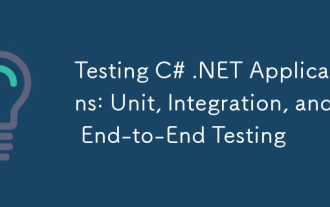 Testing C# .NET Applications: Unit, Integration, and End-to-End Testing
Apr 09, 2025 am 12:04 AM
Testing C# .NET Applications: Unit, Integration, and End-to-End Testing
Apr 09, 2025 am 12:04 AM
Testing strategies for C#.NET applications include unit testing, integration testing, and end-to-end testing. 1. Unit testing ensures that the minimum unit of the code works independently, using the MSTest, NUnit or xUnit framework. 2. Integrated tests verify the functions of multiple units combined, commonly used simulated data and external services. 3. End-to-end testing simulates the user's complete operation process, and Selenium is usually used for automated testing.
 How to execute sql in navicat
Apr 08, 2025 pm 11:42 PM
How to execute sql in navicat
Apr 08, 2025 pm 11:42 PM
Steps to perform SQL in Navicat: Connect to the database. Create a SQL Editor window. Write SQL queries or scripts. Click the Run button to execute a query or script. View the results (if the query is executed).
 How to create a new connection to mysql in navicat
Apr 09, 2025 am 07:21 AM
How to create a new connection to mysql in navicat
Apr 09, 2025 am 07:21 AM
You can create a new MySQL connection in Navicat by following the steps: Open the application and select New Connection (Ctrl N). Select "MySQL" as the connection type. Enter the hostname/IP address, port, username, and password. (Optional) Configure advanced options. Save the connection and enter the connection name.
 MySQL and SQL: Essential Skills for Developers
Apr 10, 2025 am 09:30 AM
MySQL and SQL: Essential Skills for Developers
Apr 10, 2025 am 09:30 AM
MySQL and SQL are essential skills for developers. 1.MySQL is an open source relational database management system, and SQL is the standard language used to manage and operate databases. 2.MySQL supports multiple storage engines through efficient data storage and retrieval functions, and SQL completes complex data operations through simple statements. 3. Examples of usage include basic queries and advanced queries, such as filtering and sorting by condition. 4. Common errors include syntax errors and performance issues, which can be optimized by checking SQL statements and using EXPLAIN commands. 5. Performance optimization techniques include using indexes, avoiding full table scanning, optimizing JOIN operations and improving code readability.




