How to enable Sensitive Content Warning on iPhone and learn about its features
Especially in the past decade, mobile devices have become the primary way to share content with friends and family. The easy-to-access, easy-to-use interface and ability to capture images and videos in real time make it a great choice for creating and sharing content.
However, it is easy for malicious users to abuse these tools to forward unwanted and sensitive content that may not be suitable for viewing and does not require your consent. To prevent this from happening, a new feature with "Sensitive Content Warning" was introduced in iOS 17. Let's take a look at it and how to use it on your iPhone.
What is the new "Sensitive Content Warning" and how does it work?
As mentioned above, Sensitive Content Warning is a new privacy and security feature designed to help prevent users from viewing sensitive content, including nudity in images and videos on iPhone. When you receive sensitive content through one of the supported apps, the content will be processed locally to check for content that needs to be flagged each time this feature is enabled.
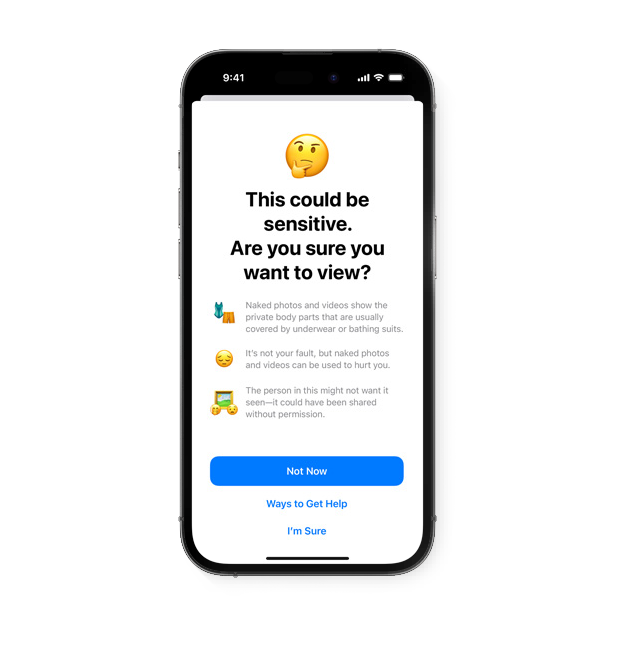
#If sensitive content is found, it will be obscured or hidden and you will be warned the next time you try to access it. The warning page will be similar to the one shown above. You'll then see three choices:
- Not now: This will hide sensitive content until the next time you agree to view it.
- Ways to Get Help: This option will take you to resources and links you can use to get help if sensitive images and videos have been shared with you without your consent.
- I'm sure: This option provides iOS with the necessary consent so that sensitive content (whether images or videos) can be easily viewed.
As of this writing, Messages, AirDrop, System-wide Photo Picker, Contact Poster, FaceTime and Third-party applications all support this feature. Although Apple has expressed support for third-party apps, many apps have not implemented this feature, and in testing we have not encountered any apps that work with Sensitive Content Warning.
How to Enable Sensitive Content Warning
Now that you are familiar with the new Sensitive Content Warning feature, here’s how to enable and use it on your iPhone.
- Required: iOS 17 update. (Check Settings > under General >Software Update).
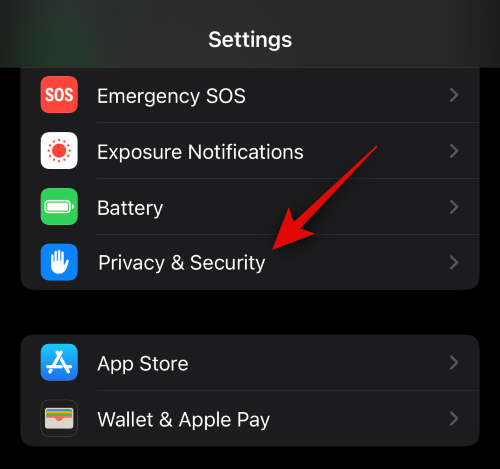
Now scroll down and click on Sensitive Content Warning.
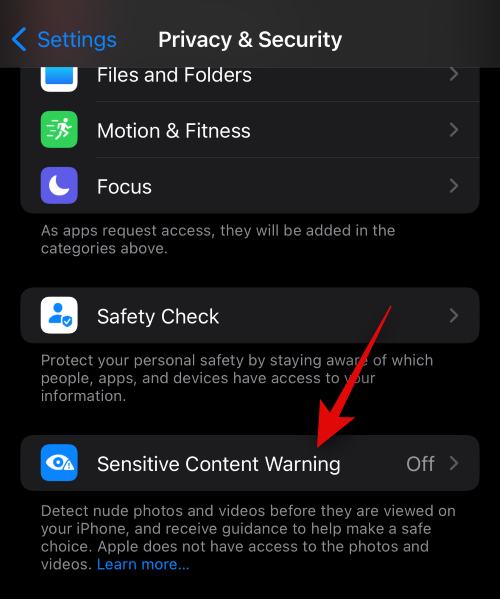
Click and turn on the same toggle switch at the top of the screen.
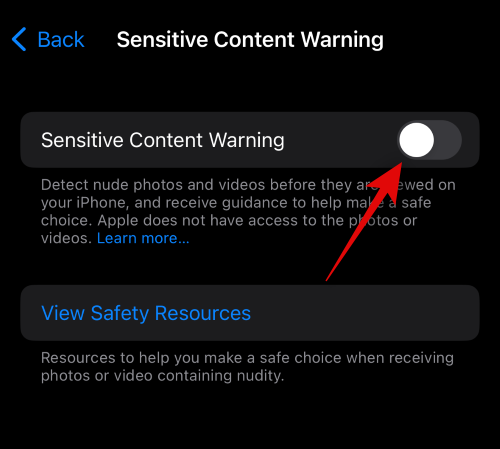
When enabled, supported apps and services that can use this feature will appear under "App and Service Access" . Click and turn on the toggle switch for the app you want to use this feature.
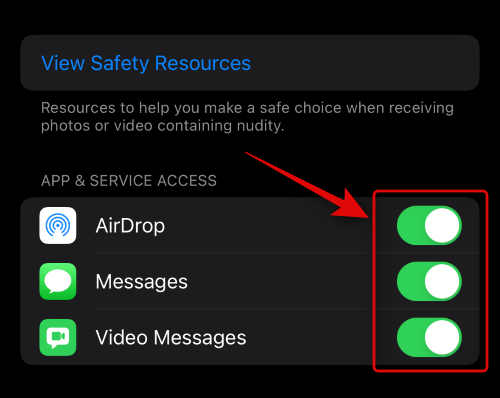
Additionally, you can choose to improve sensitive content warnings by sharing analytics and usage data with Apple. Your messages or analyzed media will not be shared with Apple, and the data shared will be completely anonymous. If you want to share usage statistics, click and turn on the Improve sensitive content warning switch.
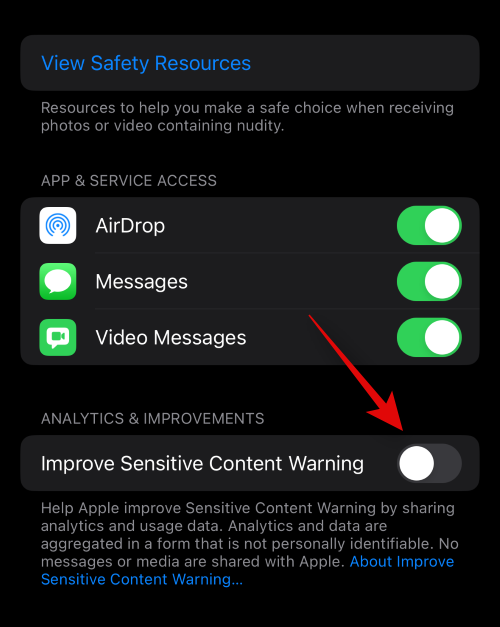
This is how it looks after you receive sensitive content in the Messages app.
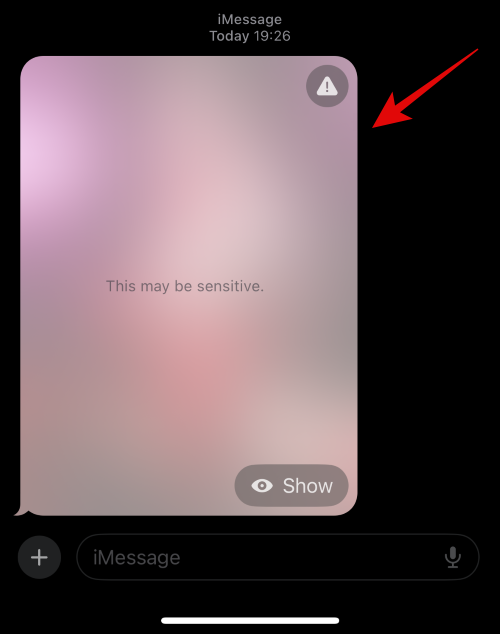
You can click Show to view the content.
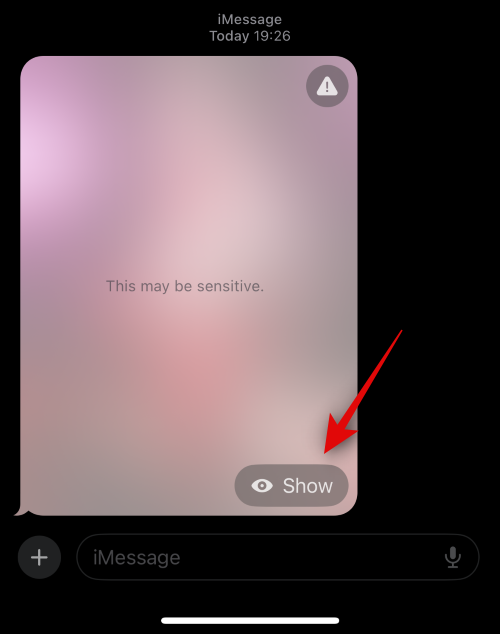
If you don’t want to view the content, you can also click the Warning icon in the upper right corner.
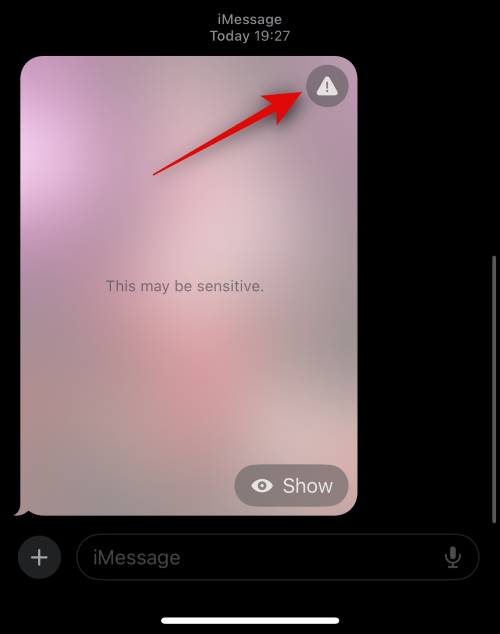
This will give you the following two options.
- How to get help…
- Block Contact
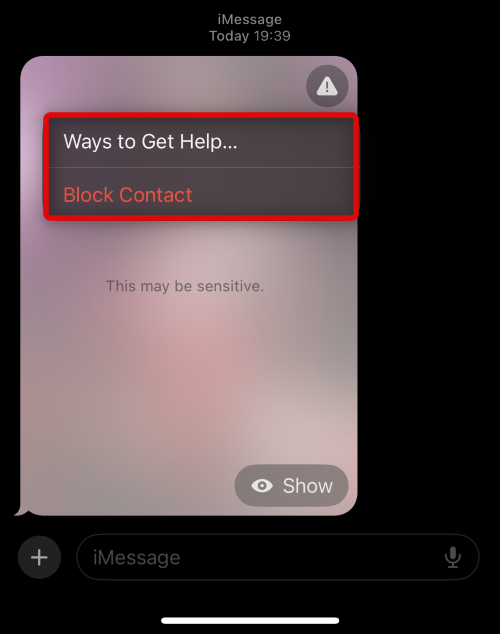
How to get help… will take you to the Apple support page containing relevant support sources. In contrast, blocking a contact will allow you to block a contact so that they can no longer communicate with you.
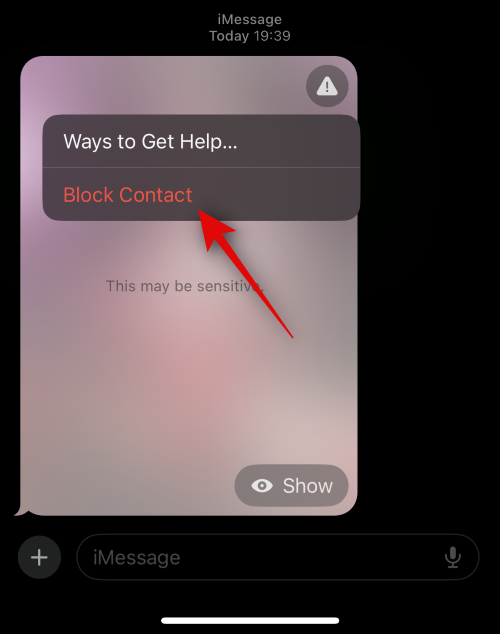
If you choseto block the contact, please tap [Block] again to confirm your choice.
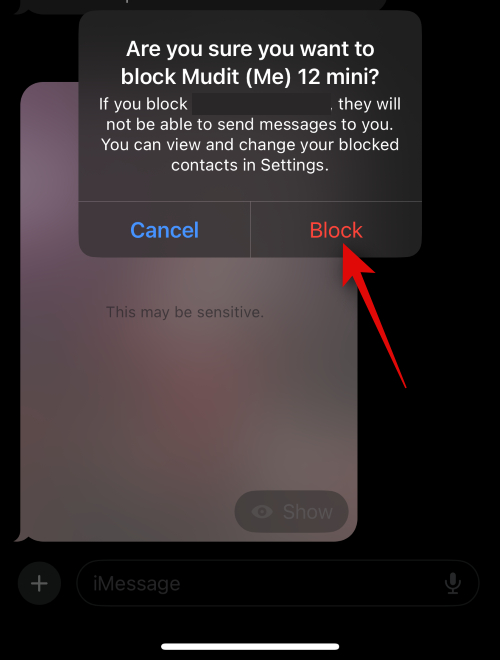
This is how you can enable sensitive content warnings on your iPhone.
The above is the detailed content of How to enable Sensitive Content Warning on iPhone and learn about its features. For more information, please follow other related articles on the PHP Chinese website!

Hot AI Tools

Undresser.AI Undress
AI-powered app for creating realistic nude photos

AI Clothes Remover
Online AI tool for removing clothes from photos.

Undress AI Tool
Undress images for free

Clothoff.io
AI clothes remover

AI Hentai Generator
Generate AI Hentai for free.

Hot Article

Hot Tools

Notepad++7.3.1
Easy-to-use and free code editor

SublimeText3 Chinese version
Chinese version, very easy to use

Zend Studio 13.0.1
Powerful PHP integrated development environment

Dreamweaver CS6
Visual web development tools

SublimeText3 Mac version
God-level code editing software (SublimeText3)

Hot Topics
 How to enable Sensitive Content Warning on iPhone and learn about its features
Sep 22, 2023 pm 12:41 PM
How to enable Sensitive Content Warning on iPhone and learn about its features
Sep 22, 2023 pm 12:41 PM
Especially over the past decade, mobile devices have become the primary way to share content with friends and family. The easy-to-access, easy-to-use interface and ability to capture images and videos in real time make it a great choice for creating and sharing content. However, it's easy for malicious users to abuse these tools to forward unwanted, sensitive content that may not be suitable for viewing and does not require your consent. To prevent this from happening, a new feature with "Sensitive Content Warning" was introduced in iOS17. Let's take a look at it and how to use it on your iPhone. What is the new Sensitive Content Warning and how does it work? As mentioned above, Sensitive Content Warning is a new privacy and security feature designed to help prevent users from viewing sensitive content, including iPhone
 How to change the Microsoft Edge browser to open with 360 navigation - How to change the opening with 360 navigation
Mar 04, 2024 pm 01:50 PM
How to change the Microsoft Edge browser to open with 360 navigation - How to change the opening with 360 navigation
Mar 04, 2024 pm 01:50 PM
How to change the page that opens the Microsoft Edge browser to 360 navigation? It is actually very simple, so now I will share with you the method of changing the page that opens the Microsoft Edge browser to 360 navigation. Friends in need can take a look. I hope Can help everyone. Open the Microsoft Edge browser. We see a page like the one below. Click the three-dot icon in the upper right corner. Click "Settings." Click "On startup" in the left column of the settings page. Click on the three points shown in the picture in the right column (do not click "Open New Tab"), then click Edit and change the URL to "0" (or other meaningless numbers). Then click "Save". Next, select "
 What does wifi privacy warning mean?
Jun 09, 2023 am 10:21 AM
What does wifi privacy warning mean?
Jun 09, 2023 am 10:21 AM
Privacy warnings are displayed on wifi because the network you join does not have a password or the password is too simple, or it is stolen. The solution is to set a more complex password for the wireless router.
 How to set up Cheat Engine in Chinese? Cheat Engine setting Chinese method
Mar 13, 2024 pm 04:49 PM
How to set up Cheat Engine in Chinese? Cheat Engine setting Chinese method
Mar 13, 2024 pm 04:49 PM
CheatEngine is a game editor that can edit and modify the game's memory. However, its default language is non-Chinese, which is inconvenient for many friends. So how to set Chinese in CheatEngine? Today, the editor will give you a detailed introduction to how to set up Chinese in CheatEngine. I hope it can help you. Setting method one: 1. Double-click to open the software and click "edit" in the upper left corner. 2. Then click “settings” in the option list below. 3. In the opened window interface, click "languages" in the left column
 Where to set the download button in Microsoft Edge - How to set the download button in Microsoft Edge
Mar 06, 2024 am 11:49 AM
Where to set the download button in Microsoft Edge - How to set the download button in Microsoft Edge
Mar 06, 2024 am 11:49 AM
Do you know where to set the download button to display in Microsoft Edge? Below, the editor will bring you the method to set the download button to display in Microsoft Edge. I hope it will be helpful to you. Let’s follow the editor to learn it! Step 1: First open Microsoft Edge Browser, click the [...] logo in the upper right corner, as shown in the figure below. Step 2: Then click [Settings] in the pop-up menu, as shown in the figure below. Step 3: Then click [Appearance] on the left side of the interface, as shown in the figure below. Step 4: Finally, click the button on the right side of [Show Download Button] and it will change from gray to blue, as shown in the figure below. The above is where the editor brings you how to set up the download button in Microsoft Edge.
 For artificial intelligence, humans really need to be in awe! The warning from the father of ChatGPT is worth heeding
Jun 03, 2023 pm 06:37 PM
For artificial intelligence, humans really need to be in awe! The warning from the father of ChatGPT is worth heeding
Jun 03, 2023 pm 06:37 PM
“Reducing the risk of AI wiping out the human race should be a global priority, along with other society-scale risks such as pandemics and nuclear war. It’s like a bucket of cold water being poured down, including by top experts in the field of AI.” AI Godfather"-level figures, industry leaders such as OpenAI CEO Sam Altman and DeepMind CEO Demis Hassabis, as well as hundreds of practitioners, jointly signed an open letter. In the letter, they called on governments and the public to be sufficiently cautious about artificial intelligence. They were worried that with the rapid advancement of AI technology, it may pose an existential threat to mankind. This is reminiscent of Musk’s warnings and calls for a moratorium on the development and development of large-scale artificial intelligence.
 The daily life of Ain, a traveler in space and time: permanent content update
Mar 01, 2024 pm 08:37 PM
The daily life of Ain, a traveler in space and time: permanent content update
Mar 01, 2024 pm 08:37 PM
The Painted Traveler in Time and Space has been confirmed to be updated on February 29th. Players can go to the open-air music festival with Ain to gain a favorability bonus with Ain. On March 4th, the Lingering Holiday Color Time event will be launched. , players can upgrade their holiday itinerary level to unlock new text messages and Lofter content. The Daily Life of Ain, a Traveler in Time and Space: Permanent Content Update After the February 29 version, you can experience the new campus schedule [Participate in the Open Air Music Festival], and you can get a favorability bonus by participating with Ain. From 09:30 on March 4th to 05:00 on April 15th, during the "Longening Holiday·Sexy Time" event, upgrade the [Holiday Itinerary] level to level 8 and level 28 to unlock new text messages and Lofter content respectively. *New SMS and Lofter added
 What is PQ3, Apple's new iMessage security protocol?
Feb 23, 2024 am 08:25 AM
What is PQ3, Apple's new iMessage security protocol?
Feb 23, 2024 am 08:25 AM
What is the PQ3 protocol? Currently, communication security is measured by three security levels. Level 0: In this level, messages remain unencrypted. Level 1: Here messages are end-to-end encrypted, but there is no additional authentication or quantum security. Level 2: This includes authentication and quantum security, but they are limited to initial key establishment. This means that quantum security can only be provided if the conversation key material can never be compromised. Image Credit: Apple’s new iMessage security protocol PQ3 is the first messaging protocol recognized as achieving what Apple calls “Level 3 Security.” The protocol uses quantum encryption technology to secure key generation and message exchange. Even if the key is compromised, Level 3 PQC can





