
The basic methods of using FTP include connecting to the FTP server, logging in, browsing directories, uploading files, downloading files and other operations. By mastering these basic operations, users can easily transfer files on computer networks. FTP also supports some other advanced functions, such as creating directories, deleting files, renaming files, setting file permissions, etc. These functions can be operated through the menu or buttons of the FTP client software.
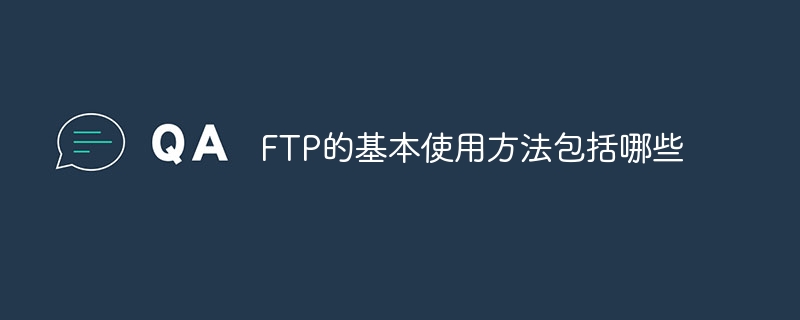
FTP (File Transfer Protocol) is a standard protocol for file transfer on a computer network. It allows users to transfer files from one computer to another over the network. The basic methods of using FTP include connecting to the FTP server, logging in, browsing directories, uploading files, downloading files and other operations. The basic usage of FTP will be introduced in detail below.
First of all, to use FTP, you need an FTP client software. Common FTP client software includes FileZilla, CuteFTP, WS_FTP, etc. These software can be downloaded and installed for free from the official website.
Next, open the FTP client software and enter the main interface. Usually, the main interface will provide a "Host" or "Server" input box for entering the address of the FTP server. In this input box, enter the address of the FTP server, such as "ftp.example.com" or "192.168.0.1".
Then, click the "Connect" or similar button to connect to the FTP server. After the connection is successful, a login window will pop up.
In the login window, enter the username and password of the FTP server. This information is usually provided by the administrator of the FTP server. If no username and password are provided, you can try to connect using "Anonymous Login". Type "anonymous" in the username box and leave the password box blank or enter an email address.
Click "Login" or similar button to complete the login process. If the username and password are correct, you will successfully log in to the FTP server and display the files and directories on the server.
On the interface of the FTP client software, a list of files and directories on the server is usually displayed. Users can enter subdirectories by double-clicking a folder, or click on a file name to download a file.
To upload a file to an FTP server, you can select a local file and drag and drop it to the target directory on the server. File upload can also be selected via menu or button click.
To download a file, you can select a file on the server on the interface of the FTP client software, and then select the download destination. File downloads can also be selected via menu or button click.
In addition to basic operations such as connecting, logging in, browsing directories, uploading files, downloading files, etc., FTP also supports some other advanced functions, such as creating directories, deleting files, renaming files, setting file permissions, etc. These functions can be operated through the menu or buttons of the FTP client software.
To summarize, the basic methods of using FTP include connecting to the FTP server, logging in, browsing directories, uploading files, downloading files and other operations. By mastering these basic operations, users can easily transfer files on computer networks.
The above is the detailed content of What are the basic methods of using FTP?. For more information, please follow other related articles on the PHP Chinese website!
 Basic usage of FTP
Basic usage of FTP
 What key do you press to recover when your computer crashes?
What key do you press to recover when your computer crashes?
 What software is cdr
What software is cdr
 what is oa system
what is oa system
 vcruntime140.dll cannot be found and code execution cannot continue
vcruntime140.dll cannot be found and code execution cannot continue
 Detailed explanation of java displacement operator
Detailed explanation of java displacement operator
 Solution to invalid signature
Solution to invalid signature
 How to bind data in dropdownlist
How to bind data in dropdownlist




