
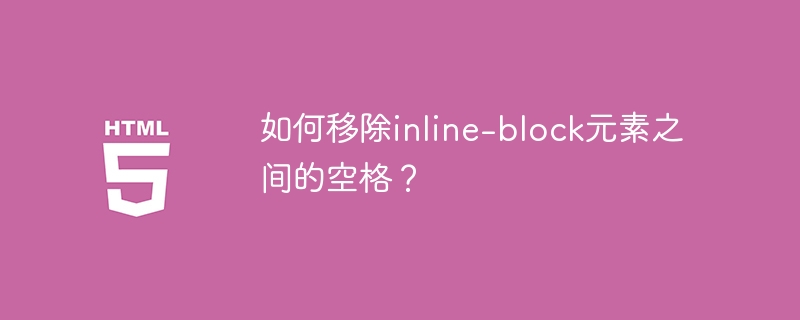
We can easily remove spaces between inline block elements. Before continuing, let's first create an HTML document and add an inline block element with spaces -
<!DOCTYPE html>
<html>
<head>
<title>Inline block elements</title>
<style>
li {
display: inline-block;
width: 150px;
font-size: 18px;
}
li:nth-child(1) {
background: green;
color: white;
}
li:nth-child(2) {
background: orange;
color: black;
}
li:nth-child(3) {
background: blue;
color: white;
}
li:nth-child(4) {
background: red;
color: black;
}
</style>
</head>
<body>
<h1>Free Tutorials</h1>
<p>We have the following tutorials right now:</p>
<ul>
<li>Java</li>
<li>Python</li>
<li>Machine Learning</li>
<li>Automation</li>
</ul>
</body>
</html>
Now let’s look at some examples of removing spaces between inline block elements -
We can remove spaces between inline block elements by arranging unordered list items in one line -
<!DOCTYPE html>
<html>
<head>
<title>Inline block elements</title>
<style>
li {
display: inline-block;
width: 150px;
font-size: 18px;
}
li:nth-child(1) {
background: green;
color: white;
}
li:nth-child(2) {
background: orange;
color: black;
}
li:nth-child(3) {
background: blue;
color: white;
}
li:nth-child(4) {
background: red;
color: black;
}
</style>
</head>
<body>
<h1>Free Tutorials</h1>
<p>We have the following tutorials right now:</p>
<ul>
<li>Java</li><li>Python</li><li>Machine Learning</li><li>Automation</li>
</ul>
</body>
</html>
We can also remove spaces by skipping category tags -
<!DOCTYPE html>
<html>
<head>
<title>Inline block elements</title>
<style>
li {
display: inline-block;
width: 150px;
font-size: 18px;
}
li:nth-child(1) {
background: green;
color: white;
}
li:nth-child(2) {
background: orange;
color: black;
}
li:nth-child(3) {
background: blue;
color: white;
}
li:nth-child(4) {
background: red;
color: black;
}
</style>
</head>
<body>
<h1>Free Tutorials</h1>
<p>We have the following tutorials right now:</p>
<ul>
<li>Java
<li>Python
<li>Machine Learning
<li>Automation
</ul>
</body>
</html>
The above is the detailed content of How to remove spaces between inline-block elements?. For more information, please follow other related articles on the PHP Chinese website!
 Spot trading software
Spot trading software
 Minimum configuration requirements for win10 system
Minimum configuration requirements for win10 system
 oracle database running sql method
oracle database running sql method
 Will Sols inscription coins return to zero?
Will Sols inscription coins return to zero?
 The core technologies of the big data analysis system include
The core technologies of the big data analysis system include
 How to change c language software to Chinese
How to change c language software to Chinese
 What are the java text editors
What are the java text editors
 How to make the background transparent in ps
How to make the background transparent in ps




