 Technology peripherals
Technology peripherals
 AI
AI
 Microsoft's new artificial intelligence Copilot blessing! Win11 23H2 will be officially released on September 26
Microsoft's new artificial intelligence Copilot blessing! Win11 23H2 will be officially released on September 26
Microsoft's new artificial intelligence Copilot blessing! Win11 23H2 will be officially released on September 26
Microsoft held its autumn conference yesterday. In addition to launching new Surface hardware, it also focused on introducing Win11 23H2
At the press conference Microsoft announced that it will release the next major update of Windows 11, 23H2, on the 26th of this month. According to reports, this system update will have more than 150 new features, including new AI-powered Windows Copilot features, redesigned File Explorer, new Ink Anywhere feature for stylus users, major improvements to the Paint app, native RAR and 7-zip file support, new volume Mixers and more.

As the highlight of this update, Copilot will be integrated into the entire Windows operating system. Therefore, Copilot can not only control computer settings, launch applications or ask questions, but also enable the system's built-in software to receive AI blessing. Microsoft executives also demonstrated on-site how to use data in the calendar and content in Outlook to write text messages and other functions through Copilot.
The new function Ink Anywhere released this time is also very interesting. This function supports writing mathematical calculations directly with a stylus, and then giving the question to Copilot to answer. This means that you no longer have to search around for mathematical symbols, you can just leave it to the powerful Copilot.

Microsoft has also restructured and optimized the File Explorer. The updated user interface includes two items, namely a modern homepage interface with large file thumbnails and the ability to display recent files and collections. File carousel interface, these improvements make File Explorer more compatible with the overall design style of Windows 11.
This update also adds native RAR and 7-zip support, which means that you can open tar, 7-zip, rar, gz and other files without downloading third-party software. Not only that, Microsoft also plans to support the direct creation of these files next year.
This update will also launch a new Windows volume mixer, which is more convenient and faster to control. You can switch output and control software volume directly from the taskbar.

There is also a very useful new feature for game users: native RGB lighting control, which Microsoft calls dynamic lighting. For mice, keyboards, monitors, case fans, or anything else with controllable RGB lighting, Windows has the ability to control RGB lighting effects without third-party applications.
This Windows 11 23H2 major update version brings many new features. Interested friends can wait until the 26th to update and experience it.
The above is the detailed content of Microsoft's new artificial intelligence Copilot blessing! Win11 23H2 will be officially released on September 26. For more information, please follow other related articles on the PHP Chinese website!

Hot AI Tools

Undresser.AI Undress
AI-powered app for creating realistic nude photos

AI Clothes Remover
Online AI tool for removing clothes from photos.

Undress AI Tool
Undress images for free

Clothoff.io
AI clothes remover

AI Hentai Generator
Generate AI Hentai for free.

Hot Article

Hot Tools

Notepad++7.3.1
Easy-to-use and free code editor

SublimeText3 Chinese version
Chinese version, very easy to use

Zend Studio 13.0.1
Powerful PHP integrated development environment

Dreamweaver CS6
Visual web development tools

SublimeText3 Mac version
God-level code editing software (SublimeText3)

Hot Topics
 I Tried Vibe Coding with Cursor AI and It's Amazing!
Mar 20, 2025 pm 03:34 PM
I Tried Vibe Coding with Cursor AI and It's Amazing!
Mar 20, 2025 pm 03:34 PM
Vibe coding is reshaping the world of software development by letting us create applications using natural language instead of endless lines of code. Inspired by visionaries like Andrej Karpathy, this innovative approach lets dev
 How to Use DALL-E 3: Tips, Examples, and Features
Mar 09, 2025 pm 01:00 PM
How to Use DALL-E 3: Tips, Examples, and Features
Mar 09, 2025 pm 01:00 PM
DALL-E 3: A Generative AI Image Creation Tool Generative AI is revolutionizing content creation, and DALL-E 3, OpenAI's latest image generation model, is at the forefront. Released in October 2023, it builds upon its predecessors, DALL-E and DALL-E 2
 How to Use YOLO v12 for Object Detection?
Mar 22, 2025 am 11:07 AM
How to Use YOLO v12 for Object Detection?
Mar 22, 2025 am 11:07 AM
YOLO (You Only Look Once) has been a leading real-time object detection framework, with each iteration improving upon the previous versions. The latest version YOLO v12 introduces advancements that significantly enhance accuracy
 Top 5 GenAI Launches of February 2025: GPT-4.5, Grok-3 & More!
Mar 22, 2025 am 10:58 AM
Top 5 GenAI Launches of February 2025: GPT-4.5, Grok-3 & More!
Mar 22, 2025 am 10:58 AM
February 2025 has been yet another game-changing month for generative AI, bringing us some of the most anticipated model upgrades and groundbreaking new features. From xAI’s Grok 3 and Anthropic’s Claude 3.7 Sonnet, to OpenAI’s G
 Elon Musk & Sam Altman Clash over $500 Billion Stargate Project
Mar 08, 2025 am 11:15 AM
Elon Musk & Sam Altman Clash over $500 Billion Stargate Project
Mar 08, 2025 am 11:15 AM
The $500 billion Stargate AI project, backed by tech giants like OpenAI, SoftBank, Oracle, and Nvidia, and supported by the U.S. government, aims to solidify American AI leadership. This ambitious undertaking promises a future shaped by AI advanceme
 Google's GenCast: Weather Forecasting With GenCast Mini Demo
Mar 16, 2025 pm 01:46 PM
Google's GenCast: Weather Forecasting With GenCast Mini Demo
Mar 16, 2025 pm 01:46 PM
Google DeepMind's GenCast: A Revolutionary AI for Weather Forecasting Weather forecasting has undergone a dramatic transformation, moving from rudimentary observations to sophisticated AI-powered predictions. Google DeepMind's GenCast, a groundbreak
 Sora vs Veo 2: Which One Creates More Realistic Videos?
Mar 10, 2025 pm 12:22 PM
Sora vs Veo 2: Which One Creates More Realistic Videos?
Mar 10, 2025 pm 12:22 PM
Google's Veo 2 and OpenAI's Sora: Which AI video generator reigns supreme? Both platforms generate impressive AI videos, but their strengths lie in different areas. This comparison, using various prompts, reveals which tool best suits your needs. T
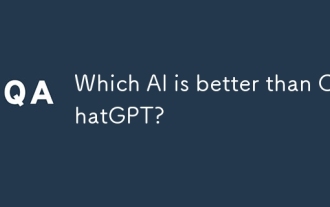 Which AI is better than ChatGPT?
Mar 18, 2025 pm 06:05 PM
Which AI is better than ChatGPT?
Mar 18, 2025 pm 06:05 PM
The article discusses AI models surpassing ChatGPT, like LaMDA, LLaMA, and Grok, highlighting their advantages in accuracy, understanding, and industry impact.(159 characters)





