Java ternary operator puzzle
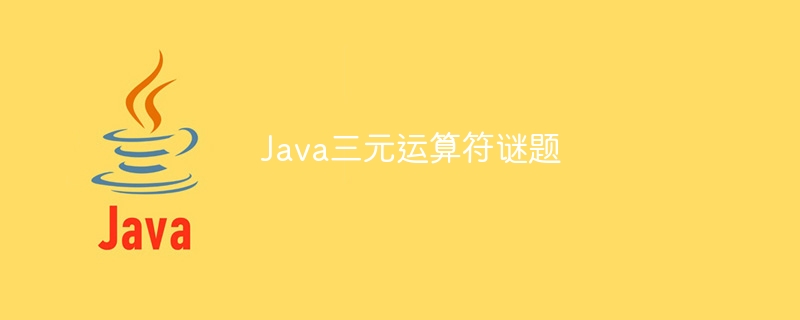
What are operators in Java environment?
Theoperator is some special characters or symbols or data indicators in the Java environment that can perform certain specific operations. There are multiple operands (variables) that can participate in the operation here. After successful compilation, we get the desired output. There are many operators in the Java language that are mainly used to manipulate the actual values of key variables present in the Java build code.
For ternary operations, there is a condition, followed by a question mark (?), then an expression that executes the method if the condition is true, followed by a colon (:), and finally an expression that executes if the condition is true. of. Ternary statements should only be used when the resulting statement is too short to perform the procedure. Otherwise, you should write ordinary statements as "if statements".
The purpose of the ternary operator is for practical purposes, making code more concise and readable in real-world environments. Moving complex if statements to the ternary operator defeats that goal. The ternary operator in Java programming is a conditional expression that can be used to replace the "if...else" condition to perform certain operations. In this article, we will learn how to implement Java ternary operator puzzle using some logic and algorithms for some specific situations.
What is the ternary operator?
The binary operator is a Java environment operator that takes three integer data types to perform specific operations.
In Java programming, methods of bypassing "if....else" conditions to reduce code complexity are widely used.
As another way of expressing the "if...else" method, it follows the same algorithm but takes up less memory space.
The ternary operator consists of three parts; as contains a Boolean expression, a True part, and a false part. Based on these inputs, it is decided whether a given condition is TRUE or FALSE.
The ternary operator works based on the result of a given condition (condition, expression 1, expression 2).
One operand is of type T (byte), one is a short of char value, and the other is a constant; it only represents the type T of the conditional expression.
Ternary Operator Algorithm
Step 1 - Start the program.
Step 2 - Declare variables.
Step 3 - Enter the value of int
Step 4 - Check the condition via the ternary (conditional) operator.
Step 5 - Show Answer.
Step 6 - Kill the process.
grammar
condition to be checked? value_find_if_true : value_find_if_false
class Solutionternaryop {
public static String getNearestNumber(String number1, int dist1, String number2, int dist2) {
return "?";
}
}
Or;
Condition check ? expression given no.1 : expression given no.2;
This statement is evaluated to determine whether the condition is true or false. Below is an example that distinguishes the difference between an "if….else" condition and a "ternary operator".
"if…..else" condition:
int x = 10, y = 20, ans;
if (x == 10) {
if (y == 20) {
ans = 30;
} else {
ans = 50;
}
} else {
ans = 0;
}
printf ("%d\n", ans);
"Ternary operator":
int x = 10, y = 20, ans;
ans = (x == 10 ? (y == 2 ? 30 : 50) : 0);
printf ("%d\n", ans);
Different methods to follow:
Method 1 - Find the largest of two numbers
Method 2 - Java Ternary Operator Puzzle
Method 1: Find the largest number among two numbers
Here, we have implemented various logic using the ternary operator to get the maximum number. For this process here, the time and auxiliary space complexity are both O(1).
Example 1
import java.io.*;
public class Ternaryextupoint {
public static void main(String[] args){
int a1 = 50, a2 = 100, max;
System.out.println("First num coming by as: " + a1);
System.out.println("Second num coming by as: " + a2);
max = (a1 > a2) ? a1 : a2;
System.out.println("The Maximum Is Here = " + max);
}
}
Output
First num coming by as: 50 Second num coming by as: 100 The Maximum Is Here = 100
Example 2
import java.io.*;
public class Ternarypotupoint {
public static void main(String[] args){
int s1 = 500, s2 = 100, res;
System.out.println("First num mentioned in the data: " + s1);
System.out.println("Second num mentioned in the data: " + s2);
res = (s1 > s2) ? (s1 + s2) : (s1 - s2);
System.out.println("Result: Here the largest number is - = " + res);
}
}
Output
First num mentioned in the data: 500 Second num mentioned in the data: 100 Result: Here the largest number is - = 600
Example 3
public class Ternarybubooleantupoint {
public static void main(String[] args){
boolean condition = true;
String result = (condition) ? "True It Is" : "False It Is";
System.out.println(result);
}
}
Output
True It Is
Ternary operator puzzle using Java environment
By using the ternary operator puzzle, we can find whether the statement value is true or false.
Example 1
public class ternaryoppuzzle {
public static void main(String[] args) {
char y = 'Y';
int k = 0;
System.out.print(true ? y : 0);
System.out.print(false ? k : y);
}
}
Output
Y89
After executing the program, we can see that the output here is Y89. If we decode it, X is the first statement and 89 is the second statement.
in conclusion
Through this article we learned about the ternary operator method in the Java language. Here we experience the many advantages of the ternary operator by using it to build a puzzle. The readability, performance, and ability to bypass if-else statements using nested compact functions is what makes this feature so unique in Java.
The above is the detailed content of Java ternary operator puzzle. For more information, please follow other related articles on the PHP Chinese website!

Hot AI Tools

Undresser.AI Undress
AI-powered app for creating realistic nude photos

AI Clothes Remover
Online AI tool for removing clothes from photos.

Undress AI Tool
Undress images for free

Clothoff.io
AI clothes remover

AI Hentai Generator
Generate AI Hentai for free.

Hot Article

Hot Tools

Notepad++7.3.1
Easy-to-use and free code editor

SublimeText3 Chinese version
Chinese version, very easy to use

Zend Studio 13.0.1
Powerful PHP integrated development environment

Dreamweaver CS6
Visual web development tools

SublimeText3 Mac version
God-level code editing software (SublimeText3)

Hot Topics
 Boolean array puzzle in C language
Aug 29, 2023 pm 03:05 PM
Boolean array puzzle in C language
Aug 29, 2023 pm 03:05 PM
This is an array-based puzzle that requires you to change all numbers in an array containing two elements to 0. One element of the array is 0, and another element may or may not be 0. To solve this puzzle, the program needs to find the non-zero element and change it to 0. The following are the constraints required to solve the Boolean array puzzle −The allowed operation is complement, no other operations are allowed. Loops and conditional statements are not allowed. Direct assignment is also not allowed. Program to solve Boolean array puzzle #include<iostream>usingnamespacestd;voidmakeZero(inta[2]){ 
 Some interesting observations about the C/C++ ternary operator
Sep 15, 2023 pm 07:29 PM
Some interesting observations about the C/C++ ternary operator
Sep 15, 2023 pm 07:29 PM
We know that the ternary operator is implemented instead of if..else clause. It is represented by ?:. '? The 'symbol is equivalent to the if part, and ':' is equivalent to the else part. The following 3 programs explain some interesting observations in the case of the ternary operator. The following program compiles without any errors. The return type of a ternary expression is expected to be float (as in exp2), and exp3 (i.e., a literal zero-int type) is implicitly convertible to float. #include<iostream>usingnamespacestd;intmain(){ inttest1=0;&
 What are the operators in java
Jun 15, 2023 pm 02:58 PM
What are the operators in java
Jun 15, 2023 pm 02:58 PM
Java's operators are divided into: 1. Arithmetic operators, "+", "-", "*", "/", "%", "++", "--"; 2. Assignment operators, " =", "+=", "-=", "*=", "/=", "+"; 3. Comparison operators, ">", "<", ">=", "<=" , "==", "!="; 4. Logical operators, "&", "&&", "|", "||", "!"; 5. Conditional operators, "?:"; 6 , bitwise operators, "&", "|", "^", "<<", etc.
 Java ternary operator puzzle
Sep 23, 2023 am 08:17 AM
Java ternary operator puzzle
Sep 23, 2023 am 08:17 AM
What are operators in Java environment? Operators are some special characters or symbols or data designators in the Java environment that can perform certain operations. There are multiple operands (variables) that can participate in the operation here. After successful compilation, we get the desired output. There are many operators in the Java language, which are mainly used to manipulate the actual values of key variables present in the Java build code. For ternary operations, there is a condition, followed by a question mark (?), then an expression that executes the method if the condition is true, followed by a colon (:), and finally an expression that executes if the condition is false. Ternary statements should only be used when the resulting statement is too short to perform the procedure. Otherwise you should write the normal statement as an "if statement"
 A nested loop puzzle?
Sep 09, 2023 pm 12:13 PM
A nested loop puzzle?
Sep 09, 2023 pm 12:13 PM
In this section we will look at an interesting problem. We will see two code snippets. Both have two nested loops. We need to determine which one will run faster. (We will assume that the compiler does not optimize the code). Code segment 1for(inti=0;i<10;i++){ for(intj=0;j<100;j++){ //code }}The Chinese translation of Segment2 is: paragraph 2for(inti=0;i&l
 Operators and flow control statements in Java
Jun 15, 2023 pm 09:18 PM
Operators and flow control statements in Java
Jun 15, 2023 pm 09:18 PM
Java is a high-level programming language that is widely used in software development, server-side programming, web applications, etc. In Java programming, operators and flow control statements are very important basic knowledge points. This article will introduce the basic concepts and usage of operators and flow control statements in Java. 1. Operators Operators in Java can be divided into arithmetic operators, relational operators, logical operators, bitwise operators, assignment operators, etc. 1. Arithmetic operators Arithmetic operators include addition, subtraction, multiplication, division, and remainder.
 An article explaining the syntax and common usage of the ternary operator in JS
Oct 14, 2022 pm 07:31 PM
An article explaining the syntax and common usage of the ternary operator in JS
Oct 14, 2022 pm 07:31 PM
This article will discuss the syntax of the ternary operator in JavaScript and some common uses. I hope it will be helpful to you!
 A C/C++ pointer puzzle?
Sep 21, 2023 pm 11:33 PM
A C/C++ pointer puzzle?
Sep 21, 2023 pm 11:33 PM
Suppose we have an integer variable whose size is 4 bytes and another pointer variable whose size is 8 bytes. So what will be the output below? Example #include<iostream>usingnamespacestd;main(){ inta[4][5][6]; intx=0; int*a1=&x; int**a2=&a1; &nbs






