轻松获取Google PageRank值的源码_PHP
最近对google的PageRank比较感兴趣,一直想知道如何不用google toolbar来获取pr值。用嗅探工具获得google toolbar发出请求的url为:http://toolbarqueries.google.com//search?client=navclient-auto&ch=64170410360&ie=UTF-8&oe=UTF-8&features=Rank:FVN&q=info:http://www.ugia.cn,其中的关键部分为ch=64170410360,即CheckSum,不知道这个是用的什么算法得出来的。
苦苦搜索之后,找到如下代码:
转自: http://meese.ath.cx/google via 思路(http://silu.spirezone.com)
/**
This code is released unto the public domain
*/
//header("Content-Type: text/plain; charset=utf-8");
define('GOOGLE_MAGIC', 0xE6359A60);
//unsigned shift right
function zeroFill($a, $b)
{
$z = hexdec(80000000);
if ($z & $a)
{
$a = ($a>>1);
$a &= (~$z);
$a |= 0x40000000;
$a = ($a>>($b-1));
}
else
{
$a = ($a>>$b);
}
return $a;
}
function mix($a,$b,$c) {
$a -= $b; $a -= $c; $a ^= (zeroFill($c,13));
$b -= $c; $b -= $a; $b ^= ($a $c -= $a; $c -= $b; $c ^= (zeroFill($b,13));
$a -= $b; $a -= $c; $a ^= (zeroFill($c,12));
$b -= $c; $b -= $a; $b ^= ($a $c -= $a; $c -= $b; $c ^= (zeroFill($b,5));
$a -= $b; $a -= $c; $a ^= (zeroFill($c,3));
$b -= $c; $b -= $a; $b ^= ($a $c -= $a; $c -= $b; $c ^= (zeroFill($b,15));
return array($a,$b,$c);
}
function GoogleCH($url, $length=null, $init=GOOGLE_MAGIC) {
if(is_null($length)) {
$length = sizeof($url);
}
$a = $b = 0x9E3779B9;
$c = $init;
$k = 0;
$len = $length;
while($len >= 12) {
$a = ($url[$k 0] ($url[$k 1] $b = ($url[$k 4] ($url[$k 5] $c = ($url[$k 8] ($url[$k 9] $mix = mix($a,$b,$c);
$a = $mix[0]; $b = $mix[1]; $c = $mix[2];
$k = 12;
$len -= 12;
}
$c = $length;
switch($len) /* all the case statements fall through */
{
case 11: $c =($url[$k 10] case 10: $c =($url[$k 9] case 9 : $c =($url[$k 8] /* the first byte of c is reserved for the length */
case 8 : $b =($url[$k 7] case 7 : $b =($url[$k 6] case 6 : $b =($url[$k 5] case 5 : $b =($url[$k 4]);
case 4 : $a =($url[$k 3] case 3 : $a =($url[$k 2] case 2 : $a =($url[$k 1] case 1 : $a =($url[$k 0]);
/* case 0: nothing left to add */
}
$mix = mix($a,$b,$c);
/*-------------------------------------------- report the result */
return $mix[2];
}
//converts a string into an array of integers containing the
numeric value of the char
function strord($string) {
for($i=0;$i
}
return $result;
}
// http://www.example.com/ - Checksum: 6540747202
$url = 'info:'.$_GET['url'];
$ch = GoogleCH(strord($url));
$url='info:'.urlencode($_GET['url']);
echo file_get_contents("http://www.google.com/search?client=
navclient-auto&ch=6$ch&ie=UTF-8&oe=UTF-8&features=Rank&q=$url");
/* use curl send the user angent
$curl = curl_init("http://www.google.com/search?client=navclient-auto&ch=6$
ch&ie=UTF-8&oe=UTF-8&features=Rank&q=$url");
curl_setopt ($curl, CURLOPT_USERAGENT, "Mozilla/4.0 (compatible;
GoogleToolbar 2.0.110-big; Windows 2000 5.0)");
curl_exec($curl);
*/
?>
>>

Hot AI Tools

Undresser.AI Undress
AI-powered app for creating realistic nude photos

AI Clothes Remover
Online AI tool for removing clothes from photos.

Undress AI Tool
Undress images for free

Clothoff.io
AI clothes remover

AI Hentai Generator
Generate AI Hentai for free.

Hot Article

Hot Tools

Notepad++7.3.1
Easy-to-use and free code editor

SublimeText3 Chinese version
Chinese version, very easy to use

Zend Studio 13.0.1
Powerful PHP integrated development environment

Dreamweaver CS6
Visual web development tools

SublimeText3 Mac version
God-level code editing software (SublimeText3)

Hot Topics
 Where to get Google security code
Mar 30, 2024 am 11:11 AM
Where to get Google security code
Mar 30, 2024 am 11:11 AM
Google Authenticator is a tool used to protect the security of user accounts, and its key is important information used to generate dynamic verification codes. If you forget the key of Google Authenticator and can only verify it through the security code, then the editor of this website will bring you a detailed introduction on where to get the Google security code. I hope it can help you. If you want to know more Users please continue reading below! First open the phone settings and enter the settings page. Scroll down the page and find Google. Go to the Google page and click on Google Account. Enter the account page and click View under the verification code. Enter your password or use your fingerprint to verify your identity. Obtain a Google security code and use the security code to verify your Google identity.
 Why NameResolutionError(self.host, self, e) from e and how to solve it
Mar 01, 2024 pm 01:20 PM
Why NameResolutionError(self.host, self, e) from e and how to solve it
Mar 01, 2024 pm 01:20 PM
The reason for the error is NameResolutionError(self.host,self,e)frome, which is an exception type in the urllib3 library. The reason for this error is that DNS resolution failed, that is, the host name or IP address attempted to be resolved cannot be found. This may be caused by the entered URL address being incorrect or the DNS server being temporarily unavailable. How to solve this error There may be several ways to solve this error: Check whether the entered URL address is correct and make sure it is accessible Make sure the DNS server is available, you can try using the "ping" command on the command line to test whether the DNS server is available Try accessing the website using the IP address instead of the hostname if behind a proxy
 After 2 months, the humanoid robot Walker S can fold clothes
Apr 03, 2024 am 08:01 AM
After 2 months, the humanoid robot Walker S can fold clothes
Apr 03, 2024 am 08:01 AM
Editor of Machine Power Report: Wu Xin The domestic version of the humanoid robot + large model team completed the operation task of complex flexible materials such as folding clothes for the first time. With the unveiling of Figure01, which integrates OpenAI's multi-modal large model, the related progress of domestic peers has been attracting attention. Just yesterday, UBTECH, China's "number one humanoid robot stock", released the first demo of the humanoid robot WalkerS that is deeply integrated with Baidu Wenxin's large model, showing some interesting new features. Now, WalkerS, blessed by Baidu Wenxin’s large model capabilities, looks like this. Like Figure01, WalkerS does not move around, but stands behind a desk to complete a series of tasks. It can follow human commands and fold clothes
 What is the difference between html and url
Mar 06, 2024 pm 03:06 PM
What is the difference between html and url
Mar 06, 2024 pm 03:06 PM
Differences: 1. Different definitions, url is a uniform resource locator, and html is a hypertext markup language; 2. There can be many urls in an html, but only one html page can exist in a url; 3. html refers to is a web page, and url refers to the website address.
 Beginners can easily master it: Detailed analysis of PyQT installation guide
Feb 18, 2024 pm 06:06 PM
Beginners can easily master it: Detailed analysis of PyQT installation guide
Feb 18, 2024 pm 06:06 PM
Even beginners can get started easily: Detailed PyQT installation tutorial PyQT is a GUI development toolkit based on the Python language. It can help developers quickly and easily create various beautiful graphical user interfaces. For beginners who want to learn PyQT from scratch, installing PyQT may be a difficult first step. This article will introduce the installation steps of PyQT in detail and provide specific code examples to help beginners get started easily. Step 1: Install Python Before installing PyQT, you first need to make sure
 Simple JavaScript Tutorial: How to Get HTTP Status Code
Jan 05, 2024 pm 06:08 PM
Simple JavaScript Tutorial: How to Get HTTP Status Code
Jan 05, 2024 pm 06:08 PM
JavaScript tutorial: How to get HTTP status code, specific code examples are required. Preface: In web development, data interaction with the server is often involved. When communicating with the server, we often need to obtain the returned HTTP status code to determine whether the operation is successful, and perform corresponding processing based on different status codes. This article will teach you how to use JavaScript to obtain HTTP status codes and provide some practical code examples. Using XMLHttpRequest
 How to install dual SIM on Realme 12 Pro?
Mar 18, 2024 pm 02:10 PM
How to install dual SIM on Realme 12 Pro?
Mar 18, 2024 pm 02:10 PM
Although the general operations of domestic mobile phones are very similar, there are still some differences in some details. For example, different mobile phone models and manufacturers may have different dual-SIM installation methods. Erzhenwo 12Pro, a new mobile phone, also supports dual-SIM dual standby, but how should dual-SIM be installed on this phone? How to install dual SIM on Realme 12Pro? Remember to turn off your phone before installation. Step 1: Find the SIM card tray: Find the SIM card tray of the phone. Usually, in the Realme 12 Pro, the SIM card tray is located on the side or top of the phone. Step 2: Insert the first SIM card. Use a dedicated SIM card pin or a small object to insert it into the slot in the SIM card tray. Then, carefully insert the first SIM card.
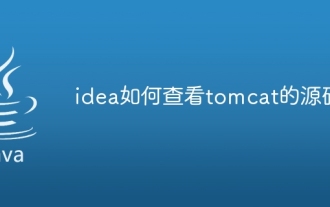 How to view the source code of tomcat in idea
Jan 25, 2024 pm 02:01 PM
How to view the source code of tomcat in idea
Jan 25, 2024 pm 02:01 PM
Steps to view tomcat source code in IDEA: 1. Download Tomcat source code; 2. Import Tomcat source code in IDEA; 3. View Tomcat source code; 4. Understand the working principle of Tomcat; 5. Precautions; 6. Continuous learning and updating ; 7. Use tools and plug-ins; 8. Participate in the community and contribute. Detailed introduction: 1. Download the Tomcat source code. You can download the source code package from the official website of Apache Tomcat. Usually these source code packages are in ZIP or TAR format, etc.






