GitHub launches Passkey service to improve account security
News on September 22 showed that GitHub announced the launch of the Passkey service, which aims to provide users with a safer and more convenient login verification method. Passkey is a login verification file based on the FIDO 2/WebAuthn standard. Users can use the public key in Passkey to register for a website or application, while the private key is stored securely on the user's device. This innovative technology will provide GitHub users with a higher level of security while also providing a more convenient way to log in.
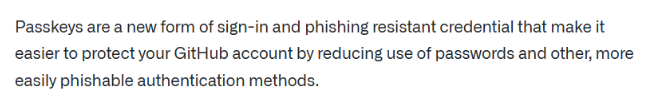
Passkey is unique in that it allows users to leverage Biometric identification functions (such as fingerprints, iris) or PIN codes on the device can be used to log in to various websites and services with one click. This makes logging in more convenient while ensuring security. In addition, GitHub also supports users to register Passkey on different devices, providing users with the convenience of logging in across devices.
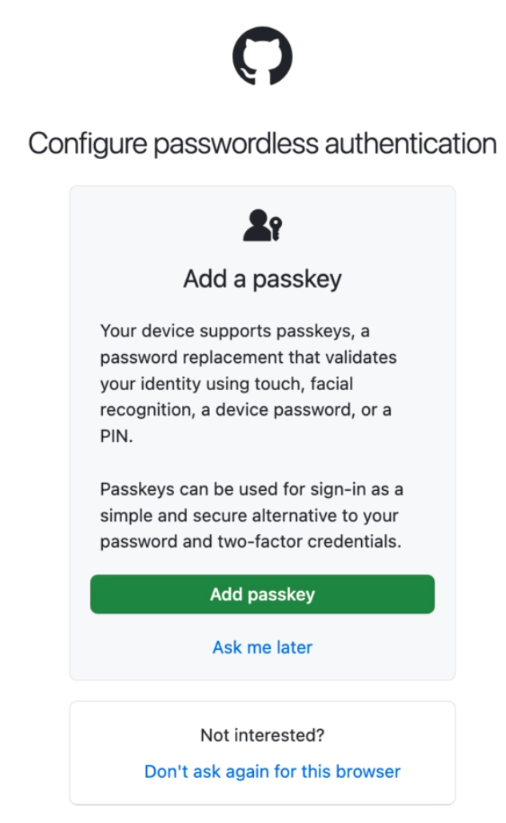
GitHub's goal is to improve account security and encourage all users to use multi-factor authentication (2FA) login credentials. When GitHub discovers that the user's device supports Passkey, it will prompt the user to register for the feature. In this way, users can obtain backup login credentials to prevent account information from being lost or stolen
In addition, according to my understanding, the Passkey service also supports cross-device credential synchronization. For example, Apple iCloud accounts can synchronize Passkeys on iOS and macOS, and Google Authenticator can synchronize users' Passkeys on all Android devices. In addition, third-party password managers such as 1Password also support synchronizing Passkey
across all devices where the program is installed.The above is the detailed content of GitHub launches Passkey service to improve account security. For more information, please follow other related articles on the PHP Chinese website!

Hot AI Tools

Undresser.AI Undress
AI-powered app for creating realistic nude photos

AI Clothes Remover
Online AI tool for removing clothes from photos.

Undress AI Tool
Undress images for free

Clothoff.io
AI clothes remover

Video Face Swap
Swap faces in any video effortlessly with our completely free AI face swap tool!

Hot Article

Hot Tools

Notepad++7.3.1
Easy-to-use and free code editor

SublimeText3 Chinese version
Chinese version, very easy to use

Zend Studio 13.0.1
Powerful PHP integrated development environment

Dreamweaver CS6
Visual web development tools

SublimeText3 Mac version
God-level code editing software (SublimeText3)

Hot Topics
 1387
1387
 52
52
 GitHub project sharing: 10 open source online games that can be played with just one click
Mar 24, 2023 pm 07:15 PM
GitHub project sharing: 10 open source online games that can be played with just one click
Mar 24, 2023 pm 07:15 PM
This article summarizes 10 open source online games on GitHub, which can be played by clicking on them. Most of the games can be played on mobile phones, which is really cool!
![[Summary] Some reasons and solutions that may cause GitHub to not open](https://img.php.cn/upload/article/000/000/068/64213a7378eaa534.jpg?x-oss-process=image/resize,m_fill,h_207,w_330) [Summary] Some reasons and solutions that may cause GitHub to not open
Mar 27, 2023 am 11:33 AM
[Summary] Some reasons and solutions that may cause GitHub to not open
Mar 27, 2023 am 11:33 AM
GitHub is a very popular version control and code hosting platform. However, sometimes we may encounter the problem of being unable to access GitHub. This is because GitHub is a global platform and is affected by factors such as geographical location, network conditions, and website settings. This article will introduce some possible reasons why GitHub cannot be opened, as well as methods to solve these problems.
 How to use Passkey for your Microsoft account
Feb 19, 2024 am 11:03 AM
How to use Passkey for your Microsoft account
Feb 19, 2024 am 11:03 AM
Passkey is a more advanced and secure way to log in and can be used with a Microsoft account. This article will guide you how to use Passkey in your Microsoft account, introduce its advantages and the differences with passwords. Before we get into the details, we emphasize that if you frequently forget your passwords or need to log in quickly, Passkey will generally be better for you. What is Passkey? How are they different from passwords? Passwords are an advanced and secure authentication method that can replace traditional password logins. Each application has a unique key, ensuring security and preventing threats like phishing. Users can confirm their identity via email and password, or use facial recognition, fingerprint or security key
 How to download only the contents of one folder in github
Mar 27, 2023 am 10:53 AM
How to download only the contents of one folder in github
Mar 27, 2023 am 10:53 AM
GitHub is a popular code hosting platform used for developer collaboration and version control. As a developer, you may need to download only the contents of a specific folder from another developer's GitHub repository. In this article, we will demonstrate how to download only a folder in a GitHub repository without downloading the entire repository.
 Let's talk about how to delete a folder in the GitHub repository
Mar 27, 2023 am 11:33 AM
Let's talk about how to delete a folder in the GitHub repository
Mar 27, 2023 am 11:33 AM
GitHub is a very popular version control system that allows users to store and share their code bases on the Internet. It is one of the must-have tools for programmers. However, sometimes we may need to delete a folder in the GitHub repository. This article will introduce how to delete a folder in the GitHub repository.
 Let's talk about how to upload projects and text documents in github
Mar 27, 2023 am 10:53 AM
Let's talk about how to upload projects and text documents in github
Mar 27, 2023 am 10:53 AM
GitHub is a Git-based code hosting platform that is widely used in open source communities and internal enterprise code management. You can upload projects and text documents on GitHub, but the formats it supports and the upload methods are slightly different.
 How to install GitHub Copilot on Windows 11/10
Oct 21, 2023 pm 11:13 PM
How to install GitHub Copilot on Windows 11/10
Oct 21, 2023 pm 11:13 PM
GitHubCopilot is the next level for coders, with an AI-based model that successfully predicts and autocompletes your code. However, you might be wondering how to get this AI genius on your device so that your coding becomes even easier! However, using GitHub isn't exactly easy, and the initial setup process is a tricky one. Therefore, we created this step-by-step tutorial on how to install and implement GitHub Copilot in VSCode on Windows 11, 10. How to install GitHubCopilot on Windows There are several steps to this process. So, follow the steps below now. Step 1 – You must have the latest version of Visual Studio installed on your computer
 Let's talk about how to set up a protected branch and submit a PR in Gitlab
Mar 30, 2023 pm 09:01 PM
Let's talk about how to set up a protected branch and submit a PR in Gitlab
Mar 30, 2023 pm 09:01 PM
This article is about learning Gitlab, talking about how to set up a protected branch and submit a PR to your leader. I hope it will be helpful to everyone!




