How to Discover iPhone 15 Battery Cycle Count
On all iPhone 15 models, Apple can check the number of battery cycles completed, an important indicator of the condition of the device's battery.

Previously, finding out an iPhone’s battery cycle count wasn’t an option in Apple’s mobile operating system, and curious users had to resort to unofficial methods (for example, through third parties like CoconutBattery application) or copy and paste the analysis into Notes and search for "last_value_CycleCount".
While iPhone battery health has been available for years by determining the Maximum Capacity percentage (Settings -> Battery -> Battery Health & Charging), the charge count is a valuable addition to determining battery health. index. A charge cycle is recorded each time all of the battery's capacity is used up, and the capacity decreases over time. From Apple's battery information webpage:
#Apple lithium-ion batteries work on a charge cycle. You have completed a charge cycle when you have used (discharged) electricity equal to 100% of the battery's capacity, but not necessarily all from a single charge. For example, you might use 75% of the battery's capacity one day and then fully charge it overnight. If it is used 25% the next day, the total discharge will be 100%, and the two days combined will be at most one charging cycle. It can take several days to complete a cycle. Any type of battery will reduce after a certain amount of charging. When using lithium-ion batteries, capacity decreases slightly with each complete charge cycle.
Check iPhone 15 Battery Cycle Count
- Open the "Settings" app.
- ClickGeneral ->About.
- Scroll down to the "Battery" section and check the number next to Cycle Count.
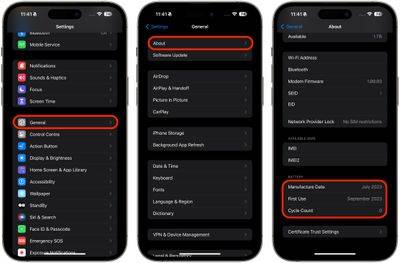
On iPhone 15, you can also set a strict 80% limit on battery charging, which can improve battery life by reducing the time it takes to fully charge.
The above is the detailed content of How to Discover iPhone 15 Battery Cycle Count. For more information, please follow other related articles on the PHP Chinese website!

Hot AI Tools

Undresser.AI Undress
AI-powered app for creating realistic nude photos

AI Clothes Remover
Online AI tool for removing clothes from photos.

Undress AI Tool
Undress images for free

Clothoff.io
AI clothes remover

AI Hentai Generator
Generate AI Hentai for free.

Hot Article

Hot Tools

Notepad++7.3.1
Easy-to-use and free code editor

SublimeText3 Chinese version
Chinese version, very easy to use

Zend Studio 13.0.1
Powerful PHP integrated development environment

Dreamweaver CS6
Visual web development tools

SublimeText3 Mac version
God-level code editing software (SublimeText3)

Hot Topics
 1379
1379
 52
52
![Laptop battery suddenly dropped to 0% [Fixed]](https://img.php.cn/upload/article/000/000/164/170831283626613.jpg?x-oss-process=image/resize,m_fill,h_207,w_330) Laptop battery suddenly dropped to 0% [Fixed]
Feb 19, 2024 am 11:20 AM
Laptop battery suddenly dropped to 0% [Fixed]
Feb 19, 2024 am 11:20 AM
If your Windows laptop battery drops to 0%, it may cause an abrupt shutdown and cause you to lose unsaved work. This article will provide you with ways to fix this issue, as a sudden drop in battery power can be the result of a hardware or software issue. Fix Laptop Battery Suddenly Drops to 0% Issue If your laptop battery suddenly drops to 0%, here are some fixes to help you resolve the issue: Hard Reset Your Laptop Run the Power Troubleshooter Restore Default Power Schedule an update or reinstall your battery driver Roll back your battery driver Check your battery health Calibrate your laptop battery Update your basic input and output system There may be a problem with your battery Let's get started. 1] Hard reset your laptop first,
 How to check iPad battery health
Feb 23, 2024 pm 08:43 PM
How to check iPad battery health
Feb 23, 2024 pm 08:43 PM
How to check the health of iPad battery? The health of iPad will decline over time, but most friends don’t know how to check the health of iPad. Next, the editor brings to users the pictures and texts of how to check the health of iPad battery. Tutorial, interested users come and take a look! How to check iPad battery health 1. First open iPad and enter the desktop, select [Settings] to open the function; 2. Then on the settings function page, slide the page and click [Battery] service; 3. Then jump to the battery service page, as shown below [Battery Health] indicated by the arrow; 4. Finally, you can see the capacity border position with the highest battery health.
 Will data be lost when replacing the iPhone battery?
Feb 21, 2024 am 11:00 AM
Will data be lost when replacing the iPhone battery?
Feb 21, 2024 am 11:00 AM
Will iPhone data be lost when replacing the battery? As one of the best-selling smartphones in the world, iPhone has wide influence among user groups. However, as the use time increases, the battery capacity and performance will gradually decrease, resulting in a decrease in battery life. Therefore, many users choose to replace the iPhone battery to restore normal use of the phone. However, an important question for many people is: Will replacing the iPhone battery cause data loss? First of all, we need to make it clear that replacing the iPhone battery will not
 Accidental electric shock while charging mobile phone: The boy was almost cooked by the metal cross necklace
Jun 01, 2024 pm 02:20 PM
Accidental electric shock while charging mobile phone: The boy was almost cooked by the metal cross necklace
Jun 01, 2024 pm 02:20 PM
A 16-year-old boy in Oklahoma, USA, almost cooked himself because he was charging on his bed. The cross necklace worn around the neck acted like a "hot coil" after being accidentally energized. Sparks flew out in an instant, and a burning smell immediately came out. Fortunately, the young man had quick eyesight and quickly pulled off the necklace before it was cooked. The incident happened on April 30, when the young man’s mother Danielle suddenly heard her son screaming in the room. She immediately went to check and found that there was a smell of burnt hair and flesh in the room, mixed with the smell of plastic burned by electric current, which was very unpleasant. The son's neck and collarbone were all red, and there were shocking black burn marks in the shape of his cross necklace. Son Les was in shock: &ldq
 Why does my iPad not show that it is charging?
Jan 23, 2024 pm 03:15 PM
Why does my iPad not show that it is charging?
Jan 23, 2024 pm 03:15 PM
Reasons why the iPad is not charging: 1. Charging cable or charger failure; 2. Dust or dirt; 3. Device overheating; 4. Power supply problem; 5. Software problem; 6. Battery problem; 7. Charging port failure. Detailed introduction: 1. The charging cable or charger is faulty. First check whether the charging cable and charger are damaged or loose. Try using different charging cables and chargers to confirm whether it is their own problem. If the charging cable or charger is faulty, If there is a problem, you can try to replace or repair it; 2. Dust or dirt, the charging port may be blocked by dust, dirt or debris, etc.
 Why is Apple mobile phone charging so slow?
Mar 08, 2024 pm 06:28 PM
Why is Apple mobile phone charging so slow?
Mar 08, 2024 pm 06:28 PM
Some users may encounter slow charging speeds when using Apple phones. There are many reasons for this problem. It may be caused by low power of the charging device, device failure, problems with the USB interface of the mobile phone, or even battery aging and other factors. Why does Apple mobile phone charge very slowly? Answer: charging equipment problem, mobile phone hardware problem, mobile phone system problem. 1. When users use charging equipment with relatively low power, the charging speed of the mobile phone will be very slow. 2. Using third-party inferior chargers or charging cables will also cause slow charging. 3. It is recommended that users use the official original charger, or replace it with a regular certified high-power charger. 4. There is a problem with the user’s mobile phone hardware. For example, the USB interface of the mobile phone cannot be contacted.
 What to do if your Huawei phone cannot be charged. Detailed explanation: How to fix the problem of Huawei phone not charging.
Mar 21, 2024 pm 12:41 PM
What to do if your Huawei phone cannot be charged. Detailed explanation: How to fix the problem of Huawei phone not charging.
Mar 21, 2024 pm 12:41 PM
What should I do if I find that the phone is not charging when I charge it? Did you also take your mobile phone to a repairman to repair it? No need, it doesn’t cost you a penny, I’ll teach you a trick and you’ll be back to normal immediately. Everyone can easily solve it at home. The operation is simple and you can learn it as soon as you learn it! The first reason may be that there is a problem with the mobile phone system, so how do we solve it? We first turn off the phone, and then turn it on again. After restarting, the phone will return to normal and can be charged. The second reason is that the charger is faulty. How do we solve it? We can use a family member's charger to connect and charge it. If the phone is charged at this time, it means there is a problem with the charger. We only need to replace it with a new charger. The third reason is mobile phones
 Xiaomi Mi 14 Ultra debuts Xiaomi Jinshajiang battery: 8% smaller in size, 300mAh more in capacity
Feb 23, 2024 am 08:34 AM
Xiaomi Mi 14 Ultra debuts Xiaomi Jinshajiang battery: 8% smaller in size, 300mAh more in capacity
Feb 23, 2024 am 08:34 AM
According to news on February 22, Xiaomi Mi 14 Ultra will be officially released tonight. In addition to its powerful image capabilities, the new phone also performs well in terms of battery life. According to reports, Xiaomi 14Ultra debuts the Xiaomi Jinshajiang battery, which is 8% smaller in size and has a battery capacity increased by 300mAh to 5300mAh. It is the battery with the highest energy density in Xiaomi's history, reaching 779Wh/L. With this addition, the battery life is increased by up to 17%. Xiaomi Jinshajiang battery uses the latest generation of silicon-carbon anode technology, with a silicon content of 6%, the highest among Xiaomi batteries. Supports 1600 cycles, 80% retention rate. It is worth mentioning that the Xiaomi 14Ultra body power combined with the 1500mAh power of the camera handle brings the overall battery capacity to 6800mAh. also



