
Samsung recently released a new feature called "Screen Power Saving". This feature puts the screen into a low-power state while a foreground application is running on the device. Samsung said that this function is similar to the common continuous screen display and is designed to help users only listen to sounds when needed or meet other special scene needs, while reducing the energy consumption and temperature of the device
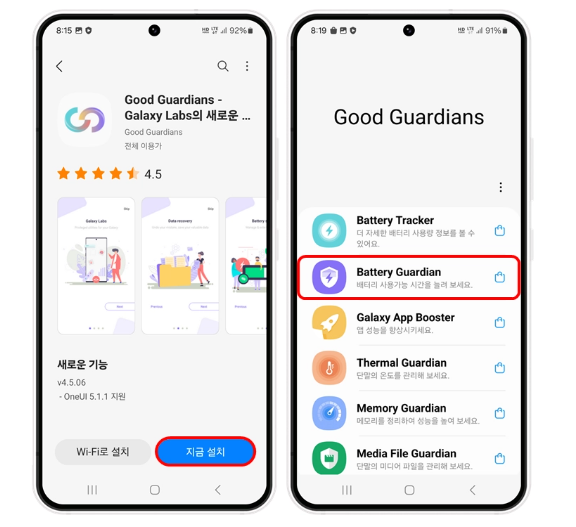
It is understood that to enable this feature, users need to first visit the Galaxy Store and download the app called "Good Guardians" app. In this app, they can further turn on the "Battery Guardian" option and then find the "Screen Power Saving" feature and add it to the quick settings panel. Once enabled, users can easily switch from the quick settings panel to turn off the screen and enter low-power mode.
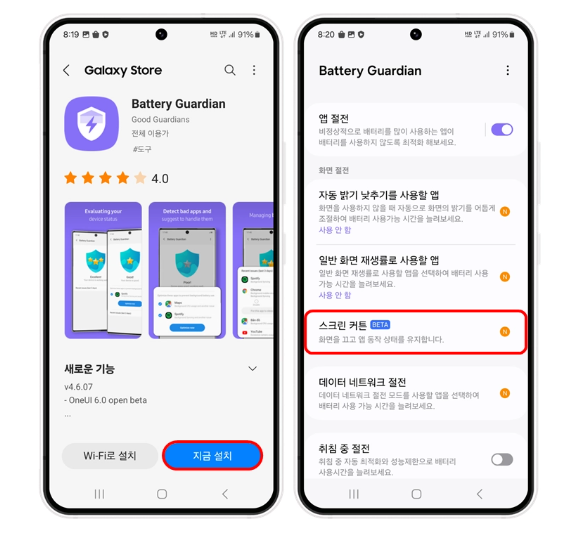
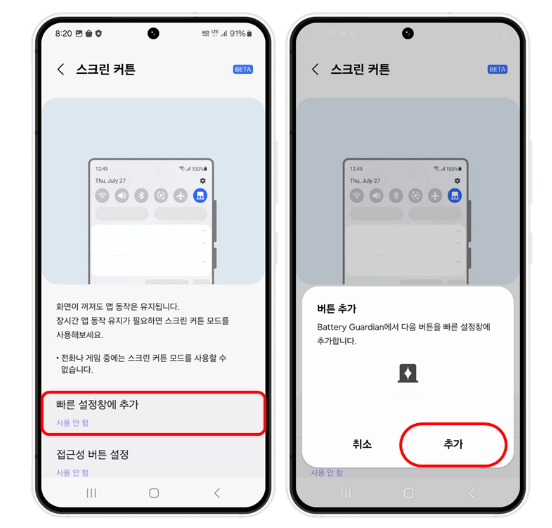
Some example scenarios include watching live programming on a Samsung TV, if the user only wants to You can take advantage of the "Screen Power Saving" feature when listening to sounds without needing the screen. In addition, Samsung emphasizes that this feature helps extend battery life and lower the temperature of the device, which is ideal for those who use the device for a long time without needing the screen. The situation is very useful.
The release of this innovative feature will further enhance Samsung’s competitiveness in the smart device market and provide users with more convenient and smart experiences. Now, users can more flexibly control the settings of their devices battery consumption while maintaining proper operation of required functionality.
The above is the detailed content of Samsung releases new app 'Good Guardians' to put the screen into low-power mode with one click. For more information, please follow other related articles on the PHP Chinese website!
 The difference between currentregion and usedrange
The difference between currentregion and usedrange
 Win11 skips the tutorial to log in to Microsoft account
Win11 skips the tutorial to log in to Microsoft account
 Where to watch Douyin live replays
Where to watch Douyin live replays
 What are the static code checking tools?
What are the static code checking tools?
 What to do if chrome cannot load plugins
What to do if chrome cannot load plugins
 What are the mobile operating systems?
What are the mobile operating systems?
 How to buy Bitcoin
How to buy Bitcoin
 How to solve mysql query error error
How to solve mysql query error error




