 Backend Development
Backend Development
 PHP Tutorial
PHP Tutorial
 How to use PHP and Vue to develop returns management functions for warehouse management
How to use PHP and Vue to develop returns management functions for warehouse management
How to use PHP and Vue to develop returns management functions for warehouse management
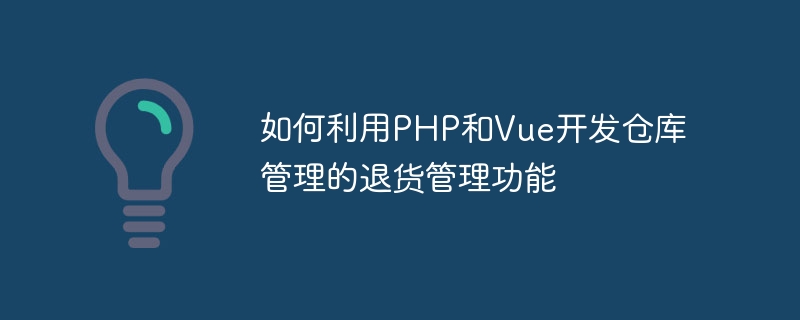
How to use PHP and Vue to develop the return management function of warehouse management
Foreword: With the rapid development of e-commerce, warehouse management has become an important link. Among them, returns management is an important function that requires efficient processing and management with the help of technical means. This article will introduce how to use PHP and Vue to develop the return management function of warehouse management, and provide specific code examples.
1. Requirements Analysis
Before development, we must first clarify the needs for return management. Based on common scenarios, we can define the requirements as follows:
1. Administrator login: The administrator logs in to the system through user name and password, and enters the return management page.
2. Product list display: Administrators can view all returned products on the page, including product name, returned quantity, reason for return and other information.
3. Add return: The administrator can add a new return record through the form on the page, and specify the returned goods, return quantity, reason for return and other information.
4. Edit returns: Administrators can edit existing return records, including modifying information such as return quantity and return reason.
5. Delete returns: Administrators can delete existing return records.
6. Query function: Administrators can query specific return records through keywords.
2. Technology Selection
Based on demand analysis, we can choose to use PHP and Vue for development. PHP is used as a back-end language for processing data and business logic; Vue is used as a front-end framework for building user interfaces and interactive functions.
3. Database design
In order to store and manage return records, we need to design corresponding database tables. Based on demand analysis, we can design a table named "returns", containing the following fields:
- id: auto-incrementing primary key, used to uniquely identify each return record.
- name: product name.
- quantity: Return quantity.
- reason: Reason for return.
4. Back-end development (PHP)
1. Database connection and configuration:
First, we need to perform database connection and related configuration in PHP set up. Before connecting to the database, you need to ensure that PHP and MySQL have been installed correctly, and rewrite the corresponding database connection configuration.
<?php
// 数据库连接配置
$host = "localhost";
$username = "root";
$password = "password";
$dbname = "database_name";
// 连接到数据库
$conn = new mysqli($host, $username, $password, $dbname);
if ($conn->connect_error) {
die("连接失败: " . $conn->connect_error);
}
?>2. Query return records:
Next, we need to write code to query return records and return the corresponding results.
<?php
// 查询退货记录
$sql = "SELECT * FROM returns";
$result = $conn->query($sql);
if ($result->num_rows > 0) {
// 输出每一条退货记录
while($row = $result->fetch_assoc()) {
echo "商品名称: " . $row["name"]. " - 退货数量: " . $row["quantity"]. " - 退货原因: " . $row["reason"]. "<br>";
}
} else {
echo "没有退货记录";
}
$conn->close();
?>3. Add return record:
Next, we need to write the code to add return record.
<?php
// 获取表单数据
$name = $_POST["name"];
$quantity = $_POST["quantity"];
$reason = $_POST["reason"];
// 插入退货记录
$sql = "INSERT INTO returns (name, quantity, reason) VALUES ('$name', '$quantity', '$reason')";
if ($conn->query($sql) === TRUE) {
echo "退货记录添加成功";
} else {
echo "退货记录添加失败: " . $conn->error;
}
$conn->close();
?>4. Edit return records and delete return records:
In order to implement the function of editing and deleting return records, we need to add corresponding operation buttons for each return record.
<?php
// 查询退货记录
$sql = "SELECT * FROM returns";
$result = $conn->query($sql);
if ($result->num_rows > 0) {
// 输出每一条退货记录
while($row = $result->fetch_assoc()) {
echo "商品名称: " . $row["name"]. " - 退货数量: " . $row["quantity"]. " - 退货原因: " . $row["reason"]. "<br>";
echo "<a href='edit.php?id=".$row["id"]."'>编辑</a> ";
echo "<a href='delete.php?id=".$row["id"]."'>删除</a>";
}
} else {
echo "没有退货记录";
}
$conn->close();
?>5. Front-end development (Vue)
In order to build the user interface and interactive functions, we need to use Vue for front-end development.
1. Create a Vue instance:
First, we need to introduce Vue’s CDN and corresponding code into the HTML page.
<!DOCTYPE html>
<html lang="en">
<head>
<meta charset="UTF-8">
<title>仓库管理的退货管理功能</title>
<!-- 引用Vue的CDN -->
<script src="https://cdn.jsdelivr.net/npm/vue/dist/vue.js"></script>
</head>
<body>
<div id="app">
<!-- Vue代码 -->
</div>
</body>
</html>Then, we need to define relevant data and methods in the Vue instance.
new Vue({
el: "#app",
data: {
returns: []
},
mounted: function () {
this.getReturns();
},
methods: {
getReturns: function () {
// 使用axios发送GET请求,获取退货记录
axios.get("get_returns.php")
.then(response => {
this.returns = response.data;
})
.catch(error => {
console.log(error);
});
},
addReturn: function () {
// 使用axios发送POST请求,添加退货记录
axios.post("add_return.php", {
name: this.name,
quantity: this.quantity,
reason: this.reason
})
.then(response => {
console.log(response.data);
this.getReturns();
})
.catch(error => {
console.log(error);
});
},
editReturn: function (id) {
// 编辑退货记录
// ...
},
deleteReturn: function (id) {
// 删除退货记录
// ...
}
}
});2. Page layout and interaction:
Next, we need to write the corresponding HTML code in the Vue instance for displaying and operating return records.
<div id="app">
<h1 id="仓库管理的退货管理功能">仓库管理的退货管理功能</h1>
<!-- 添加退货记录的表单 -->
<h3 id="添加退货记录">添加退货记录</h3>
<form @submit.prevent="addReturn">
<label>商品名称:</label>
<input type="text" v-model="name" required>
<br><br>
<label>退货数量:</label>
<input type="number" v-model="quantity" required>
<br><br>
<label>退货原因:</label>
<input type="text" v-model="reason" required>
<br><br>
<button type="submit">提交</button>
</form>
<!-- 退货记录列表 -->
<h3 id="退货记录">退货记录</h3>
<ul>
<li v-for="return in returns">
<span>商品名称: {{ return.name }}</span>
<span>退货数量: {{ return.quantity }}</span>
<span>退货原因: {{ return.reason }}</span>
<button @click="editReturn(return.id)">编辑</button>
<button @click="deleteReturn(return.id)">删除</button>
</li>
</ul>
</div>6. Summary
Through the above development steps, we successfully developed a warehouse management return management function using PHP and Vue. Administrators can log in to the system to view return records, add returns, edit returns, delete returns and other operations. In this way, it can help warehouse managers handle returns efficiently and improve work efficiency. At the same time, this article also provides specific code examples to facilitate readers' actual development and learning.
In general, in actual development, reasonable choices need to be made based on specific business needs and technology stacks, and appropriate optimization and adjustments must be made. Only by continuous learning and practice can we better cope with various complex development needs and improve technical level and development efficiency.
The above is the detailed content of How to use PHP and Vue to develop returns management functions for warehouse management. For more information, please follow other related articles on the PHP Chinese website!

Hot AI Tools

Undresser.AI Undress
AI-powered app for creating realistic nude photos

AI Clothes Remover
Online AI tool for removing clothes from photos.

Undress AI Tool
Undress images for free

Clothoff.io
AI clothes remover

AI Hentai Generator
Generate AI Hentai for free.

Hot Article

Hot Tools

Notepad++7.3.1
Easy-to-use and free code editor

SublimeText3 Chinese version
Chinese version, very easy to use

Zend Studio 13.0.1
Powerful PHP integrated development environment

Dreamweaver CS6
Visual web development tools

SublimeText3 Mac version
God-level code editing software (SublimeText3)

Hot Topics
 1378
1378
 52
52
 How to add functions to buttons for vue
Apr 08, 2025 am 08:51 AM
How to add functions to buttons for vue
Apr 08, 2025 am 08:51 AM
You can add a function to the Vue button by binding the button in the HTML template to a method. Define the method and write function logic in the Vue instance.
 The Future of PHP: Adaptations and Innovations
Apr 11, 2025 am 12:01 AM
The Future of PHP: Adaptations and Innovations
Apr 11, 2025 am 12:01 AM
The future of PHP will be achieved by adapting to new technology trends and introducing innovative features: 1) Adapting to cloud computing, containerization and microservice architectures, supporting Docker and Kubernetes; 2) introducing JIT compilers and enumeration types to improve performance and data processing efficiency; 3) Continuously optimize performance and promote best practices.
 How to use vue pagination
Apr 08, 2025 am 06:45 AM
How to use vue pagination
Apr 08, 2025 am 06:45 AM
Pagination is a technology that splits large data sets into small pages to improve performance and user experience. In Vue, you can use the following built-in method to paging: Calculate the total number of pages: totalPages() traversal page number: v-for directive to set the current page: currentPage Get the current page data: currentPageData()
 How to use function intercept vue
Apr 08, 2025 am 06:51 AM
How to use function intercept vue
Apr 08, 2025 am 06:51 AM
Function interception in Vue is a technique used to limit the number of times a function is called within a specified time period and prevent performance problems. The implementation method is: import the lodash library: import { debounce } from 'lodash'; Use the debounce function to create an intercept function: const debouncedFunction = debounce(() => { / Logical / }, 500); Call the intercept function, and the control function is called at most once in 500 milliseconds.
 PHP vs. Python: Understanding the Differences
Apr 11, 2025 am 12:15 AM
PHP vs. Python: Understanding the Differences
Apr 11, 2025 am 12:15 AM
PHP and Python each have their own advantages, and the choice should be based on project requirements. 1.PHP is suitable for web development, with simple syntax and high execution efficiency. 2. Python is suitable for data science and machine learning, with concise syntax and rich libraries.
 How to use foreach loop in vue
Apr 08, 2025 am 06:33 AM
How to use foreach loop in vue
Apr 08, 2025 am 06:33 AM
The foreach loop in Vue.js uses the v-for directive, which allows developers to iterate through each element in an array or object and perform specific operations on each element. The syntax is as follows: <template> <ul> <li v-for="item in items>>{{ item }}</li> </ul> </template>&am
 How to jump to the div of vue
Apr 08, 2025 am 09:18 AM
How to jump to the div of vue
Apr 08, 2025 am 09:18 AM
There are two ways to jump div elements in Vue: use Vue Router and add router-link component. Add the @click event listener and call this.$router.push() method to jump.
 How to jump a tag to vue
Apr 08, 2025 am 09:24 AM
How to jump a tag to vue
Apr 08, 2025 am 09:24 AM
The methods to implement the jump of a tag in Vue include: using the a tag in the HTML template to specify the href attribute. Use the router-link component of Vue routing. Use this.$router.push() method in JavaScript. Parameters can be passed through the query parameter and routes are configured in the router options for dynamic jumps.



