
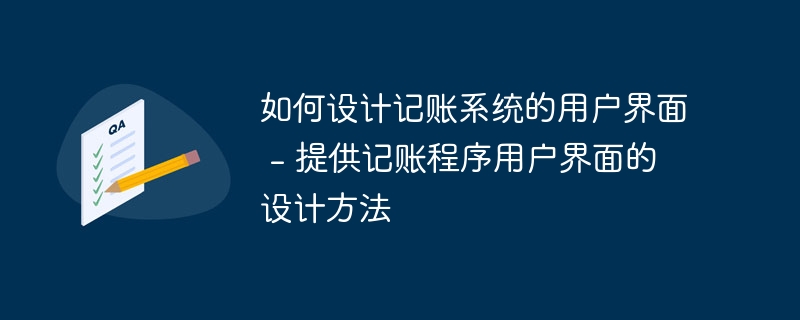
How to design the user interface of an accounting system
With the advent of the digital age, accounting has become an important part of many people’s daily lives. In order to manage and control personal financial status more conveniently, many people begin to use accounting systems to record and analyze their income and expenses. And a good user interface design is one of the key factors for a successful accounting system. This article will introduce some methods for designing user interfaces for accounting systems and provide some specific code examples.
<!DOCTYPE html>
<html>
<head>
<title>记账系统</title>
<link rel="stylesheet" href="style.css">
</head>
<body>
<header>
<h1>记账系统</h1>
</header>
<nav>
<ul>
<li>首页</li>
<li>收入</li>
<li>支出</li>
<li>报表</li>
</ul>
</nav>
<section>
<!-- 主要内容区域 -->
</section>
<footer>
<p>版权所有 © 2022</p>
</footer>
</body>
</html><!DOCTYPE html>
<html>
<head>
<title>记账系统</title>
<link rel="stylesheet" href="style.css">
</head>
<body>
<header>
<h1>记账系统</h1>
</header>
<nav>
<ul>
<li><a href="index.html">首页</a></li>
<li><a href="income.html">收入</a></li>
<li><a href="expense.html">支出</a></li>
<li><a href="report.html">报表</a></li>
</ul>
</nav>
<section>
<!-- 主要内容区域 -->
</section>
<footer>
<p>版权所有 © 2022</p>
</footer>
</body>
</html>function validateAmount() {
var amount = document.getElementById("amount").value;
var regex = /^d+(.d{1,2})?$/;
if (!regex.test(amount)) {
alert("请输入有效金额!");
return false;
}
return true;
}var chart = new Chart(ctx, {
type: 'pie',
data: {
labels: ['餐饮', '购物', '交通', '娱乐'],
datasets: [{
data: [20, 30, 15, 10],
backgroundColor: ['#fbd25a', '#5ad7f4', '#f4645f', '#94df7f']
}]
}
});/* 在小屏幕上隐藏导航栏,通过点击按钮切换显示/隐藏导航栏 */
@media screen and (max-width: 600px) {
nav ul {
display: none;
}
.toggle-btn {
display: block;
}
}
/* 在大屏幕上显示导航栏 */
@media screen and (min-width: 601px) {
nav ul {
display: block;
}
.toggle-btn {
display: none;
}
}To sum up, designing a good accounting system user interface requires considering layout and style, functional module grouping, input validation and friendly prompts , data visualization and reporting, responsive design and other factors. Through reasonable design and carefully written code, users can be provided with a convenient, easy-to-use and beautiful accounting system interface experience.
The above is the detailed content of How to design the user interface of an accounting system - Provides design methods for the user interface of accounting programs. For more information, please follow other related articles on the PHP Chinese website!




