 Backend Development
Backend Development
 PHP Tutorial
PHP Tutorial
 How to add chart statistics function to the accounting system - Use PHP to implement chart statistics of accounting data
How to add chart statistics function to the accounting system - Use PHP to implement chart statistics of accounting data
How to add chart statistics function to the accounting system - Use PHP to implement chart statistics of accounting data
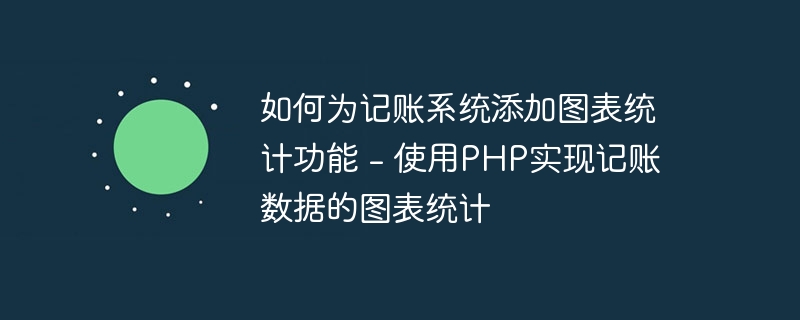
How to add chart statistics function to the accounting system - Use PHP to implement chart statistics of accounting data, specific code examples are required
Title: Use PHP to implement the accounting system Chart statistics function
Introduction: In modern society, more and more people are beginning to use accounting systems to manage personal finances. However, simply recording income and expenses is not enough, we also need a way to visually display financial data. This article will introduce how to use PHP language to add chart statistics functions to the accounting system, and provide specific code examples.
Text:
1. Introducing a chart statistics library
First of all, we need to introduce a visual chart statistics library, and we recommend using Chart.js. Chart.js is an open source JavaScript charting library that can be used to draw beautiful charts on web pages. You can download the Chart.js library at https://www.chartjs.org/ and add it to your project. Mark the
<script src="path/to/chart.js"></script>
2. Prepare accounting data
In order to perform chart statistics, we first need a data source to represent the revenue of the accounting system and expenses. Suppose we have a database table called "transactions" with the following fields: id, type, amount, date. We will use the PDO extension package to connect to the database and execute queries to get the data. The following is a sample function:
function getTransactions() {
// 连接到数据库
$pdo = new PDO('mysql:host=localhost;dbname=your_database_name', 'username', 'password');
// 准备并执行查询
$stmt = $pdo->prepare('SELECT type, amount, date FROM transactions');
$stmt->execute();
// 返回结果集
return $stmt->fetchAll(PDO::FETCH_ASSOC);
}This function will return an associative array containing all transaction records. You can make corresponding modifications according to your own database structure.
3. Draw charts
Once we obtain the data from the accounting system, we can start drawing charts. Before preparing the data, we need to add an element to the HTML to hold the chart, for example:
<canvas id="myChart"></canvas>
Then, we can write a PHP function to generate the chart. The following is a sample function:
function generateChart() {
// 获取交易数据
$transactions = getTransactions();
// 准备数据
$labels = []; // 标签数组
$dataset = []; // 数据集合
foreach ($transactions as $transaction) {
$labels[] = $transaction['date']; // 在标签数组中添加日期
$dataset[] = $transaction['amount']; // 在数据集合中添加金额
}
// 创建图表
echo '<script>';
echo 'var ctx = document.getElementById("myChart").getContext("2d");';
echo 'var myChart = new Chart(ctx, {';
echo ' type: "line",';
echo ' data: {';
echo ' labels: ' . json_encode($labels) . ',';
echo ' datasets: [{';
echo ' data: ' . json_encode($dataset) . ',';
echo ' borderColor: "rgba(75, 192, 192, 1)",';
echo ' backgroundColor: "rgba(75, 192, 192, 0.2)",';
echo ' }]';
echo ' },';
echo ' options: {}';
echo '});';
echo '</script>';
}The above function uses the Chart.js library to create a simple line chart that displays dates and transaction amounts. You can add more chart types and styles according to your needs.
4. Implement the chart statistics function
To add the chart statistics function to the accounting system, you only need to call the above function at the appropriate location. For example, you can add a chart module on the home page of your accounting system, as shown below:
<div id="chartModule">
<?php generateChart(); ?>
</div>By calling the generateChart() function, your accounting system will display chart statistics on the home page in real time.
Conclusion:
By using the PHP language and Chart.js library, we can add chart statistics functions to the accounting system. We learned how to prepare accounting data, draw graphs, and demonstrate a simple example function. You can modify and expand it according to your needs to achieve richer chart statistics functions. I hope this article can provide some help for you to implement the chart statistics function of your accounting system.
The above is the detailed content of How to add chart statistics function to the accounting system - Use PHP to implement chart statistics of accounting data. For more information, please follow other related articles on the PHP Chinese website!

Hot AI Tools

Undresser.AI Undress
AI-powered app for creating realistic nude photos

AI Clothes Remover
Online AI tool for removing clothes from photos.

Undress AI Tool
Undress images for free

Clothoff.io
AI clothes remover

Video Face Swap
Swap faces in any video effortlessly with our completely free AI face swap tool!

Hot Article

Hot Tools

Notepad++7.3.1
Easy-to-use and free code editor

SublimeText3 Chinese version
Chinese version, very easy to use

Zend Studio 13.0.1
Powerful PHP integrated development environment

Dreamweaver CS6
Visual web development tools

SublimeText3 Mac version
God-level code editing software (SublimeText3)

Hot Topics
 1387
1387
 52
52
 How to implement online accounting function - How to develop an online accounting system using PHP
Sep 24, 2023 am 11:25 AM
How to implement online accounting function - How to develop an online accounting system using PHP
Sep 24, 2023 am 11:25 AM
How to implement online accounting function - How to develop an online accounting system using PHP, which requires specific code examples. With the advent of the digital age, more and more people are beginning to use online accounting systems to manage their finances. Online accounting systems can help users record and track their income and expenses more conveniently, as well as generate reports and statistical data, helping users better understand their financial status. This article will introduce how to use PHP to develop a simple online accounting system, with specific code examples. Implement the basis of online accounting system
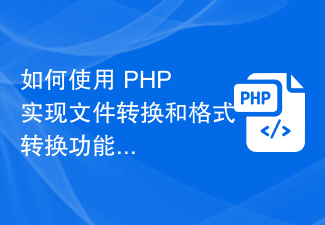 How to use PHP to implement file conversion and format conversion functions
Sep 05, 2023 pm 03:40 PM
How to use PHP to implement file conversion and format conversion functions
Sep 05, 2023 pm 03:40 PM
How to use PHP to implement file conversion and format conversion functions 1. Introduction In the process of developing web applications, we often need to implement file conversion and format conversion functions. Whether you are converting image files to other formats or converting text files from one encoding to another, these operations are common needs. This article will describe how to implement these functions using PHP, with code examples. 2. File conversion 2.1 Convert image files to other formats In PHP, we can use
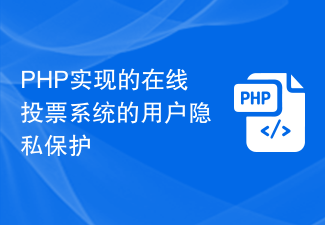 User privacy protection of online voting system implemented in PHP
Aug 09, 2023 am 10:29 AM
User privacy protection of online voting system implemented in PHP
Aug 09, 2023 am 10:29 AM
User privacy protection of online voting system implemented in PHP With the development and popularization of the Internet, more and more voting activities have begun to be moved to online platforms. The convenience of online voting systems brings many benefits to users, but it also raises concerns about user privacy leaks. Privacy protection has become an important aspect in the design of online voting systems. This article will introduce how to use PHP to write an online voting system, and focus on the issue of user privacy protection. When designing and developing an online voting system, the following principles need to be followed to ensure
 How to use PHP to implement user registration function
Sep 25, 2023 pm 06:13 PM
How to use PHP to implement user registration function
Sep 25, 2023 pm 06:13 PM
How to use PHP to implement user registration function In modern network applications, user registration function is a very common requirement. Through the registration function, users can create their own accounts and use corresponding functions. This article will implement the user registration function through the PHP programming language and provide detailed code examples. First, we need to create an HTML form to receive the user's registration information. In the form, we need to include some input fields, such as username, password, email, etc. Form fields can be customized according to actual needs.
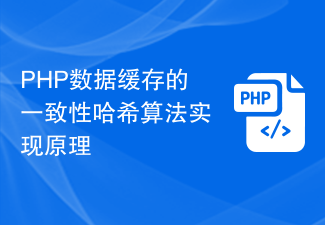 Implementation principle of consistent hash algorithm for PHP data cache
Aug 10, 2023 am 11:10 AM
Implementation principle of consistent hash algorithm for PHP data cache
Aug 10, 2023 am 11:10 AM
Implementation Principle of Consistent Hash Algorithm for PHP Data Cache Consistent Hashing algorithm (ConsistentHashing) is an algorithm commonly used for data caching in distributed systems, which can minimize the number of data migrations when the system expands and shrinks. In PHP, implementing consistent hashing algorithms can improve the efficiency and reliability of data caching. This article will introduce the principles of consistent hashing algorithms and provide code examples. The basic principle of consistent hashing algorithm. Traditional hashing algorithm disperses data to different nodes, but when the node
 How to use PHP to implement mobile adaptation and responsive design
Sep 05, 2023 pm 01:04 PM
How to use PHP to implement mobile adaptation and responsive design
Sep 05, 2023 pm 01:04 PM
How to use PHP to implement mobile adaptation and responsive design Mobile adaptation and responsive design are important practices in modern website development. They can ensure good display effects of the website on different devices. In this article, we will introduce how to use PHP to implement mobile adaptation and responsive design, with code examples. 1. Understand the concepts of mobile adaptation and responsive design Mobile adaptation refers to providing different styles and layouts for different devices based on the different characteristics and sizes of the device. Responsive design refers to the use of
 How to use PHP to develop the financial statement function of the accounting system - Provides a development guide for the financial statement function
Sep 26, 2023 pm 10:28 PM
How to use PHP to develop the financial statement function of the accounting system - Provides a development guide for the financial statement function
Sep 26, 2023 pm 10:28 PM
Overview of how to use PHP to develop financial statement functions of an accounting system: Financial statements are an important way of displaying financial information, which can help users intuitively understand the company's financial status and operating conditions. For developers developing accounting systems, providing financial reporting functionality is critical. This article will introduce you to how to use PHP to develop the financial statement function of the accounting system and provide specific code examples. 1. Requirements analysis: Before developing the financial statement function, we first need to clarify the system requirements. Generally speaking, users are interested in financial reports
 How to use PHP for data analysis and report generation
Sep 06, 2023 pm 03:07 PM
How to use PHP for data analysis and report generation
Sep 06, 2023 pm 03:07 PM
Introduction to how to use PHP to implement data analysis and report generation: In today's information age, data analysis and report generation are an essential part of corporate decision-making. Fortunately, this functionality can be easily achieved using the PHP programming language. This article will introduce the basic methods and techniques of using PHP to implement data analysis and report generation, and provide some code examples. 1. Data Analysis Data Collection First, we need to collect and prepare the data to be analyzed. Data can come from various sources such as databases, log files,



