 Backend Development
Backend Development
 PHP Tutorial
PHP Tutorial
 How to use PHP and Vue to design statistical chart display of employee attendance system
How to use PHP and Vue to design statistical chart display of employee attendance system
How to use PHP and Vue to design statistical chart display of employee attendance system
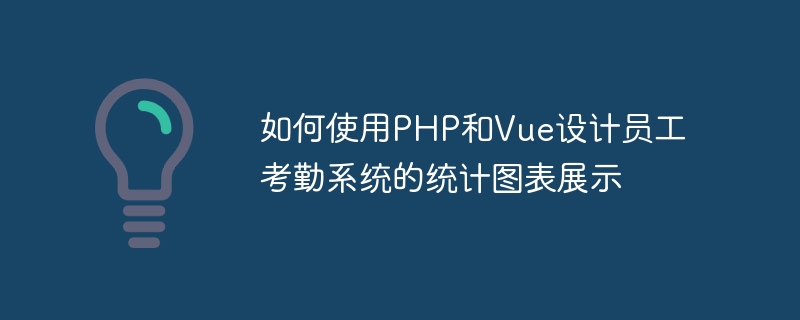
How to use PHP and Vue to design statistical chart display of employee attendance system
In recent years, with the continuous development of technology, enterprises have increasing requirements for employee attendance management The higher. In order to better count and display employee attendance data, it is very important to design an employee attendance system and achieve visual display of data.
This article will introduce how to use PHP and Vue to design an employee attendance system and display statistical charts.
1. System design
First, we need to design a database to store employee attendance data. Attendance data includes employee name, attendance date, work time, off work time and other information. You can use MySQL or other relational databases to create the database and design the corresponding table structure.
2. Back-end development
Use PHP to implement the back-end logic of the system. We need to create some PHP files to handle requests from the front end and interact with the database.
First, create an interface file for handling front-end requests, such as api.php. In this file, you can define some interface functions to handle the addition, deletion, modification and query operations of employee attendance data.
<?php
// 连接数据库
$conn = new mysqli('localhost', 'username', 'password', 'database');
// 设定字符集
$conn->set_charset('utf8');
// 增加员工考勤数据
function addAttendance($name, $date, $start, $end) {
global $conn;
// 执行插入操作
$sql = "INSERT INTO attendance (name, date, start, end) VALUES ('$name', '$date', '$start', '$end')";
$conn->query($sql);
// 返回结果
return ['status' => 'success'];
}
// 获取员工考勤数据
function getAttendance($name, $date) {
global $conn;
// 执行查询操作
$sql = "SELECT * FROM attendance WHERE name = '$name' AND date = '$date'";
$result = $conn->query($sql);
// 返回结果
return ['status' => 'success', 'data' => $result->fetch_assoc()];
}
// ...其他接口函数,比如更新和删除员工考勤数据的函数
?>Next, we need to create a file for interacting with the front-end page, such as index.php. In this file, we can use Vue to handle the display of the front-end page and user interaction.
First, introduce Vue related files and create a Vue instance.
<!DOCTYPE html>
<html>
<head>
<meta charset="utf-8">
<title>员工考勤系统</title>
<link rel="stylesheet" href="https://cdn.jsdelivr.net/npm/vue/dist/vue.css">
</head>
<body>
<div id="app">
<!-- 前端页面内容 -->
</div>
<script src="https://cdn.jsdelivr.net/npm/vue/dist/vue.js"></script>
<script>
new Vue({
el: '#app',
// 前端页面逻辑
});
</script>
</body>
</html>Then, in the Vue instance, define some methods to handle the user's interactive behavior, and interact with the backend through the interface functions defined earlier.
new Vue({
el: '#app',
data: {
name: '',
date: '',
start: '',
end: '',
attendance: null
},
methods: {
addAttendance: function() {
// 调用后端接口来增加员工考勤数据
// 可以使用axios等库发送POST请求到api.php
},
getAttendance: function() {
// 调用后端接口来获取员工考勤数据
// 可以使用axios等库发送GET请求到api.php
}
// ...其他方法
}
});3. Front-end development
Use Vue to design the front-end page, and use some chart libraries to display employee attendance statistics. In the Vue instance, data is obtained through the interface function defined previously and rendered into the page.
Introduce a chart library, such as ECharts, into the front-end page, and use this library to draw charts. Different charts can be designed according to specific needs, such as bar charts, line charts, etc.
<div id="app">
<h2 id="员工考勤系统">员工考勤系统</h2>
<input type="text" v-model="name" placeholder="请输入员工姓名">
<input type="text" v-model="date" placeholder="请输入考勤日期">
<input type="text" v-model="start" placeholder="请输入上班时间">
<input type="text" v-model="end" placeholder="请输入下班时间">
<button @click="addAttendance">提交</button>
<button @click="getAttendance">查询</button>
<div v-if="attendance">
<h3 id="员工考勤详情">员工考勤详情</h3>
<p>姓名:{{ attendance.name }}</p>
<p>日期:{{ attendance.date }}</p>
<p>上班时间:{{ attendance.start }}</p>
<p>下班时间:{{ attendance.end }}</p>
</div>
<!-- 使用ECharts展示图表 -->
<div id="chart" style="width: 600px;height:400px;"></div>
</div>
<!-- 引入ECharts脚本 -->
<script src="https://cdnjs.cloudflare.com/ajax/libs/echarts/4.8.0/echarts.min.js"></script>
<script>
new Vue({
el: '#app',
data: {
name: '',
date: '',
start: '',
end: '',
attendance: null
},
methods: {
addAttendance: function() {
// 调用后端接口来增加员工考勤数据
// 可以使用axios等库发送POST请求到api.php
},
getAttendance: function() {
// 调用后端接口来获取员工考勤数据
// 可以使用axios等库发送GET请求到api.php
}
// ...其他方法
},
mounted: function() {
// 页面加载时获取员工考勤数据,并绘制图表
// 在getAttendance函数中获取数据后,调用绘制图表的方法
}
});
</script>Through the implementation of the above steps, we can design an employee attendance system implemented using PHP and Vue, and display employee attendance statistics through charts. Of course, the specific implementation still needs to be adjusted and improved according to specific needs.
The above is the detailed content of How to use PHP and Vue to design statistical chart display of employee attendance system. For more information, please follow other related articles on the PHP Chinese website!

Hot AI Tools

Undresser.AI Undress
AI-powered app for creating realistic nude photos

AI Clothes Remover
Online AI tool for removing clothes from photos.

Undress AI Tool
Undress images for free

Clothoff.io
AI clothes remover

AI Hentai Generator
Generate AI Hentai for free.

Hot Article

Hot Tools

Notepad++7.3.1
Easy-to-use and free code editor

SublimeText3 Chinese version
Chinese version, very easy to use

Zend Studio 13.0.1
Powerful PHP integrated development environment

Dreamweaver CS6
Visual web development tools

SublimeText3 Mac version
God-level code editing software (SublimeText3)

Hot Topics
 1376
1376
 52
52
 How can you prevent a class from being extended or a method from being overridden in PHP? (final keyword)
Apr 08, 2025 am 12:03 AM
How can you prevent a class from being extended or a method from being overridden in PHP? (final keyword)
Apr 08, 2025 am 12:03 AM
In PHP, the final keyword is used to prevent classes from being inherited and methods being overwritten. 1) When marking the class as final, the class cannot be inherited. 2) When marking the method as final, the method cannot be rewritten by the subclass. Using final keywords ensures the stability and security of your code.
 How to reference js file with vue.js
Apr 07, 2025 pm 11:27 PM
How to reference js file with vue.js
Apr 07, 2025 pm 11:27 PM
There are three ways to refer to JS files in Vue.js: directly specify the path using the <script> tag;; dynamic import using the mounted() lifecycle hook; and importing through the Vuex state management library.
 How to use watch in vue
Apr 07, 2025 pm 11:36 PM
How to use watch in vue
Apr 07, 2025 pm 11:36 PM
The watch option in Vue.js allows developers to listen for changes in specific data. When the data changes, watch triggers a callback function to perform update views or other tasks. Its configuration options include immediate, which specifies whether to execute a callback immediately, and deep, which specifies whether to recursively listen to changes to objects or arrays.
 How to use bootstrap in vue
Apr 07, 2025 pm 11:33 PM
How to use bootstrap in vue
Apr 07, 2025 pm 11:33 PM
Using Bootstrap in Vue.js is divided into five steps: Install Bootstrap. Import Bootstrap in main.js. Use the Bootstrap component directly in the template. Optional: Custom style. Optional: Use plug-ins.
 What does it mean to lazy load vue?
Apr 07, 2025 pm 11:54 PM
What does it mean to lazy load vue?
Apr 07, 2025 pm 11:54 PM
In Vue.js, lazy loading allows components or resources to be loaded dynamically as needed, reducing initial page loading time and improving performance. The specific implementation method includes using <keep-alive> and <component is> components. It should be noted that lazy loading can cause FOUC (splash screen) issues and should be used only for components that need lazy loading to avoid unnecessary performance overhead.
 How to add functions to buttons for vue
Apr 08, 2025 am 08:51 AM
How to add functions to buttons for vue
Apr 08, 2025 am 08:51 AM
You can add a function to the Vue button by binding the button in the HTML template to a method. Define the method and write function logic in the Vue instance.
 How to query the version of vue
Apr 07, 2025 pm 11:24 PM
How to query the version of vue
Apr 07, 2025 pm 11:24 PM
You can query the Vue version by using Vue Devtools to view the Vue tab in the browser's console. Use npm to run the "npm list -g vue" command. Find the Vue item in the "dependencies" object of the package.json file. For Vue CLI projects, run the "vue --version" command. Check the version information in the <script> tag in the HTML file that refers to the Vue file.
 How to return to previous page by vue
Apr 07, 2025 pm 11:30 PM
How to return to previous page by vue
Apr 07, 2025 pm 11:30 PM
Vue.js has four methods to return to the previous page: $router.go(-1)$router.back() uses <router-link to="/" component window.history.back(), and the method selection depends on the scene.



