 Backend Development
Backend Development
 PHP Tutorial
PHP Tutorial
 Using PHP and Vue to implement automatic increase of member points after payment
Using PHP and Vue to implement automatic increase of member points after payment
Using PHP and Vue to implement automatic increase of member points after payment
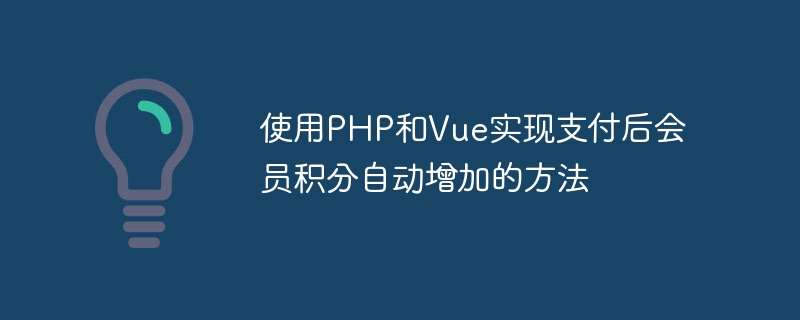
Title: How to use PHP and Vue to automatically increase member points after payment
Introduction:
With the popularity of e-commerce, more and more Businesses began to use membership systems to attract and retain customers. As a common member benefit, the points system can motivate customers to spend and increase their loyalty. In this article, we will introduce how to use PHP and Vue to automatically increase member points after payment, and provide specific code examples.
1. Create database and data table
First, we need to create a data table in the database to store member information and points. We can use the following SQL statement to create a data table named members:
CREATE TABLE members ( id INT AUTO_INCREMENT PRIMARY KEY, name VARCHAR(50) NOT NULL, points INT DEFAULT 0 );
2. PHP backend code implementation
Next, we need to write PHP backend code to process Member points will be automatically increased after successful payment. We can use the following code as a reference:
// 连接数据库
$host = 'localhost';
$dbName = 'your_db_name';
$username = 'your_username';
$password = 'your_password';
$conn = new PDO("mysql:host=$host;dbname=$dbName;charset=utf8", $username, $password);
// 从请求中获取会员ID和支付金额
$memberId = $_POST['member_id'];
$amount = $_POST['amount'];
// 根据会员ID查询当前积分
$stmt = $conn->prepare("SELECT points FROM members WHERE id = :id");
$stmt->bindParam(':id', $memberId);
$stmt->execute();
$points = $stmt->fetch(PDO::FETCH_ASSOC)['points'];
// 更新积分
$newPoints = $points + $amount;
$stmt = $conn->prepare("UPDATE members SET points = :points WHERE id = :id");
$stmt->bindParam(':id', $memberId);
$stmt->bindParam(':points', $newPoints);
$stmt->execute();
// 返回更新后的积分
$response = [
'status' => 'success',
'points' => $newPoints
];
echo json_encode($response);3. Vue front-end code implementation
Finally, we need to use Vue to write the front-end code to handle the automatic increase of member points after successful payment. We can use the following code as a reference:
<template>
<div>
<button @click="handlePayment">支付</button>
<p>当前积分:{{ points }}</p>
</div>
</template>
<script>
export default {
data() {
return {
memberID: 1,
amount: 100,
points: 0
};
},
methods: {
handlePayment() {
// 发送支付请求到后端
axios.post('/api/payment', {
member_id: this.memberID,
amount: this.amount
}).then(response => {
// 更新积分
this.points = response.data.points;
}).catch(error => {
console.error(error);
});
}
},
mounted() {
// 页面加载时获取当前积分
axios.get(`/api/members/${this.memberID}`)
.then(response => {
this.points = response.data.points;
}).catch(error => {
console.error(error);
});
}
};
</script>Conclusion:
The method of using PHP and Vue to automatically increase member points after payment is not complicated. Through the above PHP back-end code and Vue front-end code examples, we can easily implement the function of automatically increasing points after payment in the membership system. Such an implementation can not only motivate customers to consume, but also improve their loyalty, thereby increasing the company's revenue and market competitiveness. Please make appropriate modifications and configurations according to the actual situation to meet project needs.
The above is the detailed content of Using PHP and Vue to implement automatic increase of member points after payment. For more information, please follow other related articles on the PHP Chinese website!

Hot AI Tools

Undresser.AI Undress
AI-powered app for creating realistic nude photos

AI Clothes Remover
Online AI tool for removing clothes from photos.

Undress AI Tool
Undress images for free

Clothoff.io
AI clothes remover

AI Hentai Generator
Generate AI Hentai for free.

Hot Article

Hot Tools

Notepad++7.3.1
Easy-to-use and free code editor

SublimeText3 Chinese version
Chinese version, very easy to use

Zend Studio 13.0.1
Powerful PHP integrated development environment

Dreamweaver CS6
Visual web development tools

SublimeText3 Mac version
God-level code editing software (SublimeText3)

Hot Topics
 1377
1377
 52
52
 How can you prevent a class from being extended or a method from being overridden in PHP? (final keyword)
Apr 08, 2025 am 12:03 AM
How can you prevent a class from being extended or a method from being overridden in PHP? (final keyword)
Apr 08, 2025 am 12:03 AM
In PHP, the final keyword is used to prevent classes from being inherited and methods being overwritten. 1) When marking the class as final, the class cannot be inherited. 2) When marking the method as final, the method cannot be rewritten by the subclass. Using final keywords ensures the stability and security of your code.
 How to reference js file with vue.js
Apr 07, 2025 pm 11:27 PM
How to reference js file with vue.js
Apr 07, 2025 pm 11:27 PM
There are three ways to refer to JS files in Vue.js: directly specify the path using the <script> tag;; dynamic import using the mounted() lifecycle hook; and importing through the Vuex state management library.
 How to use watch in vue
Apr 07, 2025 pm 11:36 PM
How to use watch in vue
Apr 07, 2025 pm 11:36 PM
The watch option in Vue.js allows developers to listen for changes in specific data. When the data changes, watch triggers a callback function to perform update views or other tasks. Its configuration options include immediate, which specifies whether to execute a callback immediately, and deep, which specifies whether to recursively listen to changes to objects or arrays.
 How to use bootstrap in vue
Apr 07, 2025 pm 11:33 PM
How to use bootstrap in vue
Apr 07, 2025 pm 11:33 PM
Using Bootstrap in Vue.js is divided into five steps: Install Bootstrap. Import Bootstrap in main.js. Use the Bootstrap component directly in the template. Optional: Custom style. Optional: Use plug-ins.
 How to add functions to buttons for vue
Apr 08, 2025 am 08:51 AM
How to add functions to buttons for vue
Apr 08, 2025 am 08:51 AM
You can add a function to the Vue button by binding the button in the HTML template to a method. Define the method and write function logic in the Vue instance.
 How to return to previous page by vue
Apr 07, 2025 pm 11:30 PM
How to return to previous page by vue
Apr 07, 2025 pm 11:30 PM
Vue.js has four methods to return to the previous page: $router.go(-1)$router.back() uses <router-link to="/" component window.history.back(), and the method selection depends on the scene.
 What does it mean to lazy load vue?
Apr 07, 2025 pm 11:54 PM
What does it mean to lazy load vue?
Apr 07, 2025 pm 11:54 PM
In Vue.js, lazy loading allows components or resources to be loaded dynamically as needed, reducing initial page loading time and improving performance. The specific implementation method includes using <keep-alive> and <component is> components. It should be noted that lazy loading can cause FOUC (splash screen) issues and should be used only for components that need lazy loading to avoid unnecessary performance overhead.
 How to use vue traversal
Apr 07, 2025 pm 11:48 PM
How to use vue traversal
Apr 07, 2025 pm 11:48 PM
There are three common methods for Vue.js to traverse arrays and objects: the v-for directive is used to traverse each element and render templates; the v-bind directive can be used with v-for to dynamically set attribute values for each element; and the .map method can convert array elements into new arrays.



