 Backend Development
Backend Development
 PHP Tutorial
PHP Tutorial
 How to use PHP to implement a simple web template engine function
How to use PHP to implement a simple web template engine function
How to use PHP to implement a simple web template engine function
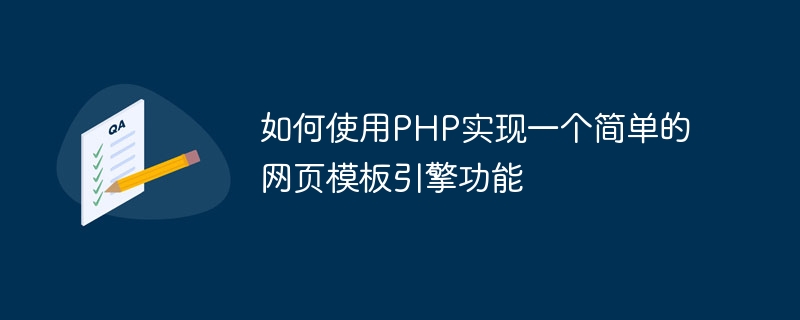
How to use PHP to implement a simple web template engine function
A web template engine is one of the very useful tools in web development. By using template engines, we can separate the structure and content of web pages, simplify the development process, and improve code maintainability and reusability. In this article, we will introduce how to use PHP to implement a simple web template engine and provide specific code examples for reference.
1. Determine the requirements
Before starting to write code, we first need to determine our requirements and clarify the functions of the template engine, so that we can better design and implement it.
In this case, we will use PHP to implement a simple web page template engine. Its main functions include:
- Generate the final HTML file based on the template file;
- Supports variable replacement in template files, replacing variables in templates with specific values;
- Supports conditional judgment in template files, and determines whether to display a certain part of content based on the results of conditional judgment;
- Supports loop traversal to repeatedly display data in an array in a certain part of the template.
Now that we have clarified the requirements, we can start writing code.
2. Implement the code
Before implementing the code, we need to create a template file for subsequent replacement and generation of HTML files. Suppose we create a template file named "template.html", which contains the following content:
<html>
<head>
<title>{title}</title>
</head>
<body>
<h1 id="Hello-name">Hello, {name}!</h1>
{if age >= 18}
<p>You are an adult.</p>
{else}
<p>You are not an adult.</p>
{/if}
<ul>
{foreach hobbies as hobby}
<li>{hobby}</li>
{/foreach}
</ul>
</body>
</html>Now that we have prepared the template file, we can write the PHP code that implements the web template engine .
<?php
function renderTemplate($data) {
$template = file_get_contents('template.html');
// 替换变量
foreach ($data as $key => $value) {
$template = str_replace('{'.$key.'}', $value, $template);
}
// 处理条件判断
$pattern = '/{ifs+(.+?)}(.*?){/if}/s';
$template = preg_replace_callback($pattern, function($matches) use ($data) {
$expression = $matches[1];
$content = $matches[2];
return eval("return {$expression} ? '{$content}' : '';");
}, $template);
// 处理循环遍历
$pattern = '/{foreachs+([w]+)s+ass+([w]+)}(.*?){/foreach}/s';
$template = preg_replace_callback($pattern, function($matches) use ($data) {
$array = $data[$matches[1]];
$variable = $matches[2];
$content = $matches[3];
$result = '';
foreach ($array as $item) {
$result .= str_replace('{'.$variable.'}', $item, $content);
}
return $result;
}, $template);
return $template;
}
// 示例数据
$data = [
'title' => 'PHP模板引擎示例',
'name' => 'John',
'age' => 25,
'hobbies' => ['reading', 'writing', 'coding']
];
// 渲染模板并输出结果
echo renderTemplate($data);
?>In the above code, we define a renderTemplate function to generate the final HTML file based on the template file and data.
Inside the function, we first read the contents of the template file through the file_get_contents('template.html') function and store it in a variable$template middle. Then, we use the str_replace function to replace the variables in the template with specific values.
Next, we use regular expressions and the preg_replace_callback function to implement conditional judgment and loop traversal functions. Use regular expressions to match the conditional judgment and loop traversal parts in the template, and perform corresponding operations based on the matching results.
Finally, we return the processed template and output it to the browser through the echo statement.
3. Test
Now that we have completed writing the code, we can start testing.
By running the above PHP code, we can see that the final generated HTML file is as follows:
<html>
<head>
<title>PHP模板引擎示例</title>
</head>
<body>
<h1 id="Hello-John">Hello, John!</h1>
<p>You are an adult.</p>
<ul>
<li>reading</li>
<li>writing</li>
<li>coding</li>
</ul>
</body>
</html>You can see that the variables in the template file have been replaced with specific values, and the conditional judgment and Loop traversal also all works fine.
4. Summary
Through the implementation of this case, we have learned how to use PHP to implement the function of a simple web template engine. By separating web page structure and content, we can improve code maintainability and reusability and reduce redundant work during development. I hope this article will help you implement the template engine in the process of developing web applications.
The above is the detailed content of How to use PHP to implement a simple web template engine function. For more information, please follow other related articles on the PHP Chinese website!

Hot AI Tools

Undresser.AI Undress
AI-powered app for creating realistic nude photos

AI Clothes Remover
Online AI tool for removing clothes from photos.

Undress AI Tool
Undress images for free

Clothoff.io
AI clothes remover

AI Hentai Generator
Generate AI Hentai for free.

Hot Article

Hot Tools

Notepad++7.3.1
Easy-to-use and free code editor

SublimeText3 Chinese version
Chinese version, very easy to use

Zend Studio 13.0.1
Powerful PHP integrated development environment

Dreamweaver CS6
Visual web development tools

SublimeText3 Mac version
God-level code editing software (SublimeText3)

Hot Topics
 CakePHP Project Configuration
Sep 10, 2024 pm 05:25 PM
CakePHP Project Configuration
Sep 10, 2024 pm 05:25 PM
In this chapter, we will understand the Environment Variables, General Configuration, Database Configuration and Email Configuration in CakePHP.
 PHP 8.4 Installation and Upgrade guide for Ubuntu and Debian
Dec 24, 2024 pm 04:42 PM
PHP 8.4 Installation and Upgrade guide for Ubuntu and Debian
Dec 24, 2024 pm 04:42 PM
PHP 8.4 brings several new features, security improvements, and performance improvements with healthy amounts of feature deprecations and removals. This guide explains how to install PHP 8.4 or upgrade to PHP 8.4 on Ubuntu, Debian, or their derivati
 CakePHP Date and Time
Sep 10, 2024 pm 05:27 PM
CakePHP Date and Time
Sep 10, 2024 pm 05:27 PM
To work with date and time in cakephp4, we are going to make use of the available FrozenTime class.
 CakePHP File upload
Sep 10, 2024 pm 05:27 PM
CakePHP File upload
Sep 10, 2024 pm 05:27 PM
To work on file upload we are going to use the form helper. Here, is an example for file upload.
 CakePHP Routing
Sep 10, 2024 pm 05:25 PM
CakePHP Routing
Sep 10, 2024 pm 05:25 PM
In this chapter, we are going to learn the following topics related to routing ?
 Discuss CakePHP
Sep 10, 2024 pm 05:28 PM
Discuss CakePHP
Sep 10, 2024 pm 05:28 PM
CakePHP is an open-source framework for PHP. It is intended to make developing, deploying and maintaining applications much easier. CakePHP is based on a MVC-like architecture that is both powerful and easy to grasp. Models, Views, and Controllers gu
 CakePHP Creating Validators
Sep 10, 2024 pm 05:26 PM
CakePHP Creating Validators
Sep 10, 2024 pm 05:26 PM
Validator can be created by adding the following two lines in the controller.
 How To Set Up Visual Studio Code (VS Code) for PHP Development
Dec 20, 2024 am 11:31 AM
How To Set Up Visual Studio Code (VS Code) for PHP Development
Dec 20, 2024 am 11:31 AM
Visual Studio Code, also known as VS Code, is a free source code editor — or integrated development environment (IDE) — available for all major operating systems. With a large collection of extensions for many programming languages, VS Code can be c





