 Backend Development
Backend Development
 PHP Tutorial
PHP Tutorial
 PHP and Vue development: How to obtain member points by checking in every day
PHP and Vue development: How to obtain member points by checking in every day
PHP and Vue development: How to obtain member points by checking in every day
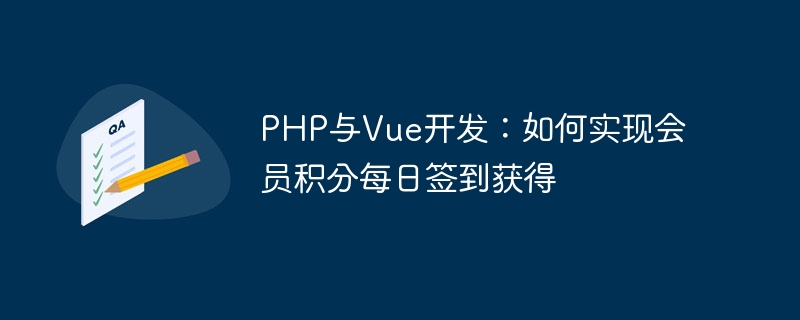
Development of PHP and Vue: To achieve daily check-in and obtain member points
Introduction:
The points system is one of the common functions in many websites or applications. Members’ daily check-in and earning points is an effective means to increase user activity and stickiness. In this article, we will use PHP and Vue as development tools to teach you how to implement a functional module for members to check in every day and earn points. We will provide specific code examples for you to reference and learn from.
Preparation:
Before you start, you need to ensure that you have the following tools and dependencies in your development environment:
- PHP development environment, such as WAMP, XAMPP, etc.
- Vue.js development environment and configuration, you can use Vue CLI to quickly build a Vue project.
- Database, we will use MySQL as an example.
Step 1: Create database and data table
First, we need to create a database to store member information and points records. You can use the following SQL statement to create a database named "members" in MySQL and create a data table named "sign_in_records".
1 2 3 4 5 6 7 8 9 10 |
|
This data table contains the following fields:
- id: as the primary key, auto-increment.
- member_id: Member ID, used to associate members in the membership table.
- sign_in_date: Sign-in date, used to record the date of each sign-in. We also added a unique key to the combination (member_id, sign_in_date) to ensure that each member can only sign in once per day.
Step 2: Create a PHP interface
Next step, we need to create a PHP interface to handle requests sent by the front-end Vue page. This interface will be responsible for verifying members and recording check-in information.
- Create a file named "signin.php" and add the following code to the file:
1 2 3 4 5 6 7 8 9 10 11 12 13 14 15 16 17 18 19 20 21 22 23 24 25 26 27 28 29 30 31 32 33 34 35 |
|
This code first connects to a file named "members "database and obtain the member ID sent by the front-end Vue page. It then checks to see if the member's check-in record for that day already exists in the database. If it exists, a JSON response will be returned, indicating that you have checked in today; if it does not exist, the check-in information will be recorded and the corresponding JSON response will be returned.
- Place this file in the appropriate directory on your PHP server, making sure it is accessible via the URL.
Step 3: Create a Vue page
Finally, we will create a Vue page to display the member sign-in function and interact with the back-end PHP interface.
- In your Vue project, open the App.vue file and delete the default code in it. Then, add the following code to the file:
1 2 3 4 5 6 7 8 9 10 11 12 13 14 15 16 17 18 19 20 21 22 23 24 25 26 27 28 29 30 31 32 |
|
This Vue page simply displays a title, a check-in button, and a status message. When the user clicks the check-in button, it will send a GET request to the backend PHP interface and update the status information on the page based on the JSON response returned by the interface.
- Save the file and run the Vue project in the browser to see the check-in function page.
Conclusion:
By combining the development of PHP and Vue, we have implemented a functional module for members to sign in every day and earn points. In this example, we created a database and data table to store member information and check-in records, used PHP to write an interface to handle check-in requests, displayed the check-in function through the Vue page, and interacted with the back-end interface. I hope this example can help you better understand and use PHP and Vue to develop the check-in function in the points system.
The above is the detailed content of PHP and Vue development: How to obtain member points by checking in every day. For more information, please follow other related articles on the PHP Chinese website!

Hot AI Tools

Undresser.AI Undress
AI-powered app for creating realistic nude photos

AI Clothes Remover
Online AI tool for removing clothes from photos.

Undress AI Tool
Undress images for free

Clothoff.io
AI clothes remover

Video Face Swap
Swap faces in any video effortlessly with our completely free AI face swap tool!

Hot Article

Hot Tools

Notepad++7.3.1
Easy-to-use and free code editor

SublimeText3 Chinese version
Chinese version, very easy to use

Zend Studio 13.0.1
Powerful PHP integrated development environment

Dreamweaver CS6
Visual web development tools

SublimeText3 Mac version
God-level code editing software (SublimeText3)

Hot Topics
 1393
1393
 52
52
 1205
1205
 24
24
 How to add functions to buttons for vue
Apr 08, 2025 am 08:51 AM
How to add functions to buttons for vue
Apr 08, 2025 am 08:51 AM
You can add a function to the Vue button by binding the button in the HTML template to a method. Define the method and write function logic in the Vue instance.
 PHP and Python: Comparing Two Popular Programming Languages
Apr 14, 2025 am 12:13 AM
PHP and Python: Comparing Two Popular Programming Languages
Apr 14, 2025 am 12:13 AM
PHP and Python each have their own advantages, and choose according to project requirements. 1.PHP is suitable for web development, especially for rapid development and maintenance of websites. 2. Python is suitable for data science, machine learning and artificial intelligence, with concise syntax and suitable for beginners.
 The Future of PHP: Adaptations and Innovations
Apr 11, 2025 am 12:01 AM
The Future of PHP: Adaptations and Innovations
Apr 11, 2025 am 12:01 AM
The future of PHP will be achieved by adapting to new technology trends and introducing innovative features: 1) Adapting to cloud computing, containerization and microservice architectures, supporting Docker and Kubernetes; 2) introducing JIT compilers and enumeration types to improve performance and data processing efficiency; 3) Continuously optimize performance and promote best practices.
 PHP vs. Python: Understanding the Differences
Apr 11, 2025 am 12:15 AM
PHP vs. Python: Understanding the Differences
Apr 11, 2025 am 12:15 AM
PHP and Python each have their own advantages, and the choice should be based on project requirements. 1.PHP is suitable for web development, with simple syntax and high execution efficiency. 2. Python is suitable for data science and machine learning, with concise syntax and rich libraries.
 PHP: A Key Language for Web Development
Apr 13, 2025 am 12:08 AM
PHP: A Key Language for Web Development
Apr 13, 2025 am 12:08 AM
PHP is a scripting language widely used on the server side, especially suitable for web development. 1.PHP can embed HTML, process HTTP requests and responses, and supports a variety of databases. 2.PHP is used to generate dynamic web content, process form data, access databases, etc., with strong community support and open source resources. 3. PHP is an interpreted language, and the execution process includes lexical analysis, grammatical analysis, compilation and execution. 4.PHP can be combined with MySQL for advanced applications such as user registration systems. 5. When debugging PHP, you can use functions such as error_reporting() and var_dump(). 6. Optimize PHP code to use caching mechanisms, optimize database queries and use built-in functions. 7
 PHP's Current Status: A Look at Web Development Trends
Apr 13, 2025 am 12:20 AM
PHP's Current Status: A Look at Web Development Trends
Apr 13, 2025 am 12:20 AM
PHP remains important in modern web development, especially in content management and e-commerce platforms. 1) PHP has a rich ecosystem and strong framework support, such as Laravel and Symfony. 2) Performance optimization can be achieved through OPcache and Nginx. 3) PHP8.0 introduces JIT compiler to improve performance. 4) Cloud-native applications are deployed through Docker and Kubernetes to improve flexibility and scalability.
 How to jump a tag to vue
Apr 08, 2025 am 09:24 AM
How to jump a tag to vue
Apr 08, 2025 am 09:24 AM
The methods to implement the jump of a tag in Vue include: using the a tag in the HTML template to specify the href attribute. Use the router-link component of Vue routing. Use this.$router.push() method in JavaScript. Parameters can be passed through the query parameter and routes are configured in the router options for dynamic jumps.
 PHP vs. Other Languages: A Comparison
Apr 13, 2025 am 12:19 AM
PHP vs. Other Languages: A Comparison
Apr 13, 2025 am 12:19 AM
PHP is suitable for web development, especially in rapid development and processing dynamic content, but is not good at data science and enterprise-level applications. Compared with Python, PHP has more advantages in web development, but is not as good as Python in the field of data science; compared with Java, PHP performs worse in enterprise-level applications, but is more flexible in web development; compared with JavaScript, PHP is more concise in back-end development, but is not as good as JavaScript in front-end development.



