
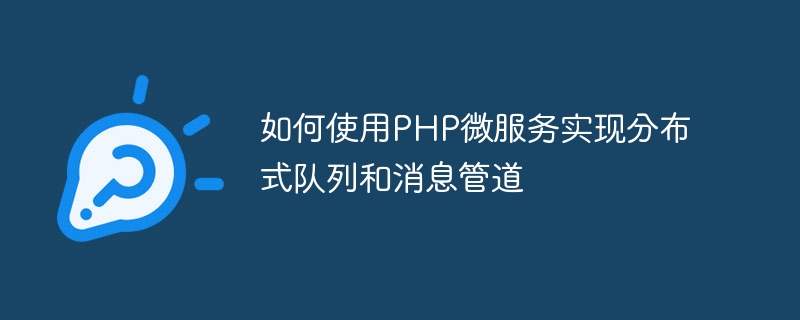
How to use PHP microservices to implement distributed queues and message pipelines
Introduction:
With the continuous development of Internet applications and the continuous growth of data scale, traditional The single application can no longer meet the requirements of modern applications for high concurrency and high availability. As a solution, distributed architecture is gradually being widely used in the Internet industry. In a distributed architecture, microservices are a common design method that splits a large application into multiple small service units. Each service unit can be independently deployed, independently expanded, and independently updated. This article will introduce how to use PHP microservices to implement distributed queues and message pipelines, and provide relevant code examples.
1. The concept of distributed queue
Distributed queue is a commonly used mechanism to solve message delivery and task scheduling. It stores tasks or messages in a queue and is read from the queue and processed by multiple consumers. Distributed queues have the following characteristics:
2. Use Redis to implement distributed queues
Redis is a high-performance in-memory database that provides powerful queue functions. We can use Redis's List data structure to implement a distributed queue. The specific implementation steps are as follows:
require 'predis/autoload.php';
PredisAutoloader ::register();
$redis = new PredisClient();
$redis->lpush('queue', 'task1');
$redis-> lpush('queue', 'task2');
?>
The above code adds tasks task1 and task2 to the queue queue through the lpush command.
require 'predis/ autoload.php';
PredisAutoloader::register();
$redis = new PredisClient();
while (true) {
$task = $redis->rpop('queue');
if ($task) {
// 处理任务的代码
echo $task . " processed";
} else {
// 休眠1秒
sleep(1);
}}
?>
The above code reads tasks from the queue through the rpop command. If the queue is empty, it will sleep for 1 second and try again.
3. The concept of message pipeline
The message pipeline is a mechanism that supports message broadcasting and subscription. It allows multiple consumers to subscribe to the same topic and receive the same message at the same time. The message pipeline has the following characteristics :
4. Use RabbitMQ to implement the message pipeline
RabbitMQ is a A reliable message middleware that provides powerful message pipeline functions. We can use RabbitMQ's AMQP protocol to implement message broadcast and subscription. The specific implementation steps are as follows:
require 'vendor/autoload.php';
use PhpAmqpLibConnectionAMQPStreamConnection;
use PhpAmqpLibMessageAMQPMessage;
$connection = new AMQPStreamConnection('localhost', 5672, 'guest', 'guest');
$channel = $connection->channel();
$channel->queue_declare('queue', false, false, false, false);
$message = new AMQPMessage('hello world');
$channel-> basic_publish($message, '', 'queue');
$channel->close();
$connection->close();
?>
The above code sends the message 'hello world' to the queue through the basic_publish method.
require 'vendor/autoload.php' ;
use PhpAmqpLibConnectionAMQPStreamConnection;
use PhpAmqpLibMessageAMQPMessage;
$connection = new AMQPStreamConnection('localhost', 5672, 'guest', 'guest');
$channel = $ connection->channel();
$channel->queue_declare('queue', false, false, false, false);
$consumer = function ($message) {
// 处理消息的代码 echo $message->body . " received
";
$message->delivery_info['channel']->basic_ack($message->delivery_info['delivery_tag']);
};
$channel->basic_qos(null, 1, null);
$channel->basic_consume('queue', '', false, false, false, false, $consumer);
while (count($channel->callbacks)) {
$channel->wait();
}
$channel->close();
$connection->close();
?>
以上代码通过basic_consume方法订阅队列queue,在回调函数中处理接收到的消息,并通过basic_ack方法确认消息的接收。
结论:
通过使用PHP微服务实现分布式队列和消息管道,可以提供高可用性、高并发和可扩展性的消息传递和任务调度机制。本文介绍了使用Redis实现分布式队列和使用RabbitMQ实现消息管道的具体步骤,并提供了相关的代码示例。读者可以根据自己的实际需求进行相应的修改和扩展。
The above is the detailed content of How to implement distributed queues and message pipelines using PHP microservices. For more information, please follow other related articles on the PHP Chinese website!
 What are the differences between Eclipse version numbers?
What are the differences between Eclipse version numbers?
 Introduction to CLI commands
Introduction to CLI commands
 How to hide IP address on TikTok
How to hide IP address on TikTok
 ASUS laptop cooling
ASUS laptop cooling
 nullpointerexception exception
nullpointerexception exception
 How to make charts and data analysis charts in PPT
How to make charts and data analysis charts in PPT
 git undo submitted commit
git undo submitted commit
 You need permission from admin to make changes to this file
You need permission from admin to make changes to this file




