 Backend Development
Backend Development
 PHP Tutorial
PHP Tutorial
 How to implement regular and automatic updates of test papers in online answering questions
How to implement regular and automatic updates of test papers in online answering questions
How to implement regular and automatic updates of test papers in online answering questions
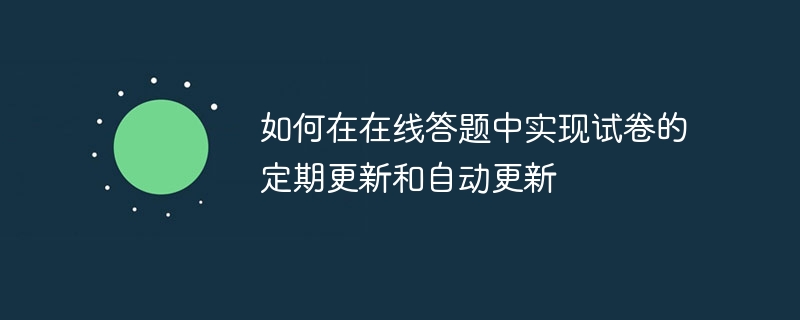
How to implement regular and automatic updates of test papers in online answering questions requires specific code examples
In modern society, with the development of the Internet, more and more exams and tests have moved online. In order to ensure the fairness and accuracy of the exam, regular and automatic updates of test papers have become important functions in the online answering system. This article will introduce how to implement regular and automatic updates of test papers in the online answering system, and give specific code examples.
1. Ideas for regular updating of test papers
The purpose of regular updating of test papers is to maintain the freshness and diversity of test questions and to prevent candidates from cheating by knowing the content of the test questions in advance. There are several implementation ideas for regular updating of test papers:
1. Test question bank update: Create a test question bank that contains various types of questions. Every once in a while, a part of the questions in the test question bank will be randomly selected to form a new test paper. This not only ensures the diversity of the test papers, but also achieves regular updates of the test papers.
2. Random selection of questions: Set a certain weight in the question bank, and randomly select questions based on the weight to form a test paper. The weight can be determined based on factors such as the difficulty and importance of the test questions to ensure that the test paper is balanced and moderately difficult.
3. Test paper tampering detection: After the test paper is generated, tampering detection is performed on the test questions to ensure that the content of the test questions has not been modified. Detection can be done by calculating the hash value or digital signature of the test question.
2. Code example for regular update of test papers
The following is a simple code example that demonstrates how to implement regular update of test papers:
import random
# 试题库
questions = [
{
'id': 1,
'content': '题目1',
'difficulty': 2,
'subject': '数学',
},
{
'id': 2,
'content': '题目2',
'difficulty': 3,
'subject': '数学',
},
{
'id': 3,
'content': '题目3',
'difficulty': 1,
'subject': '英语',
},
# 其他题目...
]
def generate_paper(num_questions):
# 随机抽取题目形成试卷
paper = random.sample(questions, num_questions)
return paper
# 每周更新试卷
def update_paper():
# 每周需要更新的题目数量
num_questions = 5
paper = generate_paper(num_questions)
return paper
# 主程序
def main():
# 生成试卷
paper = update_paper()
# 打印试卷内容
for question in paper:
print(question['content'])
if __name__ == '__main__':
main()In the above code example,questions is the test question bank, which contains all question information. The generate_paper function implements the function of randomly selecting questions to form a test paper. The update_paper function is responsible for updating the test papers every week, where num_questions represents the number of questions that need to be updated every week. Finally, call the update_paper function in the main function to generate the test paper. After running the code, the generated test paper content will be printed.
3. Implementation ideas for automatic update of test papers
In order to realize automatic update of test papers, you can consider the following implementation ideas:
1. Scheduled tasks: Use the scheduled task framework (such as celery) Set up periodic tasks and update test papers regularly. The execution interval of tasks can be set according to specific needs.
2. Version control: Set the version number in the test question bank, and update the version number every time the test question is updated. The online question answering system checks the version number of the test question bank before each exam. If a new version is found, the test paper will be automatically updated.
3. API interface: Use the API interface to connect the test question bank to the online answering system to achieve real-time synchronization and updating of test questions. The online answering system calls the API interface to obtain the latest test questions before each answer.
The above are some common implementation ideas for automatic update of test papers. The specific implementation method can be selected according to specific needs and system architecture.
To sum up, regular and automatic updating of test papers is one of the essential functions in the online answering system. Developers can choose the appropriate implementation method based on specific needs and system requirements, and develop with specific code examples. The regular updating of test papers and the implementation of the automatic updating function not only improve the fairness and accuracy of the exam, but also increase the candidate's answering experience and participation.
The above is the detailed content of How to implement regular and automatic updates of test papers in online answering questions. For more information, please follow other related articles on the PHP Chinese website!

Hot AI Tools

Undresser.AI Undress
AI-powered app for creating realistic nude photos

AI Clothes Remover
Online AI tool for removing clothes from photos.

Undress AI Tool
Undress images for free

Clothoff.io
AI clothes remover

Video Face Swap
Swap faces in any video effortlessly with our completely free AI face swap tool!

Hot Article

Hot Tools

Notepad++7.3.1
Easy-to-use and free code editor

SublimeText3 Chinese version
Chinese version, very easy to use

Zend Studio 13.0.1
Powerful PHP integrated development environment

Dreamweaver CS6
Visual web development tools

SublimeText3 Mac version
God-level code editing software (SublimeText3)

Hot Topics
 How to disable Windows Update from automatically updating drivers in win11?
Jun 26, 2024 am 12:18 AM
How to disable Windows Update from automatically updating drivers in win11?
Jun 26, 2024 am 12:18 AM
When you connect any new hardware device to the system, Windows will automatically try to install the driver for it. When the system's built-in driver package cannot be recognized, it will automatically try to connect to Windows Update to search and install the driver. Windows can also automatically update device drivers through Windows Update without user interaction. Although this function seems convenient, under certain circumstances, the feature of automatically updating drivers can cause trouble for users. For example, users' video workflows such as DaVinciResolve, Adobe Premiere, etc. need to use a specific old version of Nvidia Studio driver. As a result, Windows
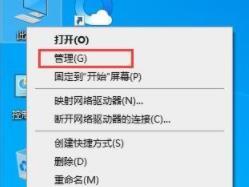 How to disable automatic updates in Win11
Dec 27, 2023 pm 12:53 PM
How to disable automatic updates in Win11
Dec 27, 2023 pm 12:53 PM
Many users always receive automatic updates from the system when using their computers on a daily basis, which not only slows down the computer but also causes it to become stuck. For this reason, today we bring you how to operate Win11 if you don’t want to automatically update. If automatic updates keep affecting you, Let’s see how to close it. How to prevent Windows 11 system from automatically updating 1. First, right-click "This PC" on the desktop and select "Manage". 2. In the opened "Computer Management", click "Services" → "Applications" → "Services" → "Windows update". 3. Next, double-click "Windows update", set the "Startup type" to "Disabled", click "Stop" service and confirm. 4. Click the "Recover" tab to restore the first lost
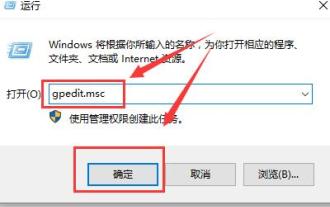 Group policy method to turn off automatic updates in win10
Dec 23, 2023 pm 05:07 PM
Group policy method to turn off automatic updates in win10
Dec 23, 2023 pm 05:07 PM
When using win10 system, we all often encounter update problems. This update is sometimes very annoying, so how can we solve this problem? This requires us to enter the local group policy to set it. How to turn off automatic updates in Win10 Group Policy: 1. Press "win+R" on the keyboard to open Run, enter "gpedit.msc" and click OK. 2. Select "Administrative Templates" - "Windows Components" and double-click to enter. 3. Then find "Windows Update" and double-click to enter. 4. Find "Configure automatic updates" on the right and double-click to open it. 5. Then check "Disabled" and click "Apply".
 How to realize automatic generation and automatic layout of test papers in online answering questions
Sep 26, 2023 pm 02:16 PM
How to realize automatic generation and automatic layout of test papers in online answering questions
Sep 26, 2023 pm 02:16 PM
How to realize automatic generation and automatic layout of test papers in online answering questions? With the development of the Internet, more and more educational institutions and schools have begun to use online answering methods to conduct exams and tests. Compared with traditional paper test papers, online answering has many advantages, such as saving printing costs and environmental resources, and facilitating correction and score statistics. When answering questions online, automatic generation and automatic layout of test papers are very important, which can improve the efficiency of teachers and students and reduce human errors. This article will introduce how to automatically generate test papers in online answering
 How to generate a wrong answer book for online quizzes
Sep 25, 2023 am 10:24 AM
How to generate a wrong answer book for online quizzes
Sep 25, 2023 am 10:24 AM
How to generate an error book for online answering questions In today's information age, answering questions online has become a common task for many students and educators. Wrong questions have always been one of the problems in the learning process. Many people hope to easily generate a wrong answer book for online answers so that they can better review and master knowledge. This article will introduce how to realize the generation function of online answer error book through programming, and provide specific code examples. Step 1: Build a web interface to generate online answer and error booklets. You need a web interface to display questions and answers. Can use HTML
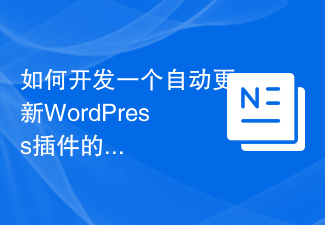 How to develop a feature that automatically updates a WordPress plugin
Sep 05, 2023 am 10:40 AM
How to develop a feature that automatically updates a WordPress plugin
Sep 05, 2023 am 10:40 AM
How to Develop an Auto-Updating WordPress Plugin WordPress is a very popular open source content management system (CMS) with a rich plugin market to extend its functionality. To ensure that plugins are always up to date and secure, developers need to implement automatic updates. In this article, we’ll walk you through how to develop an auto-updating WordPress plugin and provide code examples to help you get started quickly. Preparation Before starting development, you need to prepare the following key steps: Create
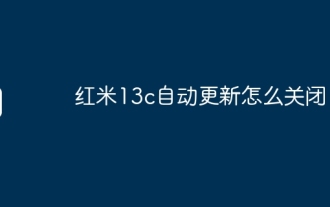 How to turn off automatic updates on Redmi 13c?
Mar 04, 2024 pm 09:49 PM
How to turn off automatic updates on Redmi 13c?
Mar 04, 2024 pm 09:49 PM
Today’s mobile phones are becoming more and more powerful, with more and more comprehensive functions, and also provide users with a more comfortable experience. As the latest new model released, Redmi13C also has many functions and also provides users with There are many new designs coming, so how to turn off automatic updates on Redmi 13c? Let the editor of this website briefly introduce the functions to you. If you need it, you can come and take a look. How to turn off automatic updates on Redmi 13c? 1. Open the phone settings and click My Device. 2. Click MIUI version. 3. Click on the three dots in the upper right corner. 4. Click System Update Settings. 5. Turn off the switches behind automatic downloads and smart updates. It is necessary to know about turning off automatic updates. The above is the Redmi 13
 How to design an online question answering system that supports multiple languages
Sep 25, 2023 pm 12:10 PM
How to design an online question answering system that supports multiple languages
Sep 25, 2023 pm 12:10 PM
How to design an online question answering system that supports multiple languages Abstract: With the acceleration of globalization, more and more people need to learn and master multiple languages. Design an online question-answering system that supports multiple languages to help users learn and practice in different language environments. This article describes how to design such a system and provides specific code examples. 1. System design user information management: The system needs to support multi-user registration and login, so a user information management module needs to be designed. User information includes user name, password, personal information, etc.





