
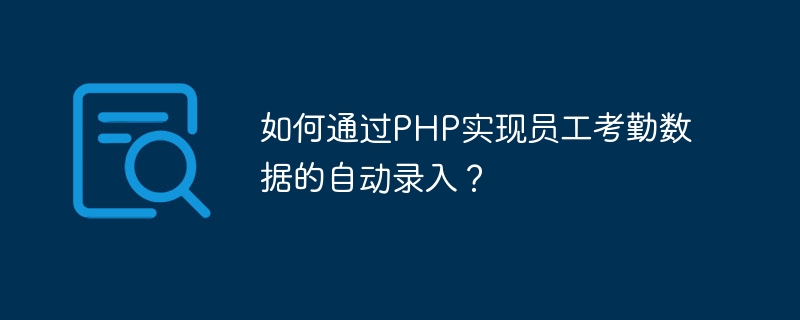
How to automatically enter employee attendance data through PHP?
With the development of science and technology, enterprise management is also constantly developing in the direction of automation. In many aspects of enterprise management, entering employee attendance data is an important and tedious task. In order to improve efficiency and accuracy, the automatic entry of employee attendance data can be realized through the PHP programming language. This article will explain how to write code using PHP to achieve this goal, and provide specific code examples.
Step 1: Database design and connection establishment
First, we need to design a database to store employee attendance data. A simple employee attendance sheet can include fields such as employee ID, attendance date, and punch-in time. Taking MySQL as an example, we can use the following SQL statement to create an employee attendance sheet:
CREATE TABLE attendance ( id INT(11) NOT NULL AUTO_INCREMENT, employee_id INT(11) NOT NULL, attendance_date DATE NOT NULL, punch_in_time TIME NOT NULL, punch_out_time TIME, PRIMARY KEY (id) );
Next, we need to establish a connection with the MySQL database in PHP, which can be achieved using PHP's mysqli extension. The following is a simple database connection code example:
<?php
$servername = "localhost";
$username = "username";
$password = "password";
$dbname = "database";
// 创建连接
$conn = new mysqli($servername, $username, $password, $dbname);
// 检查连接是否成功
if ($conn->connect_error) {
die("连接失败: " . $conn->connect_error);
}
echo "连接成功";
?>Step 2: Obtain employee attendance data
Next, we need to obtain employee attendance data through some methods. Common methods include card swiping, fingerprint recognition, face recognition, etc. These methods can be implemented through hardware devices and third-party libraries.
In this example, we assume that we have obtained the employee's attendance data through the hardware device and stored it in an array. Each element in the array represents an employee's attendance record, including employee ID, attendance date, punch-in time and other information. The following is a simple example of employee attendance data:
$attendances = [ ['employee_id' => 1, 'attendance_date' => '2022-01-01', 'punch_in_time' => '08:00:00', 'punch_out_time' => '17:00:00'], ['employee_id' => 1, 'attendance_date' => '2022-01-02', 'punch_in_time' => '08:30:00', 'punch_out_time' => '17:30:00'], ['employee_id' => 2, 'attendance_date' => '2022-01-01', 'punch_in_time' => '09:00:00', 'punch_out_time' => '18:00:00'], ['employee_id' => 2, 'attendance_date' => '2022-01-02', 'punch_in_time' => '09:30:00', 'punch_out_time' => '18:30:00'], ];
Step 3: Insert employee attendance data into the database
With the employee's attendance data, we can use PHP's mysqli extension to insert these data into the database . The following is a simple code example:
// 准备插入语句
$sql = "INSERT INTO attendance (employee_id, attendance_date, punch_in_time, punch_out_time) VALUES (?, ?, ?, ?)";
// 预编译语句
$stmt = $conn->prepare($sql);
// 绑定参数并执行插入
foreach ($attendances as $attendance) {
$stmt->bind_param("iss", $attendance['employee_id'], $attendance['attendance_date'], $attendance['punch_in_time'], $attendance['punch_out_time']);
$stmt->execute();
}
// 检查插入结果
if ($stmt->affected_rows > 0) {
echo "数据插入成功";
} else {
echo "数据插入失败";
}
// 关闭连接
$stmt->close();
$conn->close();Conclusion
Through the above steps, we successfully used PHP to automatically enter employee attendance data. When there is new attendance data, we only need to obtain the data and perform database insertion operations. This automatic entry method greatly reduces the workload of manual entry and improves the accuracy and efficiency of data entry.
Of course, the above code is just a simple example, and the actual situation may be more complicated. If a more comprehensive and flexible solution is needed, it can be modified and optimized based on business needs. I hope this article can help you understand how to automatically enter employee attendance data through PHP.
The above is the detailed content of How to realize automatic entry of employee attendance data through PHP?. For more information, please follow other related articles on the PHP Chinese website!