 Backend Development
Backend Development
 PHP Tutorial
PHP Tutorial
 How to implement the recording and playback function of the answering process in online answering
How to implement the recording and playback function of the answering process in online answering
How to implement the recording and playback function of the answering process in online answering
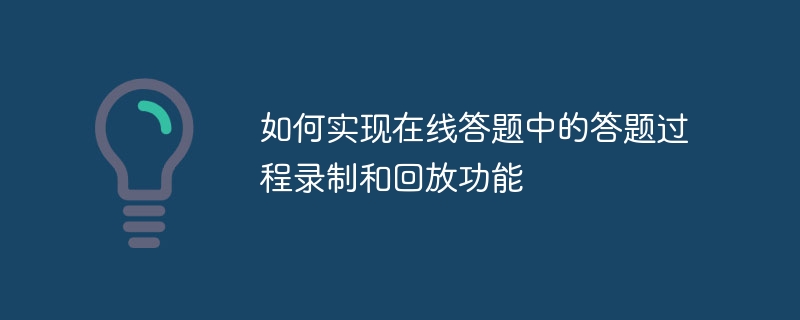
How to realize the recording and playback function of the answering process in online answering questions
With the development of technology, online education and online learning have become a mainstream way of learning . In the online education process, the question-answering session is a very important part. In order to better understand students' learning situation and analyze students' answering process, we need to implement the recording and playback function of the answering process in online answering.
The key to realizing the recording and playback function of the answering process in online answering is to be able to record the student's answering situation and save it for later playback. An implementation method will be introduced below and specific code examples will be given.
First of all, we need to add a function module for answering questions to the answering system. When a student clicks the answer button to start answering, the answer recording module begins to record the student's answering process. We can use JavaScript to write a function of the answer recorder, as shown below:
function startRecording() {
// 开始记录答题过程
var recordData = [];
var startTime = new Date();
// 监听题目答案的选择
document.querySelectorAll('.answer-option').forEach(function(option) {
option.addEventListener('click', function() {
var selectedOption = this.innerText;
var currentTime = new Date() - startTime;
var answerRecord = {
time: currentTime,
answer: selectedOption
};
recordData.push(answerRecord);
});
});
// 将答题记录存储到localStorage中
localStorage.setItem('answerRecord', JSON.stringify(recordData));
} In the above code, we first define an array recordData to save the answer record. Then use the addEventListener function to monitor the answers selected by the students, and save the answer time and selected answer to recordData each time the answer is selected. Finally, save recordData to the local through localStorage.
Next, we need to implement the playback function of the answering process. When students need to replay the answer process, we read the previously saved answer records and display each answer option in sequence at a certain time interval. The following is an example of a simple playback function:
function playback() {
var recordData = JSON.parse(localStorage.getItem('answerRecord'));
var playSpeed = 1000; // 回放速度,单位为毫秒
recordData.forEach(function(answerRecord) {
setTimeout(function() {
// 显示答题选项
document.querySelector('.answer-option').forEach(function(option) {
if (option.innerText === answerRecord.answer) {
option.classList.add('selected');
}
});
}, answerRecord.time * playSpeed);
});
}In the above code, we first read the previously saved answer record, and then use the forEach method to display each answer option in turn, and Set a time interval to display options one by one. By using the setTimeout function, we can display each answer option after a specified time.
Through the above code examples, we can realize the recording and playback function of the answering process in online answering. Students can record the answering process and play it back later to better understand their answering situation and conduct learning analysis. This is of great significance to improving students' learning effects and teachers' teaching quality. Hope this article can be helpful to you.
The above is the detailed content of How to implement the recording and playback function of the answering process in online answering. For more information, please follow other related articles on the PHP Chinese website!

Hot AI Tools

Undresser.AI Undress
AI-powered app for creating realistic nude photos

AI Clothes Remover
Online AI tool for removing clothes from photos.

Undress AI Tool
Undress images for free

Clothoff.io
AI clothes remover

AI Hentai Generator
Generate AI Hentai for free.

Hot Article

Hot Tools

Notepad++7.3.1
Easy-to-use and free code editor

SublimeText3 Chinese version
Chinese version, very easy to use

Zend Studio 13.0.1
Powerful PHP integrated development environment

Dreamweaver CS6
Visual web development tools

SublimeText3 Mac version
God-level code editing software (SublimeText3)

Hot Topics
 1377
1377
 52
52
 How to watch replays of Tencent meetings
Feb 24, 2024 am 11:10 AM
How to watch replays of Tencent meetings
Feb 24, 2024 am 11:10 AM
How to view the replay of a Tencent meeting? You can watch the replay in a Tencent meeting, but most friends don’t know how to view the replay of a Tencent meeting. Next is the graphic tutorial on how to view the replay of a Tencent meeting brought by the editor for users who are interested. Users come and take a look! How to watch playback of Tencent Conference 1. First open the Tencent Conference APP and click [Avatar] in the upper left corner of the main page; 2. Then jump to the interface as shown below and click [My Recording] service; 3. Then click on My Recording page to find the resources you need to watch the playback; 4. Finally, you can view the playback of the video you recorded.
 How to watch Tencent Classroom replays
Mar 02, 2024 pm 06:31 PM
How to watch Tencent Classroom replays
Mar 02, 2024 pm 06:31 PM
[Replay] is a very useful function in Tencent Classroom. Some users want to know how to view the replay. We need to click on the video we want to play back when completing the course. This article introduces how to view the replay. Let me tell you the specific operation method, and the following is a detailed introduction. How to watch Tencent Classroom Replays: Just select the video from the completed course. Detailed introduction: 1. Click [Course Schedule] at the bottom of the software. 2. Enter your own course. 3. Select the chapter video you want to watch the playback and enter.
 Can Amap ar navigation be played back_How to playback navigation on Amap ar
Apr 01, 2024 pm 08:28 PM
Can Amap ar navigation be played back_How to playback navigation on Amap ar
Apr 01, 2024 pm 08:28 PM
1. When users use Amap AR navigation, the system does not record videos, so the playback cannot be viewed. 2. After turning on the AR walking navigation function, you can use a third-party screen recording tool to record, and then you can view the playback. Apple phones can directly use the system's built-in screen recording function to record. Safe users can just download third-party recording software to record the screen. 4. After the video recording is completed, you can go to the mobile phone album or the corresponding screen recording software to view the video playback content of Amap AR Navigation.
 How to implement the function of viewing and exporting answer records in online answering questions
Sep 24, 2023 pm 12:12 PM
How to implement the function of viewing and exporting answer records in online answering questions
Sep 24, 2023 pm 12:12 PM
The function of viewing and exporting answer records in online answering can be achieved with the help of database and programming technology. Below are the steps and code example to implement this feature. Step 1: Design database tables and create a question record table and an answer record table in the database. The question record table is used to store question information, including question number, question content, correct answer, etc. The answer record table is used to store the user's answer records, including user ID, question number, user answer and answer time, etc. The following is a sample code for a question record table: CREATE
 How to watch the live broadcast replay of Huajiao
Feb 23, 2024 pm 04:04 PM
How to watch the live broadcast replay of Huajiao
Feb 23, 2024 pm 04:04 PM
How to watch Huajiao live replay? You can watch the replay video in the Huajiao Live APP, but many users don’t know how to watch the replay video in the Huajiao Live APP. Next, the editor brings users a graphic tutorial on how to watch the Huajiao Live replay. Interested users please hurry up Come and take a look! Huajiao Live Tutorial How to watch Huajiao Live Replay 1. First open the Huajiao Live APP, select your favorite blogger’s live broadcast room on the main page and click to enter; 2. Then click [Avatar] in the upper left corner of the host’s live broadcast room; 3. Then jump Go to the interface shown in the picture below and click [Avatar] again; 4. Finally, select the work and you will find the word playback and click it to watch.
 How to watch live replays on Huya Live. Specific steps to watch live replays on Huya Live.
Mar 29, 2024 am 08:11 AM
How to watch live replays on Huya Live. Specific steps to watch live replays on Huya Live.
Mar 29, 2024 am 08:11 AM
Huya Live is a live broadcast platform that is still popular. We can see a variety of live broadcasts in Huya Live. Each live broadcast is very beautiful. If you have a live broadcast you like, you can watch it repeatedly to make yourself happy. You can see more interesting scenes. Here, how do we watch the live broadcast replay? How to view the live broadcast replay? Many friends can’t figure out the specific method, so the editor has prepared a guide for viewing live broadcast replay on this website. Let’s take a look at the specific methods. Specific steps to watch the live replay of Huya Live 1. First open the Huya Live APP on your mobile phone. After entering the main page, click the [My] option in the lower right corner. On the page I opened, find us in my subscriptions. Want to watch
 How to watch the live replay of Huya live broadcast? Where to watch the live replay of Huya anchor?
Mar 30, 2024 pm 04:11 PM
How to watch the live replay of Huya live broadcast? Where to watch the live replay of Huya anchor?
Mar 30, 2024 pm 04:11 PM
There are many functions on the Huya Live APP, which allow everyone to watch various types of live broadcasts without restrictions. After all, there are many types of live broadcasts here, all of which allow you to choose freely, and what you can watch here Over time, you can have various anchors that you like, and you want to watch their live broadcasts every day. However, sometimes, you cannot watch their live broadcasts in time, so you can choose to watch the live broadcasts and make up for it. It’s my regret that I have sorted out the specific functions for viewing live broadcast replays. You can come and take a look. How to watch live replays on Huya Live: First open the Huya app, then go to your personal homepage and click [My Subscriptions]. Click to enter the live broadcast room where the live broadcast is being broadcast. Of course
 How to watch replays of CCTV videos? How to view live replays
Mar 12, 2024 pm 10:49 PM
How to watch replays of CCTV videos? How to view live replays
Mar 12, 2024 pm 10:49 PM
Everyone clearly understands that there are a large number of programs and live broadcasts on the CCTV Audio and Video APP, which are available for everyone to watch for free. You cannot miss these wonderful programs and enjoy these wonderful plots. They can bring unlimited fun to everyone's spare time, and everyone will not feel so bored. There are so many types of dramas that everyone can't finish them all. They are all updated synchronously with the official. Really, as long as everyone has time If so, then you can keep using and watching. You can easily find the programs you want to watch and get a comfortable viewing experience. Sometimes, if you cannot watch these programs in time, you can choose to view them. Play it back, let everyone enjoy it through the playback mode



