
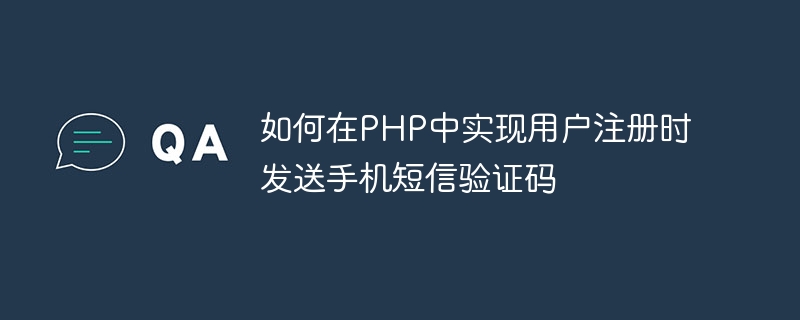
How to implement in PHP a mobile phone SMS verification code when a user registers, a specific code example is required
Sending a mobile phone SMS verification code when a user registers is common in modern web applications One of the functions. Through SMS verification code, the security and credibility of user registration can be improved. This article will introduce how to use PHP to implement the function of sending SMS verification codes when users register, and provide specific code examples.
Before starting the implementation, we need to choose a reliable SMS service provider. It is recommended to use well-known SMS service providers such as Yunpian.com, Alibaba Cloud, and Tencent Cloud. These service providers generally provide easy-to-use APIs that can send text messages through HTTP requests.
When a user registers, he needs to generate a random verification code and save it to the database for subsequent verification. The following is an example of a PHP function that generates a six-digit verification code:
function generateVerificationCode() {
$code = '';
for ($i = 0; $i < 6; $i++) {
$code .= rand(0, 9);
}
return $code;
}SMS messages can be sent through the API of the selected SMS service provider to the user's mobile phone. The following is an example of a PHP function that uses the Yunpian.com SMS service to send SMS verification codes:
function sendVerificationCode($phone, $code) {
$apikey = 'your_api_key'; // 替换为真实的API密钥
$text = "【YourAppName】您的验证码是" . $code . ",有效期为5分钟,请勿泄露给他人。";
$url = 'https://sms.yunpian.com/v2/sms/single_send.json';
$data = [
'apikey' => $apikey,
'mobile' => $phone,
'text' => $text,
];
$ch = curl_init();
curl_setopt($ch, CURLOPT_URL, $url);
curl_setopt($ch, CURLOPT_RETURNTRANSFER, 1);
curl_setopt($ch, CURLOPT_POST, 1);
curl_setopt($ch, CURLOPT_POSTFIELDS, http_build_query($data));
$result = curl_exec($ch);
curl_close($ch);
return $result;
}Now we can combine the above three functions up and call these functions to send SMS verification codes when users register.
function registerUser($phone) {
$verificationCode = generateVerificationCode();
saveVerificationCodeToDatabase($phone, $verificationCode); // 将验证码保存到数据库中
$sendResult = sendVerificationCode($phone, $verificationCode); // 发送短信验证码
if ($sendResult == 'success') {
echo '短信验证码发送成功,请注意查收短信。';
} else {
echo '短信验证码发送失败,请稍后重试。';
}
}When the user submits the registration form, call the registerUser($phone) function to complete the sending and saving of the SMS verification code.
Summary
Through the above code examples, we can implement the function of sending SMS verification codes when users register in PHP. This common function can be easily implemented by properly selecting an SMS service provider and combining it with the corresponding API. Remember, security during user registration is very important, and providing users with SMS verification codes is a common way to ensure user registration security.
The above is the detailed content of How to send SMS verification code when user registers in PHP. For more information, please follow other related articles on the PHP Chinese website!