 Backend Development
Backend Development
 PHP Tutorial
PHP Tutorial
 How to combine PHP and Vue to realize the working time statistics function of employee attendance
How to combine PHP and Vue to realize the working time statistics function of employee attendance
How to combine PHP and Vue to realize the working time statistics function of employee attendance
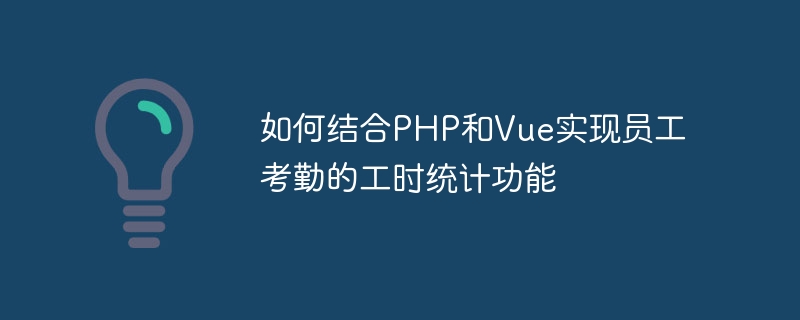
How to combine PHP and Vue to realize the working time statistics function of employee attendance
In modern enterprise management, real-time statistics and analysis of employee attendance are important to improve work efficiency and one of the important means of management level. As a popular server-side programming language, PHP can easily process data and interact with databases. Vue is a popular front-end framework that can provide rich user interface and interactive functions. Combining PHP and Vue, we can implement a working time statistics function for employee attendance.
First, we need to create corresponding tables in the database to store employee attendance data. Suppose we create a table named attendance with the following fields: id, employee_id, check_in, check_out. id is the unique identifier of the attendance record, employee_id is the unique identifier of the employee, check_in is the working time, and check_out is the off-duty time.
Next, we need to write PHP code to implement data addition, deletion, modification and query operations. Take the function of obtaining the attendance record of an employee on a certain day as an example. The code example is as follows:
<?php
// 连接数据库
$servername = "localhost";
$username = "username";
$password = "password";
$dbname = "database";
$conn = new mysqli($servername, $username, $password, $dbname);
if ($conn->connect_error) {
die("数据库连接失败: " . $conn->connect_error);
}
// 获取参数
$employee_id = $_POST['employee_id'];
$date = $_POST['date'];
// 查询数据
$sql = "SELECT * FROM attendance WHERE employee_id='$employee_id' AND DATE(check_in)='$date'";
$result = $conn->query($sql);
// 处理结果
if ($result->num_rows > 0) {
$attendance = array();
while ($row = $result->fetch_assoc()) {
$attendance[] = $row;
}
echo json_encode($attendance);
} else {
echo "没有找到考勤记录";
}
// 关闭数据库连接
$conn->close();
?>The above code obtains the incoming employee ID and date parameters by connecting to the database, and then queries the attendance record in the database, and Return the results to the front end in JSON format.
In terms of Vue, we can use Vue's componentization and data binding functions to build a page for employee attendance and working hours statistics. The following is a simple sample code:
<template>
<div>
<!-- 员工选择 -->
<select v-model="selectedEmployee">
<option v-for="employee in employees" :key="employee.id" :value="employee.id">{{ employee.name }}</option>
</select>
<!-- 日期选择 -->
<input type="date" v-model="selectedDate">
<!-- 查询按钮 -->
<button @click="queryAttendance">查询</button>
<!-- 考勤记录 -->
<table v-if="attendance.length > 0">
<thead>
<tr>
<th>日期</th>
<th>上班时间</th>
<th>下班时间</th>
</tr>
</thead>
<tbody>
<tr v-for="record in attendance" :key="record.id">
<td>{{ record.check_in }}</td>
<td>{{ record.check_out }}</td>
</tr>
</tbody>
</table>
<p v-else>没有找到考勤记录</p>
</div>
</template>
<script>
export default {
data() {
return {
employees: [], // 所有员工
selectedEmployee: '', // 选中的员工
selectedDate: '', // 选中的日期
attendance: [], // 考勤记录
};
},
methods: {
queryAttendance() {
// 发送请求到后端
// 假设请求的URL是/api/getAttendance.php
axios.post('/api/getAttendance.php', {
employee_id: this.selectedEmployee,
date: this.selectedDate,
})
.then(response => {
this.attendance = response.data;
})
.catch(error => {
console.error(error);
});
},
},
mounted() {
// 获取所有员工列表
// 假设请求的URL是/api/getEmployees.php
axios.get('/api/getEmployees.php')
.then(response => {
this.employees = response.data;
})
.catch(error => {
console.error(error);
});
},
};
</script>The above code uses Vue's data binding to control employee selection, date selection and display of attendance records. When the user clicks the query button, a request will be sent to the backend and the attendance record will be updated based on the returned data. At the same time, when the page loads, a list of all employees is also obtained for the user to select.
By combining PHP and Vue, we can easily implement the working time statistics function of employee attendance. The above code is only an example. The actual implementation may also need to consider some other factors, such as permission management, data verification, interface optimization, etc. But in general, the combination of PHP and Vue can provide us with powerful tools to quickly implement an employee attendance and working time statistics system.
The above is the detailed content of How to combine PHP and Vue to realize the working time statistics function of employee attendance. For more information, please follow other related articles on the PHP Chinese website!

Hot AI Tools

Undresser.AI Undress
AI-powered app for creating realistic nude photos

AI Clothes Remover
Online AI tool for removing clothes from photos.

Undress AI Tool
Undress images for free

Clothoff.io
AI clothes remover

AI Hentai Generator
Generate AI Hentai for free.

Hot Article

Hot Tools

Notepad++7.3.1
Easy-to-use and free code editor

SublimeText3 Chinese version
Chinese version, very easy to use

Zend Studio 13.0.1
Powerful PHP integrated development environment

Dreamweaver CS6
Visual web development tools

SublimeText3 Mac version
God-level code editing software (SublimeText3)

Hot Topics
 1377
1377
 52
52
 How can you prevent a class from being extended or a method from being overridden in PHP? (final keyword)
Apr 08, 2025 am 12:03 AM
How can you prevent a class from being extended or a method from being overridden in PHP? (final keyword)
Apr 08, 2025 am 12:03 AM
In PHP, the final keyword is used to prevent classes from being inherited and methods being overwritten. 1) When marking the class as final, the class cannot be inherited. 2) When marking the method as final, the method cannot be rewritten by the subclass. Using final keywords ensures the stability and security of your code.
 How to add functions to buttons for vue
Apr 08, 2025 am 08:51 AM
How to add functions to buttons for vue
Apr 08, 2025 am 08:51 AM
You can add a function to the Vue button by binding the button in the HTML template to a method. Define the method and write function logic in the Vue instance.
 How to use vue traversal
Apr 07, 2025 pm 11:48 PM
How to use vue traversal
Apr 07, 2025 pm 11:48 PM
There are three common methods for Vue.js to traverse arrays and objects: the v-for directive is used to traverse each element and render templates; the v-bind directive can be used with v-for to dynamically set attribute values for each element; and the .map method can convert array elements into new arrays.
 How to use vue pagination
Apr 08, 2025 am 06:45 AM
How to use vue pagination
Apr 08, 2025 am 06:45 AM
Pagination is a technology that splits large data sets into small pages to improve performance and user experience. In Vue, you can use the following built-in method to paging: Calculate the total number of pages: totalPages() traversal page number: v-for directive to set the current page: currentPage Get the current page data: currentPageData()
 How to use function intercept vue
Apr 08, 2025 am 06:51 AM
How to use function intercept vue
Apr 08, 2025 am 06:51 AM
Function interception in Vue is a technique used to limit the number of times a function is called within a specified time period and prevent performance problems. The implementation method is: import the lodash library: import { debounce } from 'lodash'; Use the debounce function to create an intercept function: const debouncedFunction = debounce(() => { / Logical / }, 500); Call the intercept function, and the control function is called at most once in 500 milliseconds.
 What does it mean to lazy load vue?
Apr 07, 2025 pm 11:54 PM
What does it mean to lazy load vue?
Apr 07, 2025 pm 11:54 PM
In Vue.js, lazy loading allows components or resources to be loaded dynamically as needed, reducing initial page loading time and improving performance. The specific implementation method includes using <keep-alive> and <component is> components. It should be noted that lazy loading can cause FOUC (splash screen) issues and should be used only for components that need lazy loading to avoid unnecessary performance overhead.
 How to use foreach loop in vue
Apr 08, 2025 am 06:33 AM
How to use foreach loop in vue
Apr 08, 2025 am 06:33 AM
The foreach loop in Vue.js uses the v-for directive, which allows developers to iterate through each element in an array or object and perform specific operations on each element. The syntax is as follows: <template> <ul> <li v-for="item in items>>{{ item }}</li> </ul> </template>&am
 What does vue multi-page development mean?
Apr 07, 2025 pm 11:57 PM
What does vue multi-page development mean?
Apr 07, 2025 pm 11:57 PM
Vue multi-page development is a way to build applications using the Vue.js framework, where the application is divided into separate pages: Code Maintenance: Splitting the application into multiple pages can make the code easier to manage and maintain. Modularity: Each page can be used as a separate module for easy reuse and replacement. Simple routing: Navigation between pages can be managed through simple routing configuration. SEO Optimization: Each page has its own URL, which helps SEO.



