
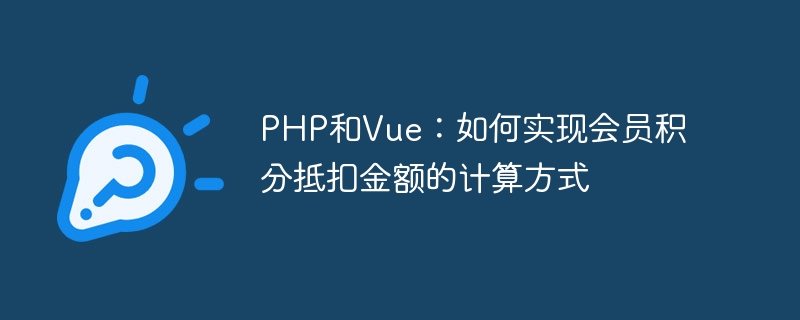
PHP and Vue: How to calculate the member points deduction amount
In the field of e-commerce, member points deduction amount is a common preferential method. It allows members to enjoy additional benefits and encourages members to participate in more consumption. This article will introduce how to use PHP and Vue to implement the calculation method of member points deduction amount, and provide specific code examples.
First of all, we need to implement the following functions on the PHP backend:
The following is a sample code that uses PHP to implement the above functions:
// 计算会员的可用积分
function getMemberPoints($memberId) {
// 连接数据库,查询会员积分
$conn = new mysqli($servername, $username, $password, $dbname);
// 根据会员ID查询积分
$sql = "SELECT points FROM members WHERE id = $memberId";
$result = $conn->query($sql);
if ($result->num_rows > 0) {
// 获取积分并返回
$row = $result->fetch_assoc();
return $row['points'];
} else {
return 0; // 没有找到对应会员的积分,默认为0
}
$conn->close();
}
// 根据积分计算抵扣金额
function calculateDiscount($points) {
// 按照每100积分抵扣1元人民币的规则进行计算
return floor($points / 100);
}Next, we need to implement the user interface on the Vue front end and use the above PHP function to calculate member deductions amount. In Vue, we can achieve this function by binding the input box and calculating the click event of the button.
The following is a sample code that uses Vue to implement the above function:
<template>
<div>
<h2>会员积分抵扣计算</h2>
<label for="points">积分:</label>
<input type="number" id="points" v-model="points" />
<button @click="calculateDiscount">计算抵扣金额</button>
<div v-if="discount > 0">
<p>可抵扣金额:{{ discount }} 元</p>
</div>
</div>
</template>
<script>
export default {
data() {
return {
points: 0, // 输入的积分
discount: 0 // 计算得到的抵扣金额
};
},
methods: {
calculateDiscount() {
// 调用PHP后端接口,计算抵扣金额
axios
.get("/calculate_discount.php", {
params: {
points: this.points
}
})
.then(response => {
this.discount = response.data.discount;
});
}
}
};
</script>The above code uses the axios library to send a GET request and pass the points parameters. The backend calculates the deduction amount by receiving this parameter and calling the calculateDiscount function we implemented previously. Finally, the backend returns the discount amount to the frontend as a response, and the frontend displays the discount amount by updating the discount attribute.
It should be noted that the above code is only an example, and more design and security issues may need to be considered in actual applications. For example, it is necessary to verify user input, prevent malicious points calculation requests, and more complex points rules.
Summary: Through the cooperation of PHP and Vue, we can easily implement the calculation method of member points deduction amount. PHP provides the ability to handle background logic, while Vue provides an elegant user interface and responsive data binding. I hope this article will help you understand and use the member points deduction function.
The above is the detailed content of PHP and Vue: How to implement the calculation method of member points deduction amount. For more information, please follow other related articles on the PHP Chinese website!




