 Backend Development
Backend Development
 PHP Tutorial
PHP Tutorial
 How to use PHP and Vue to develop an online employee attendance data export interface
How to use PHP and Vue to develop an online employee attendance data export interface
How to use PHP and Vue to develop an online employee attendance data export interface
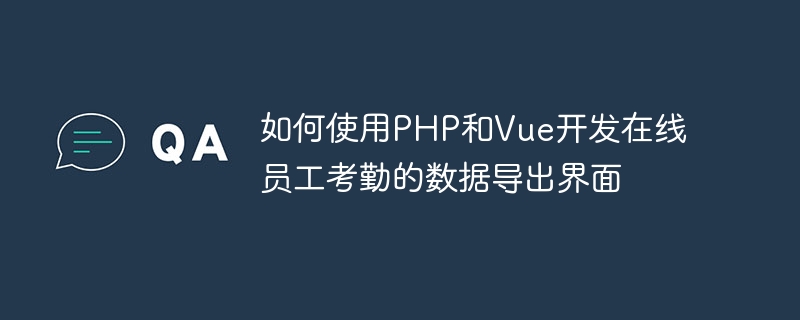
How to use PHP and Vue to develop an online employee attendance data export interface
Introduction: With the rapid development of the Internet, more and more companies are beginning to turn to online management Employee attendance, which provides great convenience for optimizing human resource management. In this article, we will introduce how to use PHP and Vue to develop an online employee attendance data export interface to facilitate enterprises to export and analyze attendance data.
1. Project background and demand analysis
The functions of the online employee attendance management system mainly include employee sign-in, sign-out, leave, overtime and other operations, and can generate reports for export and analysis . This article focuses on how to develop a data export interface for administrators to easily export attendance data.
The requirements for the data export interface are as follows:
- Display a list of employee attendance records, including employee name, date, check-in time, check-out time and other information;
- Provides the function of filtering attendance records by date;
- provides the function of exporting attendance records, supporting Excel and CSV formats;
- provides the function of exporting all attendance records, and also provides the function of exporting attendance according to filtering conditions Record function.
2. Technology selection
- Front-end technology: use Vue framework to realize data display and conditional filtering functions;
- Back-end technology: use PHP develops the back-end interface, which is responsible for querying the database and generating export files;
- Database: Use MySQL to store employee attendance records.
3. Front-end development
- Front-end project initialization
Use the Vue CLI tool to initialize a new Vue project.
$ npm install -g @vue/cli $ vue create attendance-export
- Create employee attendance list component
Create a component named AttendanceList.vue in the src/components directory Component used to display the employee's attendance record list.
<template>
<div>
<!-- 考勤记录列表 -->
<table>
<thead>
<tr>
<th>姓名</th>
<th>日期</th>
<th>签到时间</th>
<th>签退时间</th>
</tr>
</thead>
<tbody>
<tr v-for="record in attendanceList" :key="record.id">
<td>{{ record.name }}</td>
<td>{{ record.date }}</td>
<td>{{ record.startTime }}</td>
<td>{{ record.endTime }}</td>
</tr>
</tbody>
</table>
</div>
</template>
<script>
export default {
data() {
return {
attendanceList: [] // 考勤记录列表数据
}
},
mounted() {
this.getAttendanceList(); // 页面加载时获取考勤记录列表
},
methods: {
getAttendanceList() {
// 使用Vue的axios插件发送请求获取考勤记录数据
axios.get('/api/attendance')
.then(response => {
this.attendanceList = response.data;
})
.catch(error => {
console.error(error);
});
}
}
}
</script>
<style>
table {
width: 100%;
border-collapse: collapse;
}
th, td {
padding: 8px;
border-bottom: 1px solid #ddd;
}
</style>- Create date filter component
Create a component named DateFilter.vue in the src/components directory , used to implement the function of filtering attendance records by date.
<template>
<div>
<!-- 日期选择器 -->
<input type="date" v-model="selectedDate" @input="filterByDate" />
</div>
</template>
<script>
export default {
data() {
return {
selectedDate: null // 选择的日期
}
},
methods: {
filterByDate() {
// 使用Vue的$emit方法触发自定义事件,将选择的日期传递给父组件
this.$emit('filter', this.selectedDate);
}
}
}
</script>- Create a data export component
Create a component named DataExport.vue in the src/components directory , used to implement the function of exporting attendance records.
<template>
<div>
<button @click="exportAll">导出全部</button>
<button @click="exportFiltered">按条件导出</button>
</div>
</template>
<script>
export default {
methods: {
exportAll() {
// 发送导出全部考勤记录的请求
axios.get('/api/export?type=csv')
.then(response => {
this.downloadFile(response.data, 'attendance.csv');
})
.catch(error => {
console.error(error);
});
},
exportFiltered() {
// 发送按条件导出考勤记录的请求
axios.get('/api/export?type=excel&date=' + this.selectedDate)
.then(response => {
this.downloadFile(response.data, 'attendance.xlsx');
})
.catch(error => {
console.error(error);
});
},
downloadFile(fileContent, fileName) {
// 创建一个临时链接并下载文件
const blob = new Blob([fileContent]);
const url = URL.createObjectURL(blob);
const link = document.createElement('a');
link.href = url;
link.download = fileName;
link.click();
}
}
}
</script>4. Back-end development
- Create database table
Create a table named attendance in the MySQL database , save employees’ attendance records.
CREATE TABLE attendance ( id INT NOT NULL AUTO_INCREMENT PRIMARY KEY, name VARCHAR(50) NOT NULL, date DATE NOT NULL, startTime TIME NOT NULL, endTime TIME NOT NULL );
- Write the back-end interface
Use PHP to write the back-end interface, which is responsible for querying the database and generating export files.
<?php
// 连接MySQL数据库
$servername = "localhost";
$username = "root";
$password = "password";
$dbname = "attendance";
$conn = new mysqli($servername, $username, $password, $dbname);
if ($conn->connect_error) {
die("Connection failed: " . $conn->connect_error);
}
// 查询考勤记录数据
function getAttendanceList($date = null) {
global $conn;
$sql = "SELECT * FROM attendance";
if ($date) {
$sql .= " WHERE date = '".$date."'";
}
$result = $conn->query($sql);
$attendanceList = array();
if ($result->num_rows > 0) {
while ($row = $result->fetch_assoc()) {
$attendanceList[] = $row;
}
}
return $attendanceList;
}
// 导出考勤记录为Excel文件
function exportToExcel($attendanceList) {
// 使用PHPExcel库生成Excel文件
require_once 'PHPExcel.php';
$objPHPExcel = new PHPExcel();
$objPHPExcel->getActiveSheet()->fromArray($attendanceList, null, 'A1');
$objWriter = PHPExcel_IOFactory::createWriter($objPHPExcel, 'Excel2007');
ob_start();
$objWriter->save('php://output');
$content = ob_get_clean();
return $content;
}
// 导出考勤记录为CSV文件
function exportToCSV($attendanceList) {
$content = "姓名,日期,签到时间,签退时间
";
foreach ($attendanceList as $record) {
$content .= $record['name'].','.$record['date'].','.$record['startTime'].','.$record['endTime']."
";
}
return $content;
}
// 根据请求参数调用不同的导出方法
if ($_GET['type'] == 'csv') {
$attendanceList = getAttendanceList();
$content = exportToCSV($attendanceList);
header("Content-Disposition: attachment; filename=attendance.csv");
header("Content-Type: text/csv");
echo $content;
} else if ($_GET['type'] == 'excel') {
$date = $_GET['date'];
$attendanceList = getAttendanceList($date);
$content = exportToExcel($attendanceList);
header("Content-Disposition: attachment; filename=attendance.xlsx");
header("Content-Type: application/vnd.openxmlformats-officedocument.spreadsheetml.sheet");
echo $content;
} else {
header("HTTP/1.1 400 Bad Request");
}
?>5. Run the test
- Start the backend service
Name the above PHP file api.php, and Place it in a directory that can be accessed by the server. Start a PHP server, for example, use the php-cli command:
$ php -S localhost:8000
- Run the front-end project
$ cd attendance-export $ npm run serve
- Access the project interface
Visit http://localhost:8080 in the browser, and you can see the employee's attendance record list, date filtering and data export buttons. Perform operations as needed to export attendance records.
Conclusion: This article introduces in detail how to use PHP and Vue to develop an online employee attendance data export interface. Through the cooperation of the front and back ends, the display, filtering and export functions of attendance records are realized. I hope this article can help you better apply PHP and Vue to develop an online attendance management system.
The above is the detailed content of How to use PHP and Vue to develop an online employee attendance data export interface. For more information, please follow other related articles on the PHP Chinese website!

Hot AI Tools

Undresser.AI Undress
AI-powered app for creating realistic nude photos

AI Clothes Remover
Online AI tool for removing clothes from photos.

Undress AI Tool
Undress images for free

Clothoff.io
AI clothes remover

Video Face Swap
Swap faces in any video effortlessly with our completely free AI face swap tool!

Hot Article

Hot Tools

Notepad++7.3.1
Easy-to-use and free code editor

SublimeText3 Chinese version
Chinese version, very easy to use

Zend Studio 13.0.1
Powerful PHP integrated development environment

Dreamweaver CS6
Visual web development tools

SublimeText3 Mac version
God-level code editing software (SublimeText3)

Hot Topics
 1386
1386
 52
52
 How to add functions to buttons for vue
Apr 08, 2025 am 08:51 AM
How to add functions to buttons for vue
Apr 08, 2025 am 08:51 AM
You can add a function to the Vue button by binding the button in the HTML template to a method. Define the method and write function logic in the Vue instance.
 The Future of PHP: Adaptations and Innovations
Apr 11, 2025 am 12:01 AM
The Future of PHP: Adaptations and Innovations
Apr 11, 2025 am 12:01 AM
The future of PHP will be achieved by adapting to new technology trends and introducing innovative features: 1) Adapting to cloud computing, containerization and microservice architectures, supporting Docker and Kubernetes; 2) introducing JIT compilers and enumeration types to improve performance and data processing efficiency; 3) Continuously optimize performance and promote best practices.
 PHP vs. Python: Understanding the Differences
Apr 11, 2025 am 12:15 AM
PHP vs. Python: Understanding the Differences
Apr 11, 2025 am 12:15 AM
PHP and Python each have their own advantages, and the choice should be based on project requirements. 1.PHP is suitable for web development, with simple syntax and high execution efficiency. 2. Python is suitable for data science and machine learning, with concise syntax and rich libraries.
 PHP's Current Status: A Look at Web Development Trends
Apr 13, 2025 am 12:20 AM
PHP's Current Status: A Look at Web Development Trends
Apr 13, 2025 am 12:20 AM
PHP remains important in modern web development, especially in content management and e-commerce platforms. 1) PHP has a rich ecosystem and strong framework support, such as Laravel and Symfony. 2) Performance optimization can be achieved through OPcache and Nginx. 3) PHP8.0 introduces JIT compiler to improve performance. 4) Cloud-native applications are deployed through Docker and Kubernetes to improve flexibility and scalability.
 PHP and Python: Comparing Two Popular Programming Languages
Apr 14, 2025 am 12:13 AM
PHP and Python: Comparing Two Popular Programming Languages
Apr 14, 2025 am 12:13 AM
PHP and Python each have their own advantages, and choose according to project requirements. 1.PHP is suitable for web development, especially for rapid development and maintenance of websites. 2. Python is suitable for data science, machine learning and artificial intelligence, with concise syntax and suitable for beginners.
 How to pass parameters for vue function
Apr 08, 2025 am 07:36 AM
How to pass parameters for vue function
Apr 08, 2025 am 07:36 AM
There are two main ways to pass parameters to Vue.js functions: pass data using slots or bind a function with bind, and provide parameters: pass parameters using slots: pass data in component templates, accessed within components and used as parameters of the function. Pass parameters using bind binding: bind function in Vue.js instance and provide function parameters.
 How to jump to the div of vue
Apr 08, 2025 am 09:18 AM
How to jump to the div of vue
Apr 08, 2025 am 09:18 AM
There are two ways to jump div elements in Vue: use Vue Router and add router-link component. Add the @click event listener and call this.$router.push() method to jump.
 How to jump a tag to vue
Apr 08, 2025 am 09:24 AM
How to jump a tag to vue
Apr 08, 2025 am 09:24 AM
The methods to implement the jump of a tag in Vue include: using the a tag in the HTML template to specify the href attribute. Use the router-link component of Vue routing. Use this.$router.push() method in JavaScript. Parameters can be passed through the query parameter and routes are configured in the router options for dynamic jumps.



