 Backend Development
Backend Development
 PHP Tutorial
PHP Tutorial
 How to use PHP to develop the email notification function of the accounting system - Provides a development guide for the email notification function
How to use PHP to develop the email notification function of the accounting system - Provides a development guide for the email notification function
How to use PHP to develop the email notification function of the accounting system - Provides a development guide for the email notification function
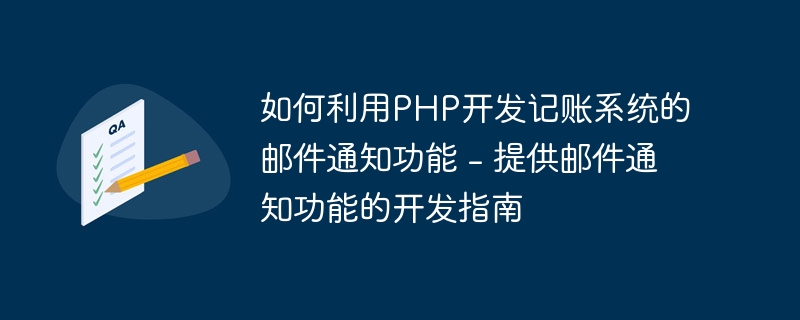
How to use PHP to develop the email notification function of the accounting system
With the rapid development of the Internet, the accounting system has attracted more and more attention and use. As an advanced accounting system, the email notification function is essential. Using PHP language to develop the email notification function of the accounting system can help users easily understand the accounting situation and handle accounting management in a timely manner. This article will provide you with a development guide with specific code examples.
1. Preparation
Before we start developing the email notification function, we need to make some preparations. First, make sure that the PHP environment has been installed on your server and supports the function of sending emails. Secondly, you need to obtain a working email address and password for sending emails. Finally, you need to set a trigger condition for email notification in the accounting system, such as sending an email every time a new bill or due reminder is added.
2. Use the PHPMailer library
In order to facilitate the development of email notification functions, we can use the PHPMailer library. It is a completely open source PHP email sending library that can simplify the process of sending emails. You can introduce the PHPMailer library into your project through the following code:
require 'phpmailer/PHPMailerAutoload.php';
3. Configure email sending parameters
Next, we need to configure some basic parameters for email sending, such as SMTP server address , user name, password, etc. You can configure the following before sending the email:
$mail = new PHPMailer; $mail->isSMTP(); $mail->Host = 'smtp.mailtrap.io'; // SMTP 服务器地址 $mail->SMTPAuth = true; $mail->Username = 'your_username'; // SMTP 服务器身份验证用户名 $mail->Password = 'your_password'; // SMTP 服务器身份验证密码 $mail->SMTPSecure = 'tls'; $mail->Port = 587; $mail->CharSet = 'UTF-8'; // 设置邮件的字符编码
4. Write the code to send the email
After the configuration is completed, we can write the code to send the email. Where you need to send emails in the accounting system, you can use the following code example:
$mail->setFrom('your_email@example.com', 'Your Name'); // 发送人的邮箱和名称
$mail->addAddress('recipient@example.com', 'Recipient'); // 接收人的邮箱和名称
$mail->Subject = '记账系统邮件通知'; // 邮件的主题
$mail->Body = '这是一封来自记账系统的邮件通知'; // 邮件的正文内容Supplement: In addition to the email addresses of the sender and recipient, you can also insert other relevant information into the body of the email. Information, such as accounting status, due reminders, etc. In order to ensure the beauty of the email content, you can use HTML format to send emails:
$mail->isHTML(true); $mail->Body = '<h1>记账系统邮件通知</h1><p>这是一封来自记账系统的邮件通知</p>';
5. Send emails
Finally, we only need to call the send() method Send email:
if(!$mail->send()) {
echo '邮件发送失败: ' . $mail->ErrorInfo;
} else {
echo '邮件发送成功!';
}6. Complete sample code
The following is a complete sample code for sending email notifications in the accounting system:
require 'phpmailer/PHPMailerAutoload.php';
$mail = new PHPMailer;
$mail->isSMTP();
$mail->Host = 'smtp.mailtrap.io';
$mail->SMTPAuth = true;
$mail->Username = 'your_username';
$mail->Password = 'your_password';
$mail->SMTPSecure = 'tls';
$mail->Port = 587;
$mail->CharSet = 'UTF-8';
$mail->setFrom('your_email@example.com', 'Your Name');
$mail->addAddress('recipient@example.com', 'Recipient');
$mail->isHTML(true);
$mail->Subject = '记账系统邮件通知';
$mail->Body = '记账系统邮件通知
这是一封来自记账系统的邮件通知
';
if(!$mail->send()) {
echo '邮件发送失败: ' . $mail->ErrorInfo;
} else {
echo '邮件发送成功!';
}Things to note Yes, in order to use the email notification function, you need to modify some parameters in the code according to the actual situation, such as SMTP server address, user name and password, etc.
Summary
Through the introduction of this article, I believe you have learned how to use PHP to develop the email notification function of the accounting system. Using the PHPMailer library, you can simplify the process of sending emails and provide users with a better experience. Of course, during the development process, the code needs to be further adjusted and optimized according to actual needs. I hope this article can be helpful to you, and I wish you smooth development!
The above is the detailed content of How to use PHP to develop the email notification function of the accounting system - Provides a development guide for the email notification function. For more information, please follow other related articles on the PHP Chinese website!

Hot AI Tools

Undresser.AI Undress
AI-powered app for creating realistic nude photos

AI Clothes Remover
Online AI tool for removing clothes from photos.

Undress AI Tool
Undress images for free

Clothoff.io
AI clothes remover

AI Hentai Generator
Generate AI Hentai for free.

Hot Article

Hot Tools

Notepad++7.3.1
Easy-to-use and free code editor

SublimeText3 Chinese version
Chinese version, very easy to use

Zend Studio 13.0.1
Powerful PHP integrated development environment

Dreamweaver CS6
Visual web development tools

SublimeText3 Mac version
God-level code editing software (SublimeText3)

Hot Topics
 CakePHP Project Configuration
Sep 10, 2024 pm 05:25 PM
CakePHP Project Configuration
Sep 10, 2024 pm 05:25 PM
In this chapter, we will understand the Environment Variables, General Configuration, Database Configuration and Email Configuration in CakePHP.
 PHP 8.4 Installation and Upgrade guide for Ubuntu and Debian
Dec 24, 2024 pm 04:42 PM
PHP 8.4 Installation and Upgrade guide for Ubuntu and Debian
Dec 24, 2024 pm 04:42 PM
PHP 8.4 brings several new features, security improvements, and performance improvements with healthy amounts of feature deprecations and removals. This guide explains how to install PHP 8.4 or upgrade to PHP 8.4 on Ubuntu, Debian, or their derivati
 CakePHP Date and Time
Sep 10, 2024 pm 05:27 PM
CakePHP Date and Time
Sep 10, 2024 pm 05:27 PM
To work with date and time in cakephp4, we are going to make use of the available FrozenTime class.
 CakePHP File upload
Sep 10, 2024 pm 05:27 PM
CakePHP File upload
Sep 10, 2024 pm 05:27 PM
To work on file upload we are going to use the form helper. Here, is an example for file upload.
 CakePHP Routing
Sep 10, 2024 pm 05:25 PM
CakePHP Routing
Sep 10, 2024 pm 05:25 PM
In this chapter, we are going to learn the following topics related to routing ?
 Discuss CakePHP
Sep 10, 2024 pm 05:28 PM
Discuss CakePHP
Sep 10, 2024 pm 05:28 PM
CakePHP is an open-source framework for PHP. It is intended to make developing, deploying and maintaining applications much easier. CakePHP is based on a MVC-like architecture that is both powerful and easy to grasp. Models, Views, and Controllers gu
 How To Set Up Visual Studio Code (VS Code) for PHP Development
Dec 20, 2024 am 11:31 AM
How To Set Up Visual Studio Code (VS Code) for PHP Development
Dec 20, 2024 am 11:31 AM
Visual Studio Code, also known as VS Code, is a free source code editor — or integrated development environment (IDE) — available for all major operating systems. With a large collection of extensions for many programming languages, VS Code can be c
 CakePHP Creating Validators
Sep 10, 2024 pm 05:26 PM
CakePHP Creating Validators
Sep 10, 2024 pm 05:26 PM
Validator can be created by adding the following two lines in the controller.





