
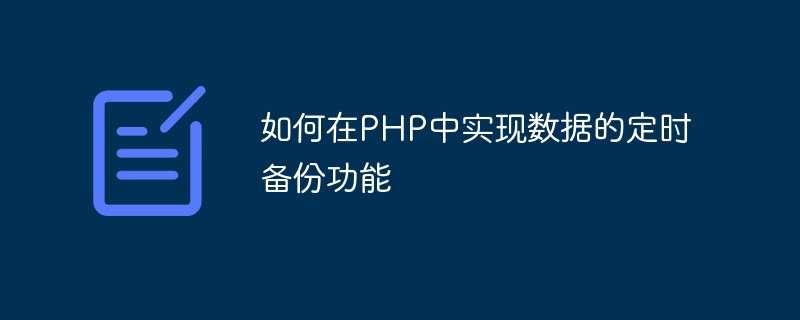
How to implement scheduled data backup function in PHP
Data backup is an important means to protect important data and deal with unexpected situations. Implementing the scheduled data backup function in PHP can help us automatically perform data backup operations and improve data security and reliability. This article will introduce how to use PHP code to implement the scheduled backup function of data, and give specific code examples.
1. Preparation work
Before starting to write the backup function code, we need to prepare the following work:
Create a directory for storing backup files. You can use the following code to create a directory:
$backupDir = __DIR__ . '/backup/';
if (!is_dir($backupDir)) {
mkdir($backupDir);
}Connection information of the database that needs to be backed up. Assuming that we need to back up the MySQL database, we can use the following code to connect to the database:
$host = 'localhost';
$username = 'root';
$password = 'password';
$dbName = 'database';
$mysqli = new mysqli($host, $username, $password, $dbName);
if ($mysqli->connect_errno) {
die('连接数据库失败:' . $mysqli->connect_error);
}2. Implement the backup function
Next, we will implement the scheduled backup function of data. We can use PHP's scheduled tasks to trigger the execution of backup scripts. For example, use Crontab or the panel provided by the service provider (such as Plesk, cPanel, etc.) to set up scheduled tasks.
The following is an example of PHP code to implement data backup:
<?php
// 备份目录
$backupDir = __DIR__ . '/backup/';
// 数据库连接信息
$host = 'localhost';
$username = 'root';
$password = 'password';
$dbName = 'database';
$mysqli = new mysqli($host, $username, $password, $dbName);
if ($mysqli->connect_errno) {
die('连接数据库失败:' . $mysqli->connect_error);
}
// 备份文件名
$backupFile = $backupDir . 'backup_' . date('YmdHis') . '.sql';
// 执行备份操作
if ($mysqli->query("SHOW TABLES")) {
$tables = [];
$result = $mysqli->query("SHOW TABLES");
while ($row = $result->fetch_row()) {
$tables[] = $row[0];
}
$content = '';
foreach ($tables as $table) {
$result = $mysqli->query("SELECT * FROM $table");
$content .= "DROP TABLE IF EXISTS $table;
";
$row2 = $mysqli->query("SHOW CREATE TABLE $table")->fetch_row();
$content .= $row2[1] . ";
";
while ($row = $result->fetch_assoc()) {
$content .= "INSERT INTO $table VALUES(";
foreach ($row as $val) {
$content .= "'". addslashes($val). "',";
}
$content = rtrim($content, ',');
$content .= ");
";
}
$content .= "
";
}
file_put_contents($backupFile, $content);
echo "数据备份成功:$backupFile";
} else {
echo '获取数据表失败:' . $mysqli->error;
}
// 关闭数据库连接
$mysqli->close();The above code first connects to the MySQL database, then obtains the data of all tables, and splices it into backup content in the format of SQL statements. Finally, the backup content is written to the backup file and a backup success message is fed back.
3. Perform scheduled backup operations
Use Crontab to set up scheduled tasks to perform scheduled backup operations. For example, we can use the following command in the terminal of the Linux system to set up the backup task to be executed at 1 am every day:
0 1 * * * php /path/to/backup.php
In this way, at 1 am every day, the scheduled task will call the backup.php script to complete the data backup operation .
Summary
Implementing the scheduled data backup function in PHP can help improve the security and reliability of data. This article introduces how to use PHP code to implement the scheduled backup function of data, and gives specific code examples. I hope this article has provided some help to you in backing up your data!
The above is the detailed content of How to implement scheduled data backup function in PHP. For more information, please follow other related articles on the PHP Chinese website!
 How to defend cloud servers against DDoS attacks
How to defend cloud servers against DDoS attacks
 What are Python identifiers?
What are Python identifiers?
 Compound usage
Compound usage
 Server request timeout solution
Server request timeout solution
 Windows driver wizard function
Windows driver wizard function
 Self-study for beginners in C language with zero foundation
Self-study for beginners in C language with zero foundation
 Usage of parseInt in Java
Usage of parseInt in Java
 How to completely delete mongodb if the installation fails
How to completely delete mongodb if the installation fails




