 Java
Java
 javaTutorial
javaTutorial
 Automated sorting and warehousing robotics for Java warehouse management systems
Automated sorting and warehousing robotics for Java warehouse management systems
Automated sorting and warehousing robotics for Java warehouse management systems
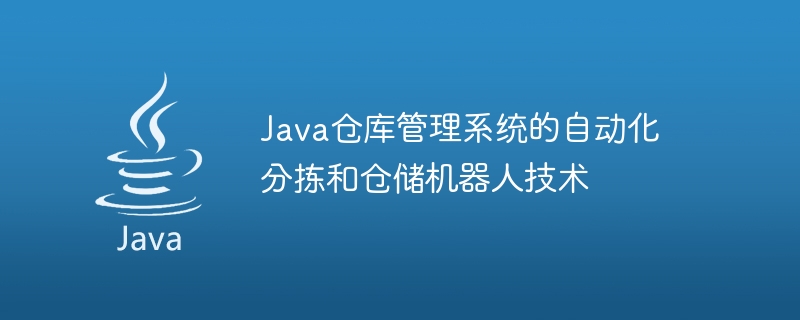
Automated sorting and warehousing robot technology of Java warehouse management system requires specific code examples
With the rapid development of the logistics industry and the continuous advancement of Internet technology, warehousing Automation of logistics management systems is also becoming increasingly important. In this context, the automated sorting and warehousing robot technology of Java warehouse management system emerged at the historic moment. Today, we will introduce how to use Java to write an automated sorting and warehousing robot system and provide specific code examples.
The warehouse management system is a comprehensive software system that covers many aspects such as warehouse management, material management, inventory management, order management, logistics and distribution. In this system, automated sorting and warehousing robotics are one of the important functions.
First, we need to define a warehouse data structure. The following is a simplified example:
public class Warehouse {
private int id;
private String name;
private ArrayList<Item> items;
// 构造函数、getter和setter方法省略
public void addItem(Item item) {
items.add(item);
}
public void removeItem(Item item) {
items.remove(item);
}
}Next, we need to define the data structure of the material. The following is a simplified example:
public class Item {
private int id;
private String name;
private String category;
private int quantity;
// 构造函数、getter和setter方法省略
}In a warehouse management system, we can use robots to automate the tasks of sorting and warehousing. The following is an example of a simplified robot class:
public class Robot {
private int id;
private String name;
// 构造函数、getter和setter方法省略
public void pickItem(Item item, Warehouse warehouse) {
warehouse.removeItem(item);
System.out.println("机器人" + id + "捡起了物料" + item.getName());
}
public void storeItem(Item item, Warehouse warehouse) {
warehouse.addItem(item);
System.out.println("机器人" + id + "将物料" + item.getName() + "放入仓库");
}
}The above is a simplified example. The robot can also be expanded according to specific needs, such as adding pathfinding algorithms or communicating with other devices.
Finally, we can write a sample program to simulate the operation of the warehouse management system:
public class WarehouseManagementSystem {
public static void main(String[] args) {
// 创建仓库对象
Warehouse warehouse = new Warehouse(1, "仓库1");
// 添加物料到仓库
Item item1 = new Item(1, "物料1", "分类1", 10);
warehouse.addItem(item1);
// 创建机器人对象
Robot robot = new Robot(1, "机器人1");
// 机器人捡起物料
robot.pickItem(item1, warehouse);
// 输出仓库中的物料数量
System.out.println("仓库中的物料数量:" + warehouse.getItems().size());
// 机器人将物料放入仓库
robot.storeItem(item1, warehouse);
// 输出仓库中的物料数量
System.out.println("仓库中的物料数量:" + warehouse.getItems().size());
}
}The above sample program shows the operation of a simple warehouse management system, including adding materials and robot picking up Materials and robots put materials into the warehouse and other functions.
Of course, a complete warehouse management system is much more complex than the above example, and more business logic and practical application scenarios need to be considered. However, through the above examples, we can understand the basic architecture and implementation of automated sorting and warehousing robotics in the Java warehouse management system.
To summarize, the automated sorting and warehousing robot technology of the Java warehouse management system play an important role in improving the efficiency and accuracy of warehouse logistics management. By properly designing the data structure and writing relevant code, we can implement a complete warehouse management system and improve logistics management efficiency. Of course, in addition to the simple functions in the above examples, actual warehouse management systems also need to consider more business requirements and technical details.
The above is the detailed content of Automated sorting and warehousing robotics for Java warehouse management systems. For more information, please follow other related articles on the PHP Chinese website!

Hot AI Tools

Undresser.AI Undress
AI-powered app for creating realistic nude photos

AI Clothes Remover
Online AI tool for removing clothes from photos.

Undress AI Tool
Undress images for free

Clothoff.io
AI clothes remover

AI Hentai Generator
Generate AI Hentai for free.

Hot Article

Hot Tools

Notepad++7.3.1
Easy-to-use and free code editor

SublimeText3 Chinese version
Chinese version, very easy to use

Zend Studio 13.0.1
Powerful PHP integrated development environment

Dreamweaver CS6
Visual web development tools

SublimeText3 Mac version
God-level code editing software (SublimeText3)

Hot Topics
 1378
1378
 52
52
 Perfect Number in Java
Aug 30, 2024 pm 04:28 PM
Perfect Number in Java
Aug 30, 2024 pm 04:28 PM
Guide to Perfect Number in Java. Here we discuss the Definition, How to check Perfect number in Java?, examples with code implementation.
 Random Number Generator in Java
Aug 30, 2024 pm 04:27 PM
Random Number Generator in Java
Aug 30, 2024 pm 04:27 PM
Guide to Random Number Generator in Java. Here we discuss Functions in Java with examples and two different Generators with ther examples.
 Weka in Java
Aug 30, 2024 pm 04:28 PM
Weka in Java
Aug 30, 2024 pm 04:28 PM
Guide to Weka in Java. Here we discuss the Introduction, how to use weka java, the type of platform, and advantages with examples.
 Smith Number in Java
Aug 30, 2024 pm 04:28 PM
Smith Number in Java
Aug 30, 2024 pm 04:28 PM
Guide to Smith Number in Java. Here we discuss the Definition, How to check smith number in Java? example with code implementation.
 Java Spring Interview Questions
Aug 30, 2024 pm 04:29 PM
Java Spring Interview Questions
Aug 30, 2024 pm 04:29 PM
In this article, we have kept the most asked Java Spring Interview Questions with their detailed answers. So that you can crack the interview.
 Break or return from Java 8 stream forEach?
Feb 07, 2025 pm 12:09 PM
Break or return from Java 8 stream forEach?
Feb 07, 2025 pm 12:09 PM
Java 8 introduces the Stream API, providing a powerful and expressive way to process data collections. However, a common question when using Stream is: How to break or return from a forEach operation? Traditional loops allow for early interruption or return, but Stream's forEach method does not directly support this method. This article will explain the reasons and explore alternative methods for implementing premature termination in Stream processing systems. Further reading: Java Stream API improvements Understand Stream forEach The forEach method is a terminal operation that performs one operation on each element in the Stream. Its design intention is
 TimeStamp to Date in Java
Aug 30, 2024 pm 04:28 PM
TimeStamp to Date in Java
Aug 30, 2024 pm 04:28 PM
Guide to TimeStamp to Date in Java. Here we also discuss the introduction and how to convert timestamp to date in java along with examples.
 Java Program to Find the Volume of Capsule
Feb 07, 2025 am 11:37 AM
Java Program to Find the Volume of Capsule
Feb 07, 2025 am 11:37 AM
Capsules are three-dimensional geometric figures, composed of a cylinder and a hemisphere at both ends. The volume of the capsule can be calculated by adding the volume of the cylinder and the volume of the hemisphere at both ends. This tutorial will discuss how to calculate the volume of a given capsule in Java using different methods. Capsule volume formula The formula for capsule volume is as follows: Capsule volume = Cylindrical volume Volume Two hemisphere volume in, r: The radius of the hemisphere. h: The height of the cylinder (excluding the hemisphere). Example 1 enter Radius = 5 units Height = 10 units Output Volume = 1570.8 cubic units explain Calculate volume using formula: Volume = π × r2 × h (4



