 Backend Development
Backend Development
 PHP Tutorial
PHP Tutorial
 How to add custom template functionality to your accounting system - How to develop custom templates using PHP
How to add custom template functionality to your accounting system - How to develop custom templates using PHP
How to add custom template functionality to your accounting system - How to develop custom templates using PHP
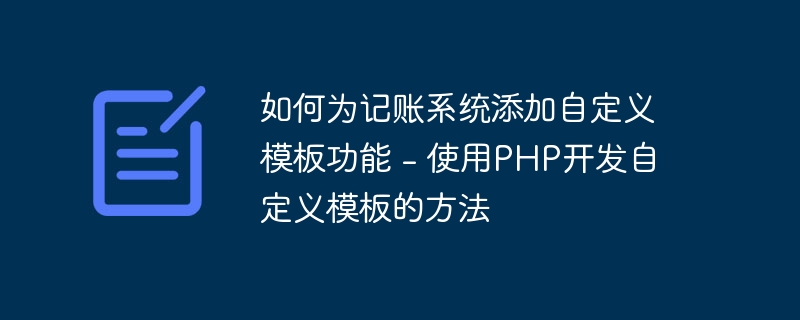
How to add a custom template function to the accounting system - How to use PHP to develop custom templates requires specific code examples
1. Introduction:
Note An accounting system is an application used to record financial information such as personal or business income, expenses, assets, and liabilities. In actual use, different users or enterprises may require different ways of displaying accounts, so adding custom template functions can improve the flexibility and user experience of the system. This article will introduce how to use PHP to develop custom template functions and provide specific code examples.
2. Implementation steps:
- Create database table:
First, you need to create a table in the database to store custom template information. You can create a table named "templates", containing the following fields: - id: Template ID, as a unique identifier
- name: Template name, used to display in the system
- code: Template code, template code written using HTML and CSS
- Create a template management page:
Use PHP language to create a template management page to display the existing template list and provide the ability to add , update and delete template functions. - Add template function:
In the template management page, add a form for adding new templates. The form contains two input boxes for template name and template code, as well as a submit button. When the user completes filling out the form, click the submit button to submit the form data to the server-side PHP script. - Database insertion operation:
In the server-side PHP script, after receiving the data submitted by the form, insert the data into the "templates" table of the database. You can use MySQL's INSERT statement to implement data insertion operations. - Update template function:
In the template management page, add an update button for each template. When the user clicks the update button, it jumps to a new page, displays the name and code of the current template, and provides a modification save button. Users can modify the name and code of the template in the new page, and click the save button to submit the modified data to the server-side PHP script. - Database update operation:
In the server-side PHP script, after receiving the modified data, use the corresponding UPDATE statement to update the data to the "templates" table of the database. - Delete template function:
In the template management page, add a delete button for each template. When the user clicks the delete button, a confirmation dialog box pops up asking the user to confirm the deletion. If the user confirms the deletion, the ID of the template is submitted to the server-side PHP script for deletion. - Database deletion operation:
In the server-side PHP script, after receiving the template ID to be deleted, use the DELETE statement to delete the template from the "templates" table of the database. - Use custom templates:
In the code of the accounting system, add a template selection function to allow users to choose to use a custom template when creating new accounts. When the user chooses to use a custom template, the selected template ID is stored in the database for subsequent use when displaying accounts.
3. Specific code examples:
1. Create database table:
CREATE TABLE templates ( id INT PRIMARY KEY AUTO_INCREMENT, name VARCHAR(255), code TEXT );
2. Template management page:
<?php
// 连接数据库
$conn = mysqli_connect("localhost", "username", "password", "database");
// 查询所有模板
$result = mysqli_query($conn, "SELECT * FROM templates");
// 显示模板列表
while ($row = mysqli_fetch_assoc($result)) {
echo "<p>{$row['name']} <a href='edit_template.php?id={$row['id']}'>编辑</a> <a href='delete_template.php?id={$row['id']}'>删除</a></p>";
}
?>3. Add Template function:
<?php
// 连接数据库
$conn = mysqli_connect("localhost", "username", "password", "database");
// 插入新模板
$name = $_POST['name'];
$code = $_POST['code'];
mysqli_query($conn, "INSERT INTO templates (name, code) VALUES ('$name', '$code')");
// 返回模板管理页面
header("Location: template.php");
exit;
?>4. Update template function:
Edit template page (edit_template.php)
<?php
// 连接数据库
$conn = mysqli_connect("localhost", "username", "password", "database");
// 获取要编辑的模板ID
$id = $_GET['id'];
// 查询要编辑的模板信息
$result = mysqli_query($conn, "SELECT * FROM templates WHERE id=$id");
$row = mysqli_fetch_assoc($result);
// 显示当前模板信息和编辑表单
echo "<p>当前模板名称:{$row['name']}</p>";
echo "<textarea name='code'>{$row['code']}</textarea>";
echo "<button onclick='saveTemplate($id)'>保存</button>";
?>
<script>
function saveTemplate(id) {
var code = document.querySelector("textarea[name='code']").value;
// 跳转到保存模板的PHP脚本,并将修改后的数据提交
window.location.href = "save_template.php?id=" + id + "&code=" + encodeURIComponent(code);
}
</script>Save template function (save_template.php)
<?php
// 连接数据库
$conn = mysqli_connect("localhost", "username", "password", "database");
// 更新模板代码
$id = $_GET['id'];
$code = $_GET['code'];
mysqli_query($conn, "UPDATE templates SET code='$code' WHERE id=$id");
// 返回模板管理页面
header("Location: template.php");
exit;
?>5 .Delete the template function:
<?php
// 连接数据库
$conn = mysqli_connect("localhost", "username", "password", "database");
// 获取要删除的模板ID
$id = $_GET['id'];
// 删除模板
mysqli_query($conn, "DELETE FROM templates WHERE id=$id");
// 返回模板管理页面
header("Location: template.php");
exit;
?>The above are the steps and corresponding code examples for using PHP to develop the custom template function of the accounting system. By adding the custom template function, users can flexibly customize the account display method of the accounting system according to their own needs, improving the system's flexibility and user experience.
The above is the detailed content of How to add custom template functionality to your accounting system - How to develop custom templates using PHP. For more information, please follow other related articles on the PHP Chinese website!

Hot AI Tools

Undresser.AI Undress
AI-powered app for creating realistic nude photos

AI Clothes Remover
Online AI tool for removing clothes from photos.

Undress AI Tool
Undress images for free

Clothoff.io
AI clothes remover

AI Hentai Generator
Generate AI Hentai for free.

Hot Article

Hot Tools

Notepad++7.3.1
Easy-to-use and free code editor

SublimeText3 Chinese version
Chinese version, very easy to use

Zend Studio 13.0.1
Powerful PHP integrated development environment

Dreamweaver CS6
Visual web development tools

SublimeText3 Mac version
God-level code editing software (SublimeText3)

Hot Topics
 1377
1377
 52
52
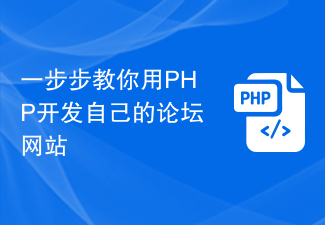 Teach you step by step to develop your own forum website using PHP
Oct 28, 2023 am 08:23 AM
Teach you step by step to develop your own forum website using PHP
Oct 28, 2023 am 08:23 AM
With the rapid development of the Internet and people's increasing demand for information exchange, forum websites have become a common online social platform. Developing a forum website of your own can not only meet your own personalized needs, but also provide a platform for communication and sharing, benefiting more people. This article will teach you step by step how to use PHP to develop your own forum website. I hope it will be helpful to beginners. First, we need to clarify some basic concepts and preparations. PHP (HypertextPreproces
 How to use Memcache in PHP development?
Nov 07, 2023 pm 12:49 PM
How to use Memcache in PHP development?
Nov 07, 2023 pm 12:49 PM
In web development, we often need to use caching technology to improve website performance and response speed. Memcache is a popular caching technology that can cache any data type and supports high concurrency and high availability. This article will introduce how to use Memcache in PHP development and provide specific code examples. 1. Install Memcache To use Memcache, we first need to install the Memcache extension on the server. In CentOS operating system, you can use the following command
 How to develop a hotel booking website using PHP
Oct 28, 2023 am 08:19 AM
How to develop a hotel booking website using PHP
Oct 28, 2023 am 08:19 AM
How to use PHP to develop a hotel booking website With the development of the Internet, more and more people are beginning to arrange their travels through online booking. As one of the common online booking services, hotel booking websites provide users with a convenient and fast way to book hotels. This article will introduce how to use PHP to develop a hotel reservation website, allowing you to quickly build and operate your own online hotel reservation platform. 1. System requirements analysis Before starting development, we need to conduct system requirements analysis first to clarify what the website we want to develop needs to have.
 How to use PHP to develop an online tutoring service platform
Oct 28, 2023 am 09:01 AM
How to use PHP to develop an online tutoring service platform
Oct 28, 2023 am 09:01 AM
How to use PHP to develop an online tutoring service platform. With the rapid development of the Internet, online tutoring service platforms have attracted more and more people's attention and demand. Parents and students can easily find suitable tutors through such a platform, and tutors can also better demonstrate their teaching abilities and advantages. This article will introduce how to use PHP to develop an online tutoring service platform. First, we need to clarify the functional requirements of the platform. An online tutoring service platform needs to have the following basic functions: Registration and login system: users can
 How to implement version control and code collaboration in PHP development?
Nov 02, 2023 pm 01:35 PM
How to implement version control and code collaboration in PHP development?
Nov 02, 2023 pm 01:35 PM
How to implement version control and code collaboration in PHP development? With the rapid development of the Internet and the software industry, version control and code collaboration in software development have become increasingly important. Whether you are an independent developer or a team developing, you need an effective version control system to manage code changes and collaborate. In PHP development, there are several commonly used version control systems to choose from, such as Git and SVN. This article will introduce how to use these tools for version control and code collaboration in PHP development. The first step is to choose the one that suits you
 Describe the SOLID principles and how they apply to PHP development.
Apr 03, 2025 am 12:04 AM
Describe the SOLID principles and how they apply to PHP development.
Apr 03, 2025 am 12:04 AM
The application of SOLID principle in PHP development includes: 1. Single responsibility principle (SRP): Each class is responsible for only one function. 2. Open and close principle (OCP): Changes are achieved through extension rather than modification. 3. Lisch's Substitution Principle (LSP): Subclasses can replace base classes without affecting program accuracy. 4. Interface isolation principle (ISP): Use fine-grained interfaces to avoid dependencies and unused methods. 5. Dependency inversion principle (DIP): High and low-level modules rely on abstraction and are implemented through dependency injection.
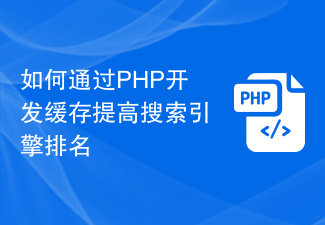 How to improve search engine rankings with PHP cache development
Nov 07, 2023 pm 12:56 PM
How to improve search engine rankings with PHP cache development
Nov 07, 2023 pm 12:56 PM
How to improve search engine rankings through PHP cache development Introduction: In today's digital era, the search engine ranking of a website is crucial to the website's traffic and exposure. In order to improve the ranking of the website, an important strategy is to reduce the loading time of the website through caching. In this article, we'll explore how to improve search engine rankings by developing caching with PHP and provide concrete code examples. 1. The concept of caching Caching is a technology that stores data in temporary storage so that it can be quickly retrieved and reused. for net
 How to use PHP to develop the coupon function of the ordering system?
Nov 01, 2023 pm 04:41 PM
How to use PHP to develop the coupon function of the ordering system?
Nov 01, 2023 pm 04:41 PM
How to use PHP to develop the coupon function of the ordering system? With the rapid development of modern society, people's life pace is getting faster and faster, and more and more people choose to eat out. The emergence of the ordering system has greatly improved the efficiency and convenience of customers' ordering. As a marketing tool to attract customers, the coupon function is also widely used in various ordering systems. So how to use PHP to develop the coupon function of the ordering system? 1. Database design First, we need to design a database to store coupon-related data. It is recommended to create two tables: one



