 Database
Database
 Mysql Tutorial
Mysql Tutorial
 Explore the underlying operating systems in Google Cloud Database hosting services
Explore the underlying operating systems in Google Cloud Database hosting services
Explore the underlying operating systems in Google Cloud Database hosting services
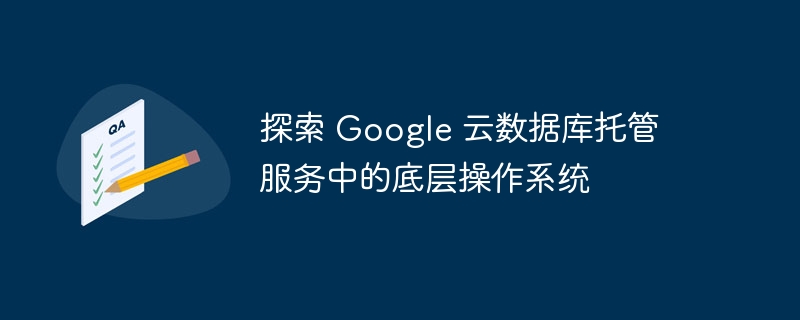
Introduction
One of the main goals of any company is to focus on the advancement of its services. For example, Google Cloud is a well-known cloud service provider whose services include SQL Server engine, MYSQL, and PostgreSQL.
The database takes a long time to complete tasks such as patching the operating system. With the help of Google Database, backup configuration can also be done with the added benefit of security. It helps new businesses build products based on business needs.
One of the most common queries for cloud database service providers is the underlying operating system (OS). Rather than seeing this as a concern, people ask the question out of curiosity. Let's explore the underlying operating system in Google Cloud Database hosting service.
What is a cloud database service?
It can be defined as the organized and systematic collection of data and oversight of the classification of information in IT frameworks located on public, private or cross-distributed computing platforms.
The same database seems to be indistinguishable from users and applications. Whether through a cloud database or other platform, depending on the specific data set software, the cloud can store organized, unorganized or semi-structured information.
Functions of Google Cloud Database
limit
There is enough data for simple scaling whenever it is needed, and again, this data is manageable for ideal performance. The database can be accessed from anywhere in the world.
Safety
Multiple levels of security options protect resources such as data, operating system components, and networks. An automated environment equipped with all the tools provides all data without human intervention.
Network Framework
There are many physical, statistical and human components used in the cloud, such as switches, firewalls, load balancers, etc.
support
Google Cloud Databases are created with expert help in building, maintaining and supporting them. Easy payment means users only pay for the services they use.
Transmission capability
A reasonable measure of peak performance transfer speed. The transfer capabilities of Google Cloud Database make it a reliable choice for transferring data.
Various services
In addition to all the features mentioned above, it also provides other facilities. Therefore, Google Cloud Database is a good choice for companies, especially when their business requires a wide range of services.
Advantages of Google Cloud Database
Cheaper
Google enables customers to get Google Cloud databases at the cheapest prices. Convenient subscriptions cost less than other platforms but offer the best features. The platform offers customers a pay-as-you-go option where they can pay for services individually.
Work anytime, anywhere
After the account configuration of the cloud database is completed, it can be used anywhere. This means users can use the database on different devices. As you can imagine, Google offers an online application that allows users full access to cloud storage.
Not a public network
Google’s private network allows users to have more control over database capabilities, which is the main reason for smooth performance and higher network efficiency.
Multifunction
Customers are getting a more versatile platform over private networks. Google uses fiber optic links to expand the reach of its network and may gain greater coverage. The company is constantly trying to expand its network reach to improve its services.
Safety
Countless skilled security professionals work at the company, regularly maintaining the network and protecting the databases on the servers. Additionally, the company utilizes an algorithm to encode every piece of information on its cloud database and guarantees that users’ data is protected from unapproved sources.
Better backup service
Google typically maintains backups of customer information using redundant built-in backup integrations. Users don’t need to worry if their data is lost, which is a huge problem. Companies typically have duplicate data on users unless the data is forcefully deleted. This increases reliability, integrity, and trustworthiness for Google Cloud database users.
Explore the underlying operating system in Google Cloud Database Hosting Service
Cloud SQL for SQL Server
Through SQL Server, users can operate using cloud systems. In order to obtain the required operating system related information, you can use the dynamic management views created by the SQL server to obtain the desired results. Methods that can be used to obtain the desired results. Mentioned below is one of the few examples:
select host platform as os_type, host_distribution as os, host release as version from sys.dm_os_host_info;
Cloud SQL for PostgreSQL
With PostgreSQL, we can use version data to obtain additional data about the underlying operating system. Some examples are mentioned below -
select version();
Cloud SQL for MySQL
Using MySQL, we can utilize display variables to get more data about the basic working framework. For example -
SHOW VARIABLES LIKE 'version%';
关闭
上面提到的都是有关 Google Cloud Database 和数据库底层操作系统的详细信息。您浏览完上面的指南后,可以通过该指南详细了解有关 Google Cloud Database 的更多信息。如果您计划为您的公司使用云数据库,您应该选择 Google Cloud 数据库。
The above is the detailed content of Explore the underlying operating systems in Google Cloud Database hosting services. For more information, please follow other related articles on the PHP Chinese website!

Hot AI Tools

Undresser.AI Undress
AI-powered app for creating realistic nude photos

AI Clothes Remover
Online AI tool for removing clothes from photos.

Undress AI Tool
Undress images for free

Clothoff.io
AI clothes remover

AI Hentai Generator
Generate AI Hentai for free.

Hot Article

Hot Tools

Notepad++7.3.1
Easy-to-use and free code editor

SublimeText3 Chinese version
Chinese version, very easy to use

Zend Studio 13.0.1
Powerful PHP integrated development environment

Dreamweaver CS6
Visual web development tools

SublimeText3 Mac version
God-level code editing software (SublimeText3)

Hot Topics
 1377
1377
 52
52
 How do you alter a table in MySQL using the ALTER TABLE statement?
Mar 19, 2025 pm 03:51 PM
How do you alter a table in MySQL using the ALTER TABLE statement?
Mar 19, 2025 pm 03:51 PM
The article discusses using MySQL's ALTER TABLE statement to modify tables, including adding/dropping columns, renaming tables/columns, and changing column data types.
 Explain InnoDB Full-Text Search capabilities.
Apr 02, 2025 pm 06:09 PM
Explain InnoDB Full-Text Search capabilities.
Apr 02, 2025 pm 06:09 PM
InnoDB's full-text search capabilities are very powerful, which can significantly improve database query efficiency and ability to process large amounts of text data. 1) InnoDB implements full-text search through inverted indexing, supporting basic and advanced search queries. 2) Use MATCH and AGAINST keywords to search, support Boolean mode and phrase search. 3) Optimization methods include using word segmentation technology, periodic rebuilding of indexes and adjusting cache size to improve performance and accuracy.
 How do I configure SSL/TLS encryption for MySQL connections?
Mar 18, 2025 pm 12:01 PM
How do I configure SSL/TLS encryption for MySQL connections?
Mar 18, 2025 pm 12:01 PM
Article discusses configuring SSL/TLS encryption for MySQL, including certificate generation and verification. Main issue is using self-signed certificates' security implications.[Character count: 159]
 What are some popular MySQL GUI tools (e.g., MySQL Workbench, phpMyAdmin)?
Mar 21, 2025 pm 06:28 PM
What are some popular MySQL GUI tools (e.g., MySQL Workbench, phpMyAdmin)?
Mar 21, 2025 pm 06:28 PM
Article discusses popular MySQL GUI tools like MySQL Workbench and phpMyAdmin, comparing their features and suitability for beginners and advanced users.[159 characters]
 How do you handle large datasets in MySQL?
Mar 21, 2025 pm 12:15 PM
How do you handle large datasets in MySQL?
Mar 21, 2025 pm 12:15 PM
Article discusses strategies for handling large datasets in MySQL, including partitioning, sharding, indexing, and query optimization.
 How do you drop a table in MySQL using the DROP TABLE statement?
Mar 19, 2025 pm 03:52 PM
How do you drop a table in MySQL using the DROP TABLE statement?
Mar 19, 2025 pm 03:52 PM
The article discusses dropping tables in MySQL using the DROP TABLE statement, emphasizing precautions and risks. It highlights that the action is irreversible without backups, detailing recovery methods and potential production environment hazards.
 Explain different types of MySQL indexes (B-Tree, Hash, Full-text, Spatial).
Apr 02, 2025 pm 07:05 PM
Explain different types of MySQL indexes (B-Tree, Hash, Full-text, Spatial).
Apr 02, 2025 pm 07:05 PM
MySQL supports four index types: B-Tree, Hash, Full-text, and Spatial. 1.B-Tree index is suitable for equal value search, range query and sorting. 2. Hash index is suitable for equal value searches, but does not support range query and sorting. 3. Full-text index is used for full-text search and is suitable for processing large amounts of text data. 4. Spatial index is used for geospatial data query and is suitable for GIS applications.
 How do you create indexes on JSON columns?
Mar 21, 2025 pm 12:13 PM
How do you create indexes on JSON columns?
Mar 21, 2025 pm 12:13 PM
The article discusses creating indexes on JSON columns in various databases like PostgreSQL, MySQL, and MongoDB to enhance query performance. It explains the syntax and benefits of indexing specific JSON paths, and lists supported database systems.



