 Backend Development
Backend Development
 PHP Tutorial
PHP Tutorial
 How to use PHP and Vue to implement the membership management function of warehouse management
How to use PHP and Vue to implement the membership management function of warehouse management
How to use PHP and Vue to implement the membership management function of warehouse management

How to use PHP and Vue to implement the member management function of warehouse management
In today's business society, member management plays an important role in the development of enterprises. In order to better manage member information and improve warehouse management efficiency, we can use PHP and Vue to implement the member management function of warehouse management. The following will introduce the specific implementation steps and provide relevant code examples.
1. Database design
First, we need to design a membership table to store member information. The table can contain the following fields: member ID, member name, member mobile phone number, member ID card number and other information. This table can be created using a MySQL database.
2. Back-end implementation
- Create a PHP file named "member.php" to handle membership-related requests.
- In the "member.php" file, first connect to the database, you can use the following code:
$conn = new mysqli("localhost", "username", "password", "database");
if ($conn->connect_error) {
die("连接数据库失败: " . $conn->connect_error);
}Please replace "username" and "password" with the username and password of the database , replace "database" with the name of your database.
- To achieve the function of obtaining all member information, you can use the following code:
$sql = "SELECT * FROM members";
$result = $conn->query($sql);
if ($result->num_rows > 0) {
$members = array();
while ($row = $result->fetch_assoc()) {
$members[] = $row;
}
echo json_encode($members);
} else {
echo "暂无会员信息";
}This code will query all member information from the database and return it in JSON format to the front end.
- To implement the function of adding members, you can use the following code:
$name = $_POST["name"];
$phone = $_POST["phone"];
$idCard = $_POST["idCard"];
$sql = "INSERT INTO members (name, phone, id_card) VALUES ('$name', '$phone', '$idCard')";
if ($conn->query($sql) === TRUE) {
echo "添加会员成功";
} else {
echo "添加会员失败: " . $conn->error;
}This code will obtain the member’s name, mobile phone number and ID number from the front end, and will which is inserted into the database.
- To implement the function of deleting members, you can use the following code:
$id = $_POST["id"];
$sql = "DELETE FROM members WHERE id=$id";
if ($conn->query($sql) === TRUE) {
echo "删除会员成功";
} else {
echo "删除会员失败: " . $conn->error;
}This code will get the member's ID from the front end and delete it from the database.
3. Front-end implementation
- Create a Vue instance and introduce the Vue library and Axios library in the "index.html" file.
- In the Vue instance, use Axios to send a request, obtain the member list, and display it on the page. You can use the following code:
new Vue({
el: '#app',
data: {
members: []
},
mounted() {
this.fetchMembers();
},
methods: {
fetchMembers() {
axios.get('member.php')
.then(response => {
this.members = response.data;
})
.catch(error => {
console.log(error);
});
}
}
});This code will send a request to the backend, obtain the member list, and assign it to the "members" attribute in the Vue instance.
- Display the member list on the page. You can use the following code:
<div id="app">
<table>
<thead>
<tr>
<th>ID</th>
<th>姓名</th>
<th>手机号码</th>
<th>身份证号码</th>
<th>操作</th>
</tr>
</thead>
<tbody>
<tr v-for="member in members">
<td>{{ member.id }}</td>
<td>{{ member.name }}</td>
<td>{{ member.phone }}</td>
<td>{{ member.id_card }}</td>
<td>
<button @click="deleteMember(member.id)">删除</button>
</td>
</tr>
</tbody>
</table>
</div>This code will display the member list on the page and add a delete button for each member.
- Implement the function of adding members. You can use the following code:
<div id="app">
<form @submit.prevent="addMember">
<input type="text" v-model="name" placeholder="姓名" required>
<input type="tel" v-model="phone" placeholder="手机号码" required>
<input type="text" v-model="idCard" placeholder="身份证号码" required>
<button type="submit">添加</button>
</form>
<table>
<!-- 省略会员列表展示的代码 -->
</table>
</div>This code will display a form on the page to add new member information. When the user clicks the "Add" button, the "addMember" method will be called.
methods: {
addMember() {
axios.post('member.php', {
name: this.name,
phone: this.phone,
idCard: this.idCard
})
.then(response => {
alert(response.data);
this.fetchMembers();
this.name = '';
this.phone = '';
this.idCard = '';
})
.catch(error => {
console.log(error);
});
}
}This code will send a request to the backend, add member information to the database, and refresh the member list.
- Realize the function of deleting members. You can use the following code:
methods: {
deleteMember(id) {
axios.post('member.php', {
id: id
})
.then(response => {
alert(response.data);
this.fetchMembers();
})
.catch(error => {
console.log(error);
});
}
}This code will send a request to the backend, delete the selected member from the database, and refresh the member list.
Through the above steps, we can use PHP and Vue to implement the member management function of warehouse management. In this way, we can manage member information more conveniently and improve the efficiency of warehouse management. Hope the above content is helpful to you!
The above is the detailed content of How to use PHP and Vue to implement the membership management function of warehouse management. For more information, please follow other related articles on the PHP Chinese website!

Hot AI Tools

Undresser.AI Undress
AI-powered app for creating realistic nude photos

AI Clothes Remover
Online AI tool for removing clothes from photos.

Undress AI Tool
Undress images for free

Clothoff.io
AI clothes remover

Video Face Swap
Swap faces in any video effortlessly with our completely free AI face swap tool!

Hot Article

Hot Tools

Notepad++7.3.1
Easy-to-use and free code editor

SublimeText3 Chinese version
Chinese version, very easy to use

Zend Studio 13.0.1
Powerful PHP integrated development environment

Dreamweaver CS6
Visual web development tools

SublimeText3 Mac version
God-level code editing software (SublimeText3)

Hot Topics
 1386
1386
 52
52
 How to use Go language to develop the member management function of the ordering system
Nov 01, 2023 am 09:41 AM
How to use Go language to develop the member management function of the ordering system
Nov 01, 2023 am 09:41 AM
How to use Go language to develop the member management function of the ordering system 1. Introduction With the popularity of mobile Internet, the ordering system has become an indispensable part of the catering industry. As an important part of the ordering system, the member management function plays an important role in improving user experience and enhancing user stickiness. This article will introduce how to use Go language to develop the member management function of the ordering system and provide specific code examples. 2. Demand analysis of membership management functions Member registration: Users can register as members through mobile phone number, email, etc. Member login
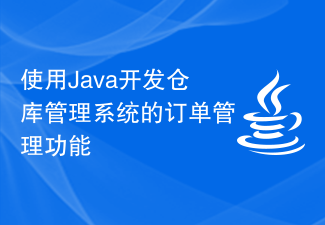 Using Java to develop the order management function of the warehouse management system
Sep 24, 2023 pm 12:04 PM
Using Java to develop the order management function of the warehouse management system
Sep 24, 2023 pm 12:04 PM
Order management function of Java warehouse management system Order management is one of the important functions of the warehouse management system. Through order management, you can purchase, view, modify and delete products in the warehouse. In this article, we will introduce how to use Java to develop the order management function of the warehouse management system and provide specific code examples. System Requirements Analysis Before developing the order management function, system requirements analysis needs to be performed first. According to actual needs, the order management function should include the following basic functions: Add order: add products to the order
 How to use PHP to develop a simple membership management function
Sep 24, 2023 pm 01:24 PM
How to use PHP to develop a simple membership management function
Sep 24, 2023 pm 01:24 PM
How to use PHP to develop a simple membership management function. With the development of the Internet, membership management functions have become very important for many websites and applications. Whether it is an e-commerce website or a social media platform, a convenient and effective member management system is needed. This article will introduce how to use PHP to develop a simple member management function and provide specific code examples. 1. Functional requirements Before starting development, we need to clarify the basic functional requirements of the member management system. A simple member management system should include the following
 MySQL implements the member management function of the ordering system
Nov 01, 2023 pm 03:45 PM
MySQL implements the member management function of the ordering system
Nov 01, 2023 pm 03:45 PM
MySQL is a commonly used relational database management system. For restaurant ordering systems, it is necessary to implement member management functions. This article will share how MySQL implements the member management function of the ordering system and provide specific code examples. 1. Create a membership table. First, we need to create a membership table to store member information. You can define fields such as member ID, name, gender, mobile phone number, points, etc. Code example: CREATETABLEmember(member_idin
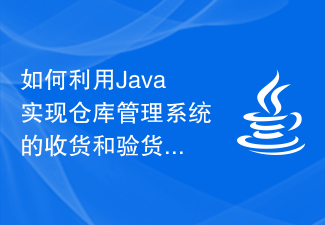 How to use Java to implement the receiving and inspection functions of the warehouse management system
Sep 25, 2023 pm 12:43 PM
How to use Java to implement the receiving and inspection functions of the warehouse management system
Sep 25, 2023 pm 12:43 PM
How to use Java to implement the receiving and inspection functions of the warehouse management system. With the development of e-commerce, the importance of the warehouse management system cannot be ignored. In the warehouse management system, receiving and inspecting goods are crucial links. This article will introduce how to use Java to implement the receiving and inspection functions in the warehouse management system, and provide specific code examples. 1. Implementation of the goods receipt function The goods receipt function refers to the process of receiving goods from suppliers and warehousing them. In the warehouse management system, we can implement the receiving function through the following steps. 1.1Create goods category header
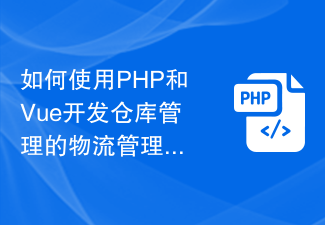 How to use PHP and Vue to develop logistics management functions for warehouse management
Sep 24, 2023 am 09:37 AM
How to use PHP and Vue to develop logistics management functions for warehouse management
Sep 24, 2023 am 09:37 AM
How to use PHP and Vue to develop the logistics management function of warehouse management. With the rapid development of e-commerce, the logistics management function of warehouse management has become more and more important. In this article, I will introduce how to use PHP and Vue to develop a simple and practical warehouse management system, and provide specific code examples. Environment preparation Before starting development, we need to prepare some development environment. First, make sure you have the PHP and Vue development environments installed on your computer. You can download and install XAMPP, WAMP or
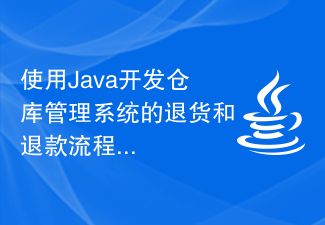 Using Java to develop returns and refund processes for warehouse management systems
Sep 25, 2023 pm 01:37 PM
Using Java to develop returns and refund processes for warehouse management systems
Sep 25, 2023 pm 01:37 PM
Use Java to develop the return and refund process of the warehouse management system. Title: The return and refund process of the Java warehouse management system and code examples 1. Introduction With the rapid development of e-commerce, warehouse management systems have become indispensable in the modern logistics industry. a part of. Among them, the return and refund process is an important function in the warehouse management system. This article will introduce how to use Java language to develop a complete return and refund process in a warehouse management system, and provide relevant code examples. 2. Return process design User initiates return
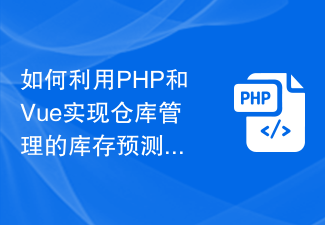 How to use PHP and Vue to implement the inventory forecasting function of warehouse management
Sep 25, 2023 am 08:42 AM
How to use PHP and Vue to implement the inventory forecasting function of warehouse management
Sep 25, 2023 am 08:42 AM
How to use PHP and Vue to implement the inventory forecasting function of warehouse management requires specific code examples [Introduction] In the warehouse management system, inventory forecasting is a crucial part, which can help warehouse managers prepare stocking and sales plans in advance. , thereby improving the operational efficiency and profits of the warehouse. This article will introduce how to use PHP and Vue, two popular development tools, to implement the inventory prediction function in warehouse management, and give specific code examples. [Background] Warehouse management systems usually involve the purchase, sales, inventory and other processes of goods.



