How to write a simple file management system using PHP
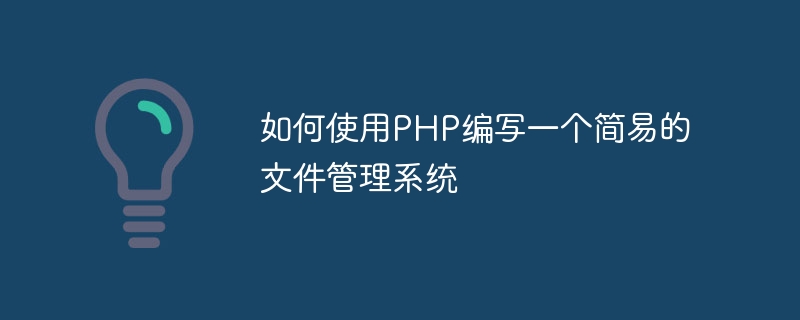
How to use PHP to write a simple file management system
Preface:
With the rapid development of the Internet, various files that we come into contact with in our daily lives As the number of files grows, it becomes more important to manage these files effectively. As a commonly used server-side scripting language, PHP can help us build a simple and efficient file management system. This article will introduce in detail how to use PHP to write a file management system with basic functions and provide specific code examples.
1. Build a basic environment
Before we start writing the file management system, we need to build a basic development environment. The specific steps are as follows:
- Install PHP and Web server (such as Apache or Nginx): Choose the appropriate version according to your operating system and make sure the installation is successful.
- Create a project directory: Create a new folder in the root directory of the Web server to store related files of the file management system.
- Configure the Web server: Configure the project directory as the virtual host of the Web server and ensure that PHP is parsed correctly.
2. Writing the file upload function
One of the core functions of the file management system is file upload. The following is a simple file upload code example:
<?php
if ($_SERVER['REQUEST_METHOD'] === 'POST') {
$uploadDir = 'uploads/'; // 设置上传文件保存的目录
if (!file_exists($uploadDir)) {
mkdir($uploadDir, 0777, true); // 创建目录
}
$fileName = $_FILES['file']['name'];
$fileTmpName = $_FILES['file']['tmp_name'];
$fileDestination = $uploadDir . $fileName;
move_uploaded_file($fileTmpName, $fileDestination);
echo '文件上传成功!';
}
?>
<form method="POST" enctype="multipart/form-data">
<input type="file" name="file">
<input type="submit" value="上传">
</form>The above code moves the uploaded file to the specified directory through the move_uploaded_file function. You can modify the value of $uploadDir according to actual needs to set the path to save the file, and add other related input items in the front end.
3. Write a file list display function
Next, we need to write a file list display function to facilitate users to view uploaded files. The following is a simple file list display code example:
<?php
$uploadDir = 'uploads/';
$files = scandir($uploadDir);
foreach ($files as $file) {
if ($file !== '.' && $file !== '..') {
echo '<a href="' . $uploadDir . $file . '">' . $file . '</a><br>';
}
}
?>The above code uses the scandir function to traverse the files in the specified directory and output the file names through a loop. You can specify the directory where the files to be displayed are located by modifying the value of $uploadDir.
4. Writing a file download function
In order to increase the practicality of the file management system, we also need to write a file download function so that users can easily download uploaded files. The following is a simple file download code example:
<?php
$filepath = 'uploads/file.pdf'; // 指定需要下载的文件路径
if (file_exists($filepath)) {
header('Content-Type: application/octet-stream');
header('Content-Disposition: attachment; filename="' . basename($filepath) . '"');
readfile($filepath);
}
?>The above code tells the browser that the file is to be downloaded rather than opened directly by setting HTTP header information. You need to change the value of $filepath to the actual path of the file to be downloaded, such as 'uploads/file.pdf'.
Conclusion:
Through the above simple code examples, you can initially build a simple file management system based on PHP. Of course, this is just a basic version and you can extend and optimize it according to your needs. I hope this article can be helpful to your study and practice!
The above is the detailed content of How to write a simple file management system using PHP. For more information, please follow other related articles on the PHP Chinese website!

Hot AI Tools

Undresser.AI Undress
AI-powered app for creating realistic nude photos

AI Clothes Remover
Online AI tool for removing clothes from photos.

Undress AI Tool
Undress images for free

Clothoff.io
AI clothes remover

AI Hentai Generator
Generate AI Hentai for free.

Hot Article

Hot Tools

Notepad++7.3.1
Easy-to-use and free code editor

SublimeText3 Chinese version
Chinese version, very easy to use

Zend Studio 13.0.1
Powerful PHP integrated development environment

Dreamweaver CS6
Visual web development tools

SublimeText3 Mac version
God-level code editing software (SublimeText3)

Hot Topics
 1378
1378
 52
52
 How to implement a simple file management system using C++?
Nov 02, 2023 am 08:45 AM
How to implement a simple file management system using C++?
Nov 02, 2023 am 08:45 AM
How to implement a simple file management system using C++? Overview: The file management system is a very important functional module in the computer. It is responsible for creating, modifying, deleting and other operations on the files in the computer. This article will introduce how to use the C++ programming language to implement a simple file management system, through which the basic management functions of files can be realized. 1. Function implementation: (1) File creation: Using the fstream library in C++, you can create files. First you need to include <fs
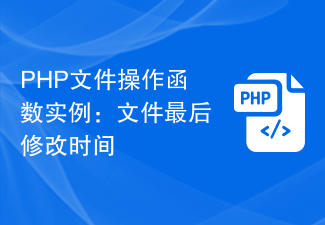 PHP file operation function example: file last modification time
Jun 21, 2023 am 11:43 AM
PHP file operation function example: file last modification time
Jun 21, 2023 am 11:43 AM
PHP is a widely used server-side programming language. It has powerful file operation capabilities, and the final modification time of a file is also a common requirement for file operations. Therefore, in this article, we will explore an example of PHP file operation function-how to get the last modification time of a file. Using the filemtime() function PHP provides a built-in function called filemtime(), which returns the last modification timestamp of a file. The timestamp is one from the UNIX epoch January 1970
 How to develop a simple file management system using MySQL and Go language
Sep 21, 2023 pm 12:21 PM
How to develop a simple file management system using MySQL and Go language
Sep 21, 2023 pm 12:21 PM
How to develop a simple file management system using MySQL and Go language. In recent years, with the rapid development of cloud storage, file management systems have been widely used in various fields. This article will introduce how to use MySQL database and Go language to develop a simple file management system, and help readers understand how to use these two tools to build an efficient file management system. 1. System requirements analysis Before starting to write code, we first need to determine the system requirements. A simple file management system should have the following functions
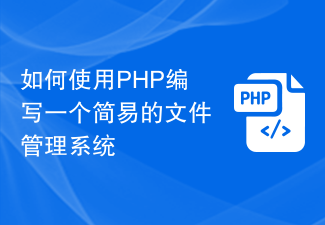 How to write a simple file management system using PHP
Sep 24, 2023 pm 02:04 PM
How to write a simple file management system using PHP
Sep 24, 2023 pm 02:04 PM
How to use PHP to write a simple file management system Preface: With the rapid development of the Internet, we come into contact with more and more various files in our daily lives, and it has become particularly important to manage these files effectively. As a commonly used server-side scripting language, PHP can help us build a simple and efficient file management system. This article will introduce in detail how to use PHP to write a file management system with basic functions and provide specific code examples. 1. Build the basic environment Before starting to write the file management system, we
 PHP file operation function example: file deletion
Jun 20, 2023 am 09:13 AM
PHP file operation function example: file deletion
Jun 20, 2023 am 09:13 AM
PHP is a widely used open source programming language that is widely used in web development. In PHP, file operations are one of the very common operations. PHP provides a wealth of file operation functions, which can be used for operations such as reading and writing, creating and deleting files. This article will introduce an example of PHP file operation function: file deletion. In PHP, to delete a file, you can use the unlink() function. This function accepts a string parameter representing the path of the file to be deleted. For example, the following code will delete a file called
 PHP file operation function example: directory traversal
Jun 21, 2023 am 10:04 AM
PHP file operation function example: directory traversal
Jun 21, 2023 am 10:04 AM
PHP is a very popular programming language that is widely used for web development, especially server-side development. File operation is an essential part of Web development. PHP provides a wealth of file operation functions. This article will introduce one of them: directory traversal. Directory traversal refers to traversing directories in the file system and obtaining files and subdirectories in the directories. In web development, directory traversal is often used for functions such as site map creation and file resource management, and it can also be used for website vulnerability detection and other aspects. Below, we will use examples to learn P
 How to use PHP for file and folder operations
Sep 05, 2023 pm 06:48 PM
How to use PHP for file and folder operations
Sep 05, 2023 pm 06:48 PM
How to use PHP to implement file and folder operations PHP is a popular server-side scripting language. Its powerful file and folder operation functions make it the first choice for developers. This article will introduce in detail how to use PHP to implement common operations on files and folders, including creating, reading, writing, copying, deleting, and renaming. Creating Folders In PHP, you can use the mkdir() function to create new folders. This function accepts two parameters. The first parameter is the path of the folder to be created, and the second parameter is the path to the folder to be created.
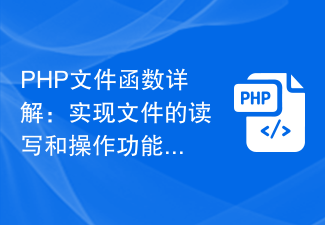 Detailed explanation of PHP file functions: realizing file reading, writing and operating functions
Nov 20, 2023 pm 01:17 PM
Detailed explanation of PHP file functions: realizing file reading, writing and operating functions
Nov 20, 2023 pm 01:17 PM
PHP is a high-performance scripting language widely used for web development. In PHP, file operation is a very common and important function. This article will introduce in detail the use of file functions in PHP to help readers realize the reading, writing and operating functions of files. 1. Opening and closing files In PHP, the fopen function is used to open files. The syntax is as follows: $file=fopen("file path", "open mode"); where, file path




