
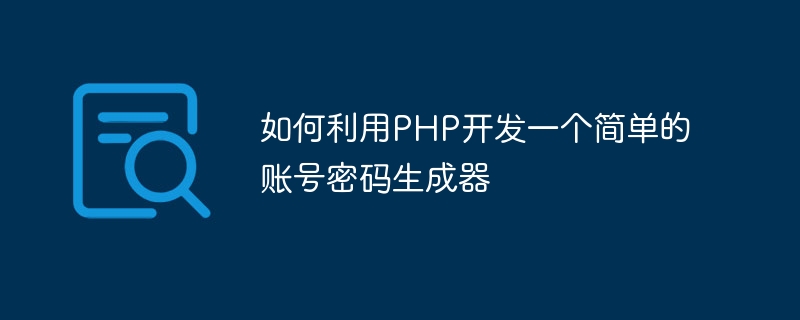
How to use PHP to develop a simple account and password generator
With the development of the Internet, people increasingly rely on account numbers and passwords to manage personal information and data . In order to ensure the security of our accounts, we usually choose more complex and random passwords. However, it’s not easy to remember all the different account numbers and passwords. Therefore, it is very useful to develop a tool that can generate random account passwords.
In this article, I will introduce to you how to use PHP to develop a simple account password generator. This generator will be able to generate random account numbers and passwords based on the user's requirements and store them in a file.
First, we need to create a form so that users can enter the length of the account and password they want to generate. In the HTML file, we can add the following code to create the form:
<form action="generate.php" method="post">
<label for="account_length">账号长度:</label>
<input type="number" name="account_length" id="account_length" required>
<br>
<label for="password_length">密码长度:</label>
<input type="number" name="password_length" id="password_length" required>
<br>
<input type="submit" value="生成">
</form> In this form, we have added two input boxes for entering the length of the account number and password. These input boxes need to be validated through the required attribute to ensure that the user has not left them blank.
Next, we need to create a PHP file to process the user's request and generate the account password. In the generate.php file, we can add the following code:
<?php
if ($_SERVER["REQUEST_METHOD"] == "POST") {
$account_length = $_POST["account_length"];
$password_length = $_POST["password_length"];
$characters = '0123456789abcdefghijklmnopqrstuvwxyzABCDEFGHIJKLMNOPQRSTUVWXYZ';
$account = '';
$password = '';
// 生成随机账号
for ($i = 0; $i < $account_length; $i++) {
$account .= $characters[rand(0, strlen($characters) - 1)];
}
// 生成随机密码
for ($i = 0; $i < $password_length; $i++) {
$password .= $characters[rand(0, strlen($characters) - 1)];
}
// 保存账号密码
$data = "账号:" . $account . ",密码:" . $password . PHP_EOL;
file_put_contents("accounts.txt", $data, FILE_APPEND);
echo "生成成功!";
}
?>In this code, we first get the length of the account number and password entered by the user. Then, we defined a character string containing numbers and letters to generate random account numbers and passwords.
Next, we use a loop to generate random account numbers and passwords. Through the rand() function and the length of the character string, we can randomly select a character and add it to the account and password.
Finally, we store the generated account number and password in a file (accounts.txt). By using the file_put_contents() function and the FILE_APPEND parameter, we can append data to the end of the file without overwriting the original content.
Now, we have completed this simple account password generator. When the user submits the form, it will generate a random account and password and save it in a file. Users can use the tool as many times as they need without worrying about forgetting their account number and password.
However, it is important to note that this is just a simple example and may not be sufficiently secure. In actual use, we should consider more complex password generation algorithms and take other measures to ensure the security of account passwords.
To summarize, through the introduction of this article, we have learned how to use PHP to develop a simple account password generator. By providing users with a form, they can specify the desired account and password lengths. We then use PHP to generate a random account and password and store them in a file. This tool can greatly facilitate users to manage accounts and passwords and improve account security.
The above is the detailed content of How to use PHP to develop a simple account and password generator. For more information, please follow other related articles on the PHP Chinese website!