
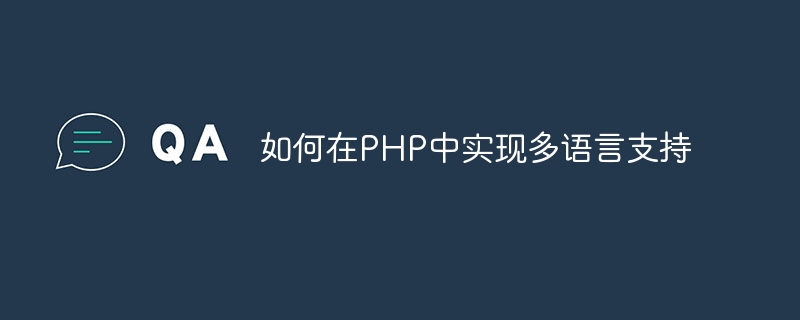
How to implement multi-language support in PHP
Introduction:
With the development of the Internet, more and more websites and applications need to support multi-language , to meet the needs of global users. In PHP development, implementing multi-language support is an important task. This article will introduce how to implement multi-language support in PHP and provide specific code examples.
1. Use language files
A common way to achieve multi-language support in PHP is to use language files. A language file can contain a series of keywords and corresponding translated text. According to the user's language settings, PHP can read the corresponding language file and replace the keywords with the corresponding translated text.
The following is a simple example showing how to use language files to achieve multi-language support:
<?php $lang = array( 'welcome' => '欢迎', 'hello' => '你好', 'goodbye' => '再见', ); ?>
<?php
require_once('lang.php');
?><?php echo $lang['welcome']; // 输出:欢迎 echo $lang['hello']; // 输出:你好 echo $lang['goodbye']; // 输出:再见 ?>
2. Use the gettext function
In addition to using the language file, PHP also provides the gettext function for implementation Multi-language support. The gettext function is an international function library that can automatically switch translated text according to the user's language settings.
The following is an example of using the gettext function to achieve multi-language support:
<?php setlocale(LC_ALL, 'zh_CN.utf8'); ?>
<?php
bindtextdomain('myapp', './locale');
?><?php
textdomain('myapp');
?><?php
echo gettext('Welcome'); // 输出:欢迎
echo gettext('Hello'); // 输出:你好
echo gettext('Goodbye'); // 输出:再见
?>Summary:
This article introduces two methods to implement multi-language support in PHP: using language files and using the gettext function. Whether using a language file or the gettext function, you need to create translation text and switch the translation text according to the user's language settings. By using these methods, we can easily create multilingual applications that adapt to the needs of global users.
The above is the detailed content of How to implement multi-language support in PHP. For more information, please follow other related articles on the PHP Chinese website!




