PHP MySQL 购物车程序实例_PHP
if(!$session && !$scid) {
$session = md5(uniqid(rand()));
SetCookie("scid", "$session", time() 14400);
} /* last number is expiration time in seconds, 14400 sec = 4 hrs */
class Cart {
function check_item($table, $session, $product) {
$query = "SELECT * FROM $table WHERE session='$session' AND product='$product' ";
$result = mysql_query($query);
if(!$result) {
return 0;
}
$numRows = mysql_num_rows($result);
if($numRows == 0) {
return 0;
} else {
$row = mysql_fetch_object($result);
return $row->quantity;
}
}
function add_item($table, $session, $product, $quantity) {
$qty = $this->check_item($table, $session, $product);
if($qty == 0) {
$query = "INSERT INTO $table (session, product, quantity) VALUES ";
$query .= "('$session', '$product', '$quantity') ";
mysql_query($query);
} else {
$quantity = $qty;
$query = "UPDATE $table SET quantity='$quantity' WHERE session='$session' AND ";
$query .= "product='$product' ";
mysql_query($query);
}
}
function delete_item($table, $session, $product) {
$query = "DELETE FROM $table WHERE session='$session' AND product='$product' ";
mysql_query($query);
}
function modify_quantity($table, $session, $product, $quantity) {
$query = "UPDATE $table SET quantity='$quantity' WHERE session='$session' ";
$query .= "AND product='$product' ";
mysql_query($query);
}
function clear_cart($table, $session) {
$query = "DELETE FROM $table WHERE session='$session' ";
mysql_query($query);
}
function cart_total($table, $session) {
$query = "SELECT * FROM $table WHERE session='$session' ";
$result = mysql_query($query);
if(mysql_num_rows($result) > 0) {
while($row = mysql_fetch_object($result)) {
$query = "SELECT price FROM inventory WHERE product='$row->product' ";
$invResult = mysql_query($query);
$row_price = mysql_fetch_object($invResult);
$total = ($row_price->price * $row->quantity);
}
}
return $total;
}
function display_contents($table, $session) {
$count = 0;
$query = "SELECT * FROM $table WHERE session='$session' ORDER BY id ";
$result = mysql_query($query);
while($row = mysql_fetch_object($result)) {
$query = "SELECT * FROM inventory WHERE product='$row->product' ";
$result_inv = mysql_query($query);
$row_inventory = mysql_fetch_object($result_inv);
$contents["product"][$count] = $row_inventory->product;
$contents["price"][$count] = $row_inventory->price;
$contents["quantity"][$count] = $row->quantity;
$contents["total"][$count] = ($row_inventory->price * $row->quantity);
$contents["description"][$count] = $row_inventory->description;
$count ;
}
$total = $this->cart_total($table, $session);
$contents["final"] = $total;
return $contents;
}
function num_items($table, $session) {
$query = "SELECT * FROM $table WHERE session='$session' ";
$result = mysql_query($query);
$num_rows = mysql_num_rows($result);
return $num_rows;
}
function quant_items($table, $session) {
$quant = 0;
$query = "SELECT * FROM $table WHERE session='$session' ";
$result = mysql_query($query);
while($row = mysql_fetch_object($result)) {
$quant = $row->quantity;
}
return $quant;
}
}
?>
/*
This part contains a description of how to create the tables on your mysql server.
# MySQL dump 6.0
#
# Host: localhost Database: kmartShopper
#--------------------------------------------------------
# Server version 3.22.25
#
# Table structure for table 'inventory'
#
CREATE TABLE inventory (
product tinytext NOT NULL,
quantity tinytext NOT NULL,
id int(4) DEFAULT '0' NOT NULL auto_increment,
description tinytext NOT NULL,
price float(10,2) DEFAULT '0.00' NOT NULL,
category char(1) DEFAULT '' NOT NULL,
KEY id (id),
PRIMARY KEY (id),
KEY price (price)
);
#
# Table structure for table 'shopping'
#
CREATE TABLE shopping (
session tinytext NOT NULL,
product tinytext NOT NULL,
quantity tinytext NOT NULL,
card tinytext NOT NULL,
id int(4) DEFAULT '0' NOT NULL auto_increment,
KEY id (id),
PRIMARY KEY (id)
);
*/
Example
include("shoppingcart.php");
$cart = new Cart;
$mysql_link = mysql_connect("localhost", "wwwrun", "");
$mysql_select_db("kmartShopper", $mysql_link) /* heh, use whatever database name you put the 2 tables under in place of kmartShopper */
?>
/* call functions like $cart->add_item and such, see the code. */

Hot AI Tools

Undresser.AI Undress
AI-powered app for creating realistic nude photos

AI Clothes Remover
Online AI tool for removing clothes from photos.

Undress AI Tool
Undress images for free

Clothoff.io
AI clothes remover

AI Hentai Generator
Generate AI Hentai for free.

Hot Article

Hot Tools

Notepad++7.3.1
Easy-to-use and free code editor

SublimeText3 Chinese version
Chinese version, very easy to use

Zend Studio 13.0.1
Powerful PHP integrated development environment

Dreamweaver CS6
Visual web development tools

SublimeText3 Mac version
God-level code editing software (SublimeText3)

Hot Topics
 How to make Google Maps the default map in iPhone
Apr 17, 2024 pm 07:34 PM
How to make Google Maps the default map in iPhone
Apr 17, 2024 pm 07:34 PM
The default map on the iPhone is Maps, Apple's proprietary geolocation provider. Although the map is getting better, it doesn't work well outside the United States. It has nothing to offer compared to Google Maps. In this article, we discuss the feasible steps to use Google Maps to become the default map on your iPhone. How to Make Google Maps the Default Map in iPhone Setting Google Maps as the default map app on your phone is easier than you think. Follow the steps below – Prerequisite steps – You must have Gmail installed on your phone. Step 1 – Open the AppStore. Step 2 – Search for “Gmail”. Step 3 – Click next to Gmail app
 How to write a simple countdown program in C++?
Nov 03, 2023 pm 01:39 PM
How to write a simple countdown program in C++?
Nov 03, 2023 pm 01:39 PM
C++ is a widely used programming language that is very convenient and practical in writing countdown programs. Countdown program is a common application that can provide us with very precise time calculation and countdown functions. This article will introduce how to use C++ to write a simple countdown program. The key to implementing a countdown program is to use a timer to calculate the passage of time. In C++, we can use the functions in the time.h header file to implement the timer function. The following is the code for a simple countdown program
 Clock app missing in iPhone: How to fix it
May 03, 2024 pm 09:19 PM
Clock app missing in iPhone: How to fix it
May 03, 2024 pm 09:19 PM
Is the clock app missing from your phone? The date and time will still appear on your iPhone's status bar. However, without the Clock app, you won’t be able to use world clock, stopwatch, alarm clock, and many other features. Therefore, fixing missing clock app should be at the top of your to-do list. These solutions can help you resolve this issue. Fix 1 – Place the Clock App If you mistakenly removed the Clock app from your home screen, you can put the Clock app back in its place. Step 1 – Unlock your iPhone and start swiping to the left until you reach the App Library page. Step 2 – Next, search for “clock” in the search box. Step 3 – When you see “Clock” below in the search results, press and hold it and
 How to solve session failure
Oct 18, 2023 pm 05:19 PM
How to solve session failure
Oct 18, 2023 pm 05:19 PM
Session failure is usually caused by the session lifetime expiration or server shutdown. The solutions: 1. Extend the lifetime of the session; 2. Use persistent storage; 3. Use cookies; 4. Update the session asynchronously; 5. Use session management middleware.
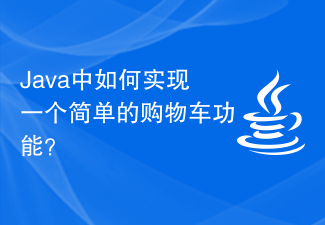 How to implement a simple shopping cart function in Java?
Nov 02, 2023 am 11:56 AM
How to implement a simple shopping cart function in Java?
Nov 02, 2023 am 11:56 AM
How to implement a simple shopping cart function in Java? The shopping cart is an important feature of an online store, which allows users to add items they want to purchase to the shopping cart and manage the items. In Java, we can implement a simple shopping cart function by using object-oriented approach. First, we need to define a product category. This class contains attributes such as product name, price, and quantity, as well as corresponding Getter and Setter methods. For example: publicclassProduct
 Solution to PHP Session cross-domain problem
Oct 12, 2023 pm 03:00 PM
Solution to PHP Session cross-domain problem
Oct 12, 2023 pm 03:00 PM
Solution to the cross-domain problem of PHPSession In the development of front-end and back-end separation, cross-domain requests have become the norm. When dealing with cross-domain issues, we usually involve the use and management of sessions. However, due to browser origin policy restrictions, sessions cannot be shared by default across domains. In order to solve this problem, we need to use some techniques and methods to achieve cross-domain sharing of sessions. 1. The most common use of cookies to share sessions across domains
 Can't allow access to camera and microphone in iPhone
Apr 23, 2024 am 11:13 AM
Can't allow access to camera and microphone in iPhone
Apr 23, 2024 am 11:13 AM
Are you getting "Unable to allow access to camera and microphone" when trying to use the app? Typically, you grant camera and microphone permissions to specific people on a need-to-provide basis. However, if you deny permission, the camera and microphone will not work and will display this error message instead. Solving this problem is very basic and you can do it in a minute or two. Fix 1 – Provide Camera, Microphone Permissions You can provide the necessary camera and microphone permissions directly in settings. Step 1 – Go to the Settings tab. Step 2 – Open the Privacy & Security panel. Step 3 – Turn on the “Camera” permission there. Step 4 – Inside, you will find a list of apps that have requested permission for your phone’s camera. Step 5 – Open the “Camera” of the specified app
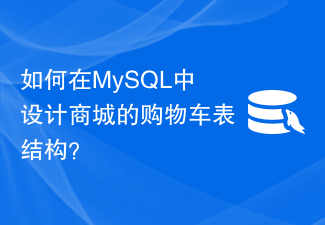 How to design the shopping cart table structure of the mall in MySQL?
Oct 30, 2023 pm 02:12 PM
How to design the shopping cart table structure of the mall in MySQL?
Oct 30, 2023 pm 02:12 PM
How to design the shopping cart table structure of the mall in MySQL? With the rapid development of e-commerce, shopping carts have become an important part of online malls. The shopping cart is used to save the products purchased by users and related information, providing users with a convenient and fast shopping experience. Designing a reasonable shopping cart table structure in MySQL can help developers store and manage shopping cart data effectively. This article will introduce how to design the shopping cart table structure of the mall in MySQL and provide some specific code examples. First, the shopping cart table should contain






