 Backend Development
Backend Development
 PHP Tutorial
PHP Tutorial
 How to use PHP microservices to implement distributed message communication and push
How to use PHP microservices to implement distributed message communication and push
How to use PHP microservices to implement distributed message communication and push
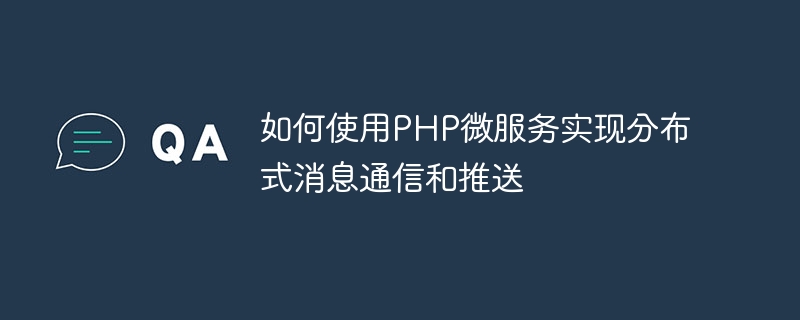
How to use PHP microservices to implement distributed message communication and push
With the development of the Internet, distributed architecture has become an important trend in modern software development. In distributed architecture, microservices is a popular architectural pattern that splits a large application into multiple small and autonomous service units. Collaboration and interaction are achieved through message communication between these microservices.
This article will introduce how to use PHP microservices to implement distributed message communication and push, and provide specific code examples.
- Initialize the project
First, create a new PHP project. Let's say our project is called "message-service". Execute the following command in the command line:
mkdir message-service cd message-service composer init
Fill in the project information according to the command line prompts, and add the following content to the generated composer.json:
{
"require": {
"enqueue/enqueue": "^0.9.18",
"enqueue/elasticsearch": "^0.9.7",
"enqueue/mongodb": "^0.9.16",
"enqueue/redis": "^0.9.19",
"enqueue/stomp": "^0.9.16",
"enqueue/zmq": "^0.9.13",
"enqueue/gearman": "^0.9.11"
},
"autoload": {
"psr-4": {
"MessageService\": "src/"
}
}
}Then execute The following command installs the required dependent libraries:
composer install
- Configuring message middleware
In a distributed system, message middleware plays a key role and is responsible for processing Messaging and communication between microservices. We can choose different message middleware, such as RabbitMQ, Kafka, etc. Here we take RabbitMQ as an example.
Create a directory named config in the root directory of message-service, and create the rabbitmq.php file in this directory. In the file, add the following code:
<?php
return [
'connections' => [
'default' => [
'host' => 'localhost',
'port' => 5672,
'user' => 'guest',
'pass' => 'guest',
'vhost' => '/',
],
],
];- Create message producer
Create a file named Producer.php with the following code :
<?php
namespace MessageService;
use EnqueueAmqpLibAmqpConnectionFactory;
use EnqueueMessagesValidatorTrait;
use InteropAmqpAmqpContext;
use InteropAmqpAmqpMessage;
class Producer
{
use MessagesValidatorTrait;
private $context;
public function __construct()
{
$config = include 'config/rabbitmq.php';
$connectionFactory = new AmqpConnectionFactory($config['connections']['default']);
$this->context = $connectionFactory->createContext();
}
public function publish(string $message): void
{
$this->assertMessageValid($message);
$message = $this->context->createMessage($message);
$this->context->createProducer()->send($message);
echo 'Message published: ' . $message->getBody() . PHP_EOL;
}
}- Create a message consumer
Create a file named Consumer.php with the following code:
<?php
namespace MessageService;
use EnqueueAmqpLibAmqpConnectionFactory;
use InteropAmqpAmqpContext;
use InteropAmqpAmqpMessage;
class Consumer
{
private $context;
public function __construct()
{
$config = include 'config/rabbitmq.php';
$connectionFactory = new AmqpConnectionFactory($config['connections']['default']);
$this->context = $connectionFactory->createContext();
}
public function consume(): void
{
$this->context->declareQueue($this->context->createQueue('message_queue'));
$consumer = $this->context->createConsumer($this->context->createQueue('message_queue'));
while (true) {
if ($message = $consumer->receive(3000)) {
echo 'Received message: ' . $message->getBody() . PHP_EOL;
$consumer->acknowledge($message);
}
}
}
}- Using message producers and consumers
In the index.php file, we can use producers and consumers to send and receive messages. The code is as follows:
<?php
require __DIR__ . '/vendor/autoload.php';
use MessageServiceProducer;
use MessageServiceConsumer;
$producer = new Producer();
$producer->publish('Hello, World!');
$consumer = new Consumer();
$consumer->consume();Run the index.php script and you will see the messages used for testing being sent and received.
So far, we have implemented microservice distributed message communication and push based on PHP. You can extend and customize this architecture to achieve more complex functions according to your business needs.
The above is the detailed content of How to use PHP microservices to implement distributed message communication and push. For more information, please follow other related articles on the PHP Chinese website!

Hot AI Tools

Undresser.AI Undress
AI-powered app for creating realistic nude photos

AI Clothes Remover
Online AI tool for removing clothes from photos.

Undress AI Tool
Undress images for free

Clothoff.io
AI clothes remover

AI Hentai Generator
Generate AI Hentai for free.

Hot Article

Hot Tools

Notepad++7.3.1
Easy-to-use and free code editor

SublimeText3 Chinese version
Chinese version, very easy to use

Zend Studio 13.0.1
Powerful PHP integrated development environment

Dreamweaver CS6
Visual web development tools

SublimeText3 Mac version
God-level code editing software (SublimeText3)

Hot Topics
 1386
1386
 52
52
 How to push friends' business cards on WeChat
Mar 30, 2024 pm 07:16 PM
How to push friends' business cards on WeChat
Mar 30, 2024 pm 07:16 PM
Business cards are a method that can be used to push friends in the software WeChat. Some users don’t know how to push friends’ business cards in WeChat. Just click on the friend’s personal page, select More to recommend them to friends and send them. This article is about WeChat push. The introduction of the friend’s business card method can tell you the specific content. The following is a detailed introduction, take a look! WeChat usage tutorial: How to push a friend’s business card on WeChat? Answer: Click on the friend’s personal page, select More to recommend them to friends and send them. Details: 1. Click on the friend you want to push a business card to. 2. Click the [More] option in the upper right corner. 3. Then click [Recommend TA to friends]. 4. Select the friend you want to send a business card to. 5. Click [Send].
 How to implement message push and notification in uniapp application
Oct 18, 2023 am 09:19 AM
How to implement message push and notification in uniapp application
Oct 18, 2023 am 09:19 AM
Uniapp is a cross-platform development framework based on Vue.js that can be used to develop applications that run on multiple platforms at the same time. When implementing message push and notification functions, Uniapp provides some corresponding plug-ins and APIs. The following will introduce how to use these plug-ins and APIs to implement message push and notification functions. 1. Message push To implement the message push function, we can use the uni-push plug-in provided by Uniapp. This plug-in is based on Tencent Cloud Push Service and can push messages on multiple platforms
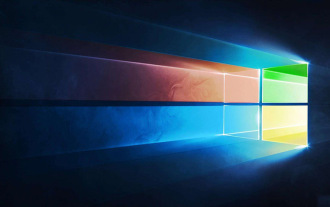 When will the latest version 19541 of win10 be released?
Jan 03, 2024 pm 05:47 PM
When will the latest version 19541 of win10 be released?
Jan 03, 2024 pm 05:47 PM
On January 9, 2020, Microsoft launched the latest and first new win10 system version in 2020. The version number of this update is win1019541. So friends who have been paying attention to Microsoft updates must be curious to know the specific content of this update. Well, according to the latest news obtained by the editor, this update is a multi-faceted improvement to the interface of the win10 system. When will the latest version of win10 19541 be pushed? Answer: The 19541 system push time is: January 9, 2020. This is the first Windows 10 preview update pushed by Microsoft after the Christmas holiday. Microsoft did not clarify whether this is the Windows 1020H1 version, so new features may be added.
 How to use Redis to achieve distributed data synchronization
Nov 07, 2023 pm 03:55 PM
How to use Redis to achieve distributed data synchronization
Nov 07, 2023 pm 03:55 PM
How to use Redis to achieve distributed data synchronization With the development of Internet technology and the increasingly complex application scenarios, the concept of distributed systems is increasingly widely adopted. In distributed systems, data synchronization is an important issue. As a high-performance in-memory database, Redis can not only be used to store data, but can also be used to achieve distributed data synchronization. For distributed data synchronization, there are generally two common modes: publish/subscribe (Publish/Subscribe) mode and master-slave replication (Master-slave).
 How Redis implements distributed session management
Nov 07, 2023 am 11:10 AM
How Redis implements distributed session management
Nov 07, 2023 am 11:10 AM
How Redis implements distributed session management requires specific code examples. Distributed session management is one of the hot topics on the Internet today. In the face of high concurrency and large data volumes, traditional session management methods are gradually becoming inadequate. As a high-performance key-value database, Redis provides a distributed session management solution. This article will introduce how to use Redis to implement distributed session management and give specific code examples. 1. Introduction to Redis as a distributed session storage. The traditional session management method is to store session information.
 Sharing experience in using MongoDB to implement distributed task scheduling and execution
Nov 02, 2023 am 09:39 AM
Sharing experience in using MongoDB to implement distributed task scheduling and execution
Nov 02, 2023 am 09:39 AM
MongoDB is an open source NoSQL database with high performance, scalability and flexibility. In distributed systems, task scheduling and execution are a key issue. By utilizing the characteristics of MongoDB, distributed task scheduling and execution solutions can be realized. 1. Requirements Analysis for Distributed Task Scheduling In a distributed system, task scheduling is the process of allocating tasks to different nodes for execution. Common task scheduling requirements include: 1. Task request distribution: Send task requests to available execution nodes.
 When is the release date of win10 2004?
Jan 04, 2024 pm 04:06 PM
When is the release date of win10 2004?
Jan 04, 2024 pm 04:06 PM
After Microsoft launched the new system win102004, many friends are paying attention to this new version of the system. So when is the push time for win102004? As far as the editor knows, it will be officially pushed on March 4, 2020. If we want to upgrade this new version of the system, we can also upgrade directly on the computer, or we can download and install the upgrade. Let’s take a look at what the editor said for details~ When is the win102004 push time? The win102004 version will be released to all Windows 10 users through the official channel on May 28. 1. Although this update does not add new features, users can still look forward to some good improvements in 20H1. 2. And Windows10
 Using Redis to achieve distributed cache consistency
Nov 07, 2023 pm 12:05 PM
Using Redis to achieve distributed cache consistency
Nov 07, 2023 pm 12:05 PM
Using Redis to achieve distributed cache consistency In modern distributed systems, cache plays a very important role. It can greatly reduce the frequency of system access to the database and improve system performance and throughput. In a distributed system, in order to ensure cache consistency, we need to solve the problem of data synchronization between multiple nodes. In this article, we will introduce how to use Redis to achieve distributed cache consistency and give specific code examples. Redis is a high-performance key-value database that supports persistence, replication, and collection



