
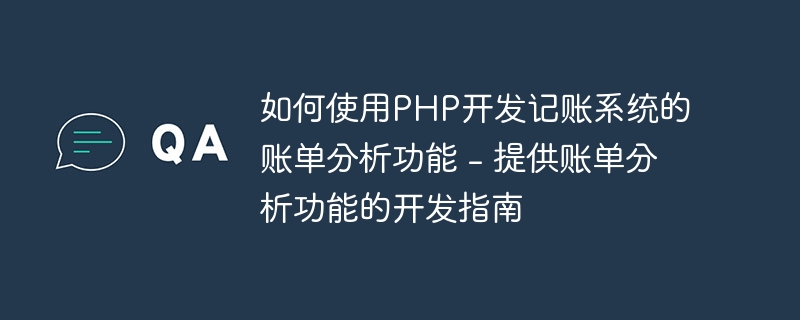
How to use PHP to develop the bill analysis function of the accounting system
With the development of the Internet and the advancement of technology, e-commerce has gradually become one of the main ways for people to shop. one. With the rise of e-commerce, accounting systems have attracted more and more attention. A powerful accounting system can not only help users manage bills and finances conveniently, but also provide bill analysis functions to help users better understand their consumption and optimize their finances.
This article will introduce how to use PHP to develop the bill analysis function of the accounting system, and provide specific code examples to help readers better understand and practice the development process of bill analysis.
First of all, we need to establish a database suitable for the accounting system. Suppose our accounting system has two main data tables: users and bills. Among them, the users table is used to store user information, including user name, password, etc. The bills table is used to store user billing information, including amount, time, etc.
The following is the SQL statement to create the users table:
CREATE TABLE users (
id INT(11) AUTO_INCREMENT PRIMARY KEY,
username VARCHAR(50) NOT NULL,
password VARCHAR(50) NOT NULL
);The following is the SQL statement to create the bills table:
CREATE TABLE bills (
id INT(11) AUTO_INCREMENT PRIMARY KEY,
user_id INT(11) NOT NULL,
amount DECIMAL(10, 2) NOT NULL,
time DATETIME NOT NULL,
FOREIGN KEY (user_id) REFERENCES users(id)
);Next, we can start writing the PHP code for the bill analysis function. First, we need to connect to the database:
<?php
$servername = "localhost";
$username = "username";
$password = "password";
$dbname = "dbname";
// 创建数据库连接
$conn = new mysqli($servername, $username, $password, $dbname);
// 检查连接是否成功
if ($conn->connect_error) {
die("连接失败: " . $conn->connect_error);
}Then, we can write a function to get the billing information of the specified user and sort it by time:
function getBillsByUser($userId) {
global $conn;
$sql = "SELECT * FROM bills WHERE user_id = $userId ORDER BY time DESC";
$result = $conn->query($sql);
if ($result->num_rows > 0) {
return $result->fetch_all(MYSQLI_ASSOC);
} else {
return [];
}
}Next, we can write a function To calculate the total income and total expenditure of the specified user:
function calculateIncomeExpense($userId) {
global $conn;
$sql = "SELECT SUM(amount) AS total,
(SELECT SUM(amount) FROM bills WHERE user_id = $userId AND amount > 0) AS income,
(SELECT SUM(amount) FROM bills WHERE user_id = $userId AND amount < 0) AS expense
FROM bills WHERE user_id = $userId";
$result = $conn->query($sql);
if ($result->num_rows > 0) {
return $result->fetch_assoc();
} else {
return null;
}
}Finally, we can write a function to obtain the latest bill record of the specified user:
function getRecentBills($userId, $limit) {
global $conn;
$sql = "SELECT * FROM bills WHERE user_id = $userId ORDER BY time DESC LIMIT $limit";
$result = $conn->query($sql);
if ($result->num_rows > 0) {
return $result->fetch_all(MYSQLI_ASSOC);
} else {
return [];
}
}In actual use, we can call the PHP code of the above bill analysis function according to specific needs. Here are a few examples:
// 获取指定用户的账单信息
$userId = 1;
$bills = getBillsByUser($userId);
foreach ($bills as $bill) {
echo $bill['amount'] . "<br>";
}
// 计算指定用户的总收入和总支出
$userId = 1;
$incomeExpense = calculateIncomeExpense($userId);
echo "总收入:" . $incomeExpense['income'] . "<br>";
echo "总支出:" . $incomeExpense['expense'] . "<br>";
// 获取指定用户最近的账单记录
$userId = 1;
$limit = 10;
$recentBills = getRecentBills($userId, $limit);
foreach ($recentBills as $bill) {
echo $bill['amount'] . "<br>";
}Through the above code examples, we can clearly understand how to use PHP to develop the bill analysis function of the accounting system. Developers can further expand and optimize based on actual needs to achieve more powerful and personalized bill analysis functions. The bill analysis function of the accounting system can not only help users better manage their finances, but also provide more data support to help users make smarter consumption decisions.
The above is the detailed content of How to use PHP to develop the bill analysis function of the accounting system - Provides a development guide for the bill analysis function. For more information, please follow other related articles on the PHP Chinese website!