
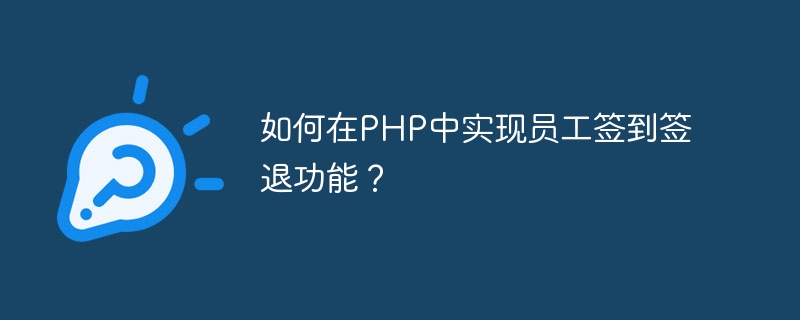
How to implement employee check-in and check-out function in PHP?
In modern enterprises, managing the check-in and check-out of employees is an essential task. Traditional paper sign-in forms have been gradually replaced by various electronic sign-in systems. This article will introduce how to use PHP language to implement a simple employee check-in and check-out function.
First, we need to create a database to store employee information and check-in records. It can be implemented using MySQL or other relational databases. This article takes MySQL as an example.
First, create a database named "attendance" in MySQL, then create an employee table named "employees", and A check-in and check-out record form named "checkinout".
The structure of the employee form is as follows:
CREATE TABLE employees (
id INT PRIMARY KEY AUTO_INCREMENT,
name VARCHAR(100) NOT NULL,
position VARCHAR(100) NOT NULL
);The structure of the check-in and check-out record form is as follows:
CREATE TABLE checkinout (
id INT PRIMARY KEY AUTO_INCREMENT,
employee_id INT NOT NULL,
checkin DATETIME NOT NULL,
checkout DATETIME
);Next, we use PHP language to write a simple web page to implement the employee check-in and check-out function. In the index.php file, we first need to connect to the database and import the table.
<?php
// 连接到数据库
$servername = "localhost";
$username = "your_username";
$password = "your_password";
$dbname = "attendance";
$conn = new mysqli($servername, $username, $password, $dbname);
if ($conn->connect_error) {
die("连接失败: " . $conn->connect_error);
}
// 导入表格
$sql = "CREATE TABLE IF NOT EXISTS employees (
id INT PRIMARY KEY AUTO_INCREMENT,
name VARCHAR(100) NOT NULL,
position VARCHAR(100) NOT NULL
)";
if ($conn->query($sql) === FALSE) {
echo "创建员工表格失败: " . $conn->error;
}
$sql = "CREATE TABLE IF NOT EXISTS checkinout (
id INT PRIMARY KEY AUTO_INCREMENT,
employee_id INT NOT NULL,
checkin DATETIME NOT NULL,
checkout DATETIME
)";
if ($conn->query($sql) === FALSE) {
echo "创建签到签退记录表格失败: " . $conn->error;
}
?>Then, we create a form to enter the employee’s information.
<form action="index.php" method="post">
<label for="name">姓名:</label>
<input type="text" id="name" name="name" required>
<br>
<label for="position">职位:</label>
<input type="text" id="position" name="position" required>
<br>
<input type="submit" value="添加员工">
</form>When the "Add Employee" button is clicked, we will insert the employee information into the database.
<?php
if ($_SERVER["REQUEST_METHOD"] == "POST") {
$name = $_POST["name"];
$position = $_POST["position"];
$sql = "INSERT INTO employees (name, position) VALUES ('$name', '$position')";
if ($conn->query($sql) === FALSE) {
echo "添加员工失败: " . $conn->error;
}
}
?>Next, we create a table to display employee information and sign-in and sign-out buttons.
<table>
<tr>
<th>ID</th>
<th>姓名</th>
<th>职位</th>
<th>操作</th>
</tr>
<?php
$sql = "SELECT * FROM employees";
$result = $conn->query($sql);
if ($result->num_rows > 0) {
while ($row = $result->fetch_assoc()) {
echo "<tr>";
echo "<td>" . $row["id"] . "</td>";
echo "<td>" . $row["name"] . "</td>";
echo "<td>" . $row["position"] . "</td>";
echo "<td><a href='checkinout.php?employee_id=" . $row["id"] . "'>签到/签退</a></td>";
echo "</tr>";
}
} else {
echo "<tr><td colspan='4'>暂无员工信息</td></tr>";
}
?>
</table>Finally, we need to create the checkinout.php file to implement the employee sign-in and sign-out function.
<?php
// 获取员工ID
$employee_id = $_GET["employee_id"];
// 如果是签到操作
if ($_SERVER["REQUEST_METHOD"] == "POST") {
date_default_timezone_set('Asia/Shanghai');
$checkin = date("Y-m-d H:i:s");
$sql = "INSERT INTO checkinout (employee_id, checkin) VALUES ('$employee_id', '$checkin')";
if ($conn->query($sql) === FALSE) {
echo "签到失败: " . $conn->error;
}
}
// 如果是签退操作
if ($_SERVER["REQUEST_METHOD"] == "PUT") {
date_default_timezone_set('Asia/Shanghai');
$checkout = date("Y-m-d H:i:s");
$sql = "UPDATE checkinout SET checkout='$checkout' WHERE employee_id='$employee_id' AND checkout IS NULL ORDER BY checkin DESC LIMIT 1";
if ($conn->query($sql) === FALSE) {
echo "签退失败: " . $conn->error;
}
}
header("Location: index.php");
?>Through the above code, we can implement a simple employee check-in and check-out function. When an employee clicks the "Sign In/Check Out" link, the check in time and check out time will be recorded in the database, and a sign in and sign out button will be displayed in the employee list.
It should be noted that the sample code provided in this article is only a simplified version that implements the employee sign-in and sign-out function. There are many details and security considerations that need to be handled in actual projects.
The above is the detailed content of How to implement employee check-in and check-out function in PHP?. For more information, please follow other related articles on the PHP Chinese website!
 Blue screen code 0x000009c
Blue screen code 0x000009c
 A collection of common computer commands
A collection of common computer commands
 You need permission from admin to make changes to this file
You need permission from admin to make changes to this file
 Tutorial on turning off Windows 11 Security Center
Tutorial on turning off Windows 11 Security Center
 How to set up a domain name that automatically jumps
How to set up a domain name that automatically jumps
 What are the virtual currencies that may surge in 2024?
What are the virtual currencies that may surge in 2024?
 The reason why header function returns 404 failure
The reason why header function returns 404 failure
 How to use js code
How to use js code




