
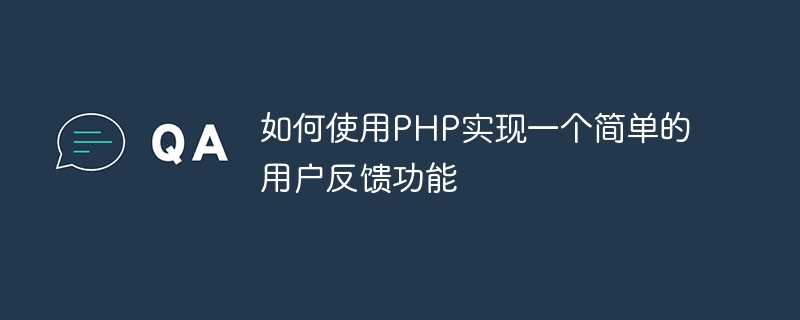
How to use PHP to implement a simple user feedback function
The user feedback function is a very important part of a website or application, it can help developers understand users needs and opinions to improve the product and provide a better user experience. In this article, we'll cover how to write a simple user feedback feature using PHP and provide specific code examples.
Step 1: Create a database table
First, we need to create a database table to store user feedback information. You can use the following SQL statement to create a table named feedback:
CREATE TABLE feedback ( id INT AUTO_INCREMENT PRIMARY KEY, name VARCHAR(50) NOT NULL, email VARCHAR(50) NOT NULL, message TEXT NOT NULL, created_at TIMESTAMP DEFAULT CURRENT_TIMESTAMP );
The above SQL statement creates a table named feedback, which contains fields such as id, name, email, message, and created_at. The id field is an auto-incremented primary key, the name and email fields are used to store the user's name and email address, the message field is used to store the user's feedback information, and the created_at field records the time when the user submitted feedback.
Step 2: Write a form page
On the front end of the website or application, we need to provide a form page for users to fill in feedback information. You can create a file named feedback_form.php and add the following code to the file:
<!DOCTYPE html>
<html>
<head>
<title>用户反馈</title>
</head>
<body>
<h2>用户反馈</h2>
<form action="submit_feedback.php" method="POST">
<label for="name">姓名:</label>
<input type="text" id="name" name="name" required><br><br>
<label for="email">邮箱地址:</label>
<input type="email" id="email" name="email" required><br><br>
<label for="message">反馈信息:</label><br>
<textarea id="message" name="message" required></textarea><br><br>
<input type="submit" value="提交反馈">
</form>
</body>
</html>The above code creates a form page containing name, email address and feedback information, and specifies the processing of form submission The program is submit_feedback.php.
Step 3: Process form submission
Now we need to write a file named submit_feedback.php to process the form data submitted by the user and store the data in the database. The following is a specific code example:
<?php
$name = $_POST['name'];
$email = $_POST['email'];
$message = $_POST['message'];
// 建立数据库连接
$conn = mysqli_connect('localhost', 'username', 'password', 'database');
// 检查连接是否成功
if (!$conn) {
die("连接失败: " . mysqli_connect_error());
}
// 插入用户反馈数据到数据库中
$sql = "INSERT INTO feedback (name, email, message) VALUES ('$name', '$email', '$message')";
if (mysqli_query($conn, $sql)) {
echo "反馈提交成功!";
} else {
echo "发生错误: " . mysqli_error($conn);
}
// 关闭数据库连接
mysqli_close($conn);
?>The above code obtains the form data submitted by the user through the $_POST variable, and uses the mysqli_connect function to establish a connection with the database. Next, insert the user's feedback information into the feedback table. If the insertion operation is successful, "Feedback submitted successfully!" is output, otherwise an error message is output.
Summary:
Through the above steps, we successfully implemented a simple user feedback function. Users submit feedback information through the form page, and the data is stored in the database in the background processing program. Developers can obtain user feedback data by querying the database and perform corresponding analysis and processing.
Of course, this is just a simple example, and more input validation and security processing may be required in actual applications. I hope the code examples in this article can help you quickly implement the user feedback function and provide a reference for product improvement and user experience.
The above is the detailed content of How to implement a simple user feedback function using PHP. For more information, please follow other related articles on the PHP Chinese website!




