 Backend Development
Backend Development
 PHP Tutorial
PHP Tutorial
 PHP and Vue development: how to transfer and receive membership points
PHP and Vue development: how to transfer and receive membership points
PHP and Vue development: how to transfer and receive membership points
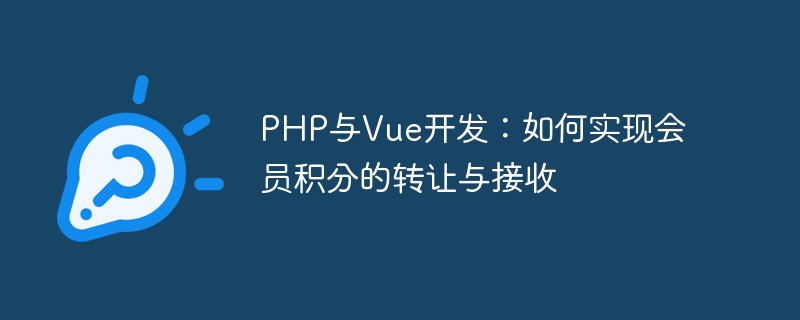
PHP and Vue development: How to transfer and receive membership points
Introduction:
In many websites and applications, membership points are often used Reward users for their loyalty and engagement. In order to increase user participation in the platform, people sometimes need to implement the transfer and reception functions of member points. This article will introduce how to use PHP and Vue development to realize the transfer and reception functions of member points, and provide specific code examples.
Part One: Technical Requirements and Preparation
Before starting development, we need to ensure the following points:
- You already have basic PHP and Vue development knowledge.
- The local environment has already installed the relevant tools and frameworks required for PHP and Vue development, such as PHP interpreter, Vue CLI, etc.
- You already have a PHP development environment that supports database operations, such as MySQL.
Part 2: Database Design and Creation
Before we start writing code, we need to design the database and create the corresponding table structure. For the transfer and reception functions of member points, we need to create the following two tables:
- Member table (members): used to store basic information of members, such as member ID, name, etc.
- Points table (points): used to store members’ points information, including point ID, member ID, point amount, etc.
You can use the following SQL statements to create these two tables:
--Create member table
CREATE TABLE members (
id INT(11) NOT NULL AUTO_INCREMENT,
name VARCHAR(50) NOT NULL,
PRIMARY KEY (id)
);
--Create points table
CREATE TABLE points (
id INT( 11) NOT NULL AUTO_INCREMENT,
member_id INT(11) NOT NULL,
amount INT(11) NOT NULL,
PRIMARY KEY (id),
FOREIGN KEY (member_id) REFERENCES members(id)
);
Part 3: PHP backend implementation
In terms of PHP backend implementation, we need to write interfaces to handle the transfer and reception functions of member points. The following is an example PHP code:
// Connect to the database
$servername = "localhost";
$username = "your_username";
$password = "your_password";
$dbname = "your_dbname";
$conn = new mysqli($servername, $username, $password, $dbname);
// Process points Transfer request
if ($_SERVER['REQUEST_METHOD'] === 'POST' && $_POST['action'] === 'transfer') {
$sender = $_POST['sender'];
$receiver = $_POST['receiver'];
$amount = $_POST['amount'];
// Check if the sender has enough points
$check_sender_points = "SELECT amount FROM points WHERE member_id = $sender";
$sender_points_result = $conn->query($check_sender_points);
$sender_points = $sender_points_result->fetch_assoc()['amount'];
if ($sender_points
echo json_encode(['success' => false, 'message' => '您的账户积分不足']); exit;
}
// Transfer points
$transfer_points = "UPDATE points SET amount = amount - $amount WHERE member_id = $sender";
$conn->query($transfer_points);
$receive_points = "UPDATE points SET amount = amount $amount WHERE member_id = $receiver";
$conn ->query($receive_points);
echo json_encode(['success' => true, 'message' => 'Points transfer successful']);
}
// Process points query request
if ($_SERVER['REQUEST_METHOD'] === 'GET' && $_GET['action'] === 'getPoints') {
$member_id = $_GET[ 'member_id'];
//Query the amount of points
$get_points = "SELECT amount FROM points WHERE member_id = $member_id";
$points_result = $conn->query($get_points) ;
$points = $points_result->fetch_assoc()['amount'];
echo json_encode(['points' => $points]);
}
$conn->close();
?>
Part 4: Vue front-end implementation
In terms of Vue front-end implementation, we need to write components to handle the transfer and transfer of member points. receive function. The following is an example Vue component:
<div>
发送者ID:<input type="text" v-model="sender">
</div>
<div>
接收者ID:<input type="text" v-model="receiver">
</div>
<div>
积分数额:<input type="number" v-model="amount">
</div>
<div>
<button @click="transferPoints">转让积分</button>
</div>
<div>
<button @click="getPoints">查询积分</button>
</div>
<div v-if="points !== null">
当前积分数额:{{ points }}
</div>

Hot AI Tools

Undresser.AI Undress
AI-powered app for creating realistic nude photos

AI Clothes Remover
Online AI tool for removing clothes from photos.

Undress AI Tool
Undress images for free

Clothoff.io
AI clothes remover

AI Hentai Generator
Generate AI Hentai for free.

Hot Article

Hot Tools

Notepad++7.3.1
Easy-to-use and free code editor

SublimeText3 Chinese version
Chinese version, very easy to use

Zend Studio 13.0.1
Powerful PHP integrated development environment

Dreamweaver CS6
Visual web development tools

SublimeText3 Mac version
God-level code editing software (SublimeText3)

Hot Topics
 1377
1377
 52
52
 How can you prevent a class from being extended or a method from being overridden in PHP? (final keyword)
Apr 08, 2025 am 12:03 AM
How can you prevent a class from being extended or a method from being overridden in PHP? (final keyword)
Apr 08, 2025 am 12:03 AM
In PHP, the final keyword is used to prevent classes from being inherited and methods being overwritten. 1) When marking the class as final, the class cannot be inherited. 2) When marking the method as final, the method cannot be rewritten by the subclass. Using final keywords ensures the stability and security of your code.
 How to add functions to buttons for vue
Apr 08, 2025 am 08:51 AM
How to add functions to buttons for vue
Apr 08, 2025 am 08:51 AM
You can add a function to the Vue button by binding the button in the HTML template to a method. Define the method and write function logic in the Vue instance.
 How to use vue traversal
Apr 07, 2025 pm 11:48 PM
How to use vue traversal
Apr 07, 2025 pm 11:48 PM
There are three common methods for Vue.js to traverse arrays and objects: the v-for directive is used to traverse each element and render templates; the v-bind directive can be used with v-for to dynamically set attribute values for each element; and the .map method can convert array elements into new arrays.
 What does it mean to lazy load vue?
Apr 07, 2025 pm 11:54 PM
What does it mean to lazy load vue?
Apr 07, 2025 pm 11:54 PM
In Vue.js, lazy loading allows components or resources to be loaded dynamically as needed, reducing initial page loading time and improving performance. The specific implementation method includes using <keep-alive> and <component is> components. It should be noted that lazy loading can cause FOUC (splash screen) issues and should be used only for components that need lazy loading to avoid unnecessary performance overhead.
 How to use function intercept vue
Apr 08, 2025 am 06:51 AM
How to use function intercept vue
Apr 08, 2025 am 06:51 AM
Function interception in Vue is a technique used to limit the number of times a function is called within a specified time period and prevent performance problems. The implementation method is: import the lodash library: import { debounce } from 'lodash'; Use the debounce function to create an intercept function: const debouncedFunction = debounce(() => { / Logical / }, 500); Call the intercept function, and the control function is called at most once in 500 milliseconds.
 How to use vue pagination
Apr 08, 2025 am 06:45 AM
How to use vue pagination
Apr 08, 2025 am 06:45 AM
Pagination is a technology that splits large data sets into small pages to improve performance and user experience. In Vue, you can use the following built-in method to paging: Calculate the total number of pages: totalPages() traversal page number: v-for directive to set the current page: currentPage Get the current page data: currentPageData()
 What does vue multi-page development mean?
Apr 07, 2025 pm 11:57 PM
What does vue multi-page development mean?
Apr 07, 2025 pm 11:57 PM
Vue multi-page development is a way to build applications using the Vue.js framework, where the application is divided into separate pages: Code Maintenance: Splitting the application into multiple pages can make the code easier to manage and maintain. Modularity: Each page can be used as a separate module for easy reuse and replacement. Simple routing: Navigation between pages can be managed through simple routing configuration. SEO Optimization: Each page has its own URL, which helps SEO.
 How to use foreach loop in vue
Apr 08, 2025 am 06:33 AM
How to use foreach loop in vue
Apr 08, 2025 am 06:33 AM
The foreach loop in Vue.js uses the v-for directive, which allows developers to iterate through each element in an array or object and perform specific operations on each element. The syntax is as follows: <template> <ul> <li v-for="item in items>>{{ item }}</li> </ul> </template>&am



