
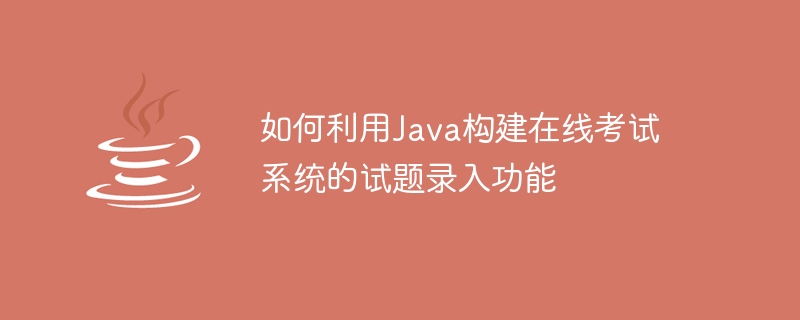
How to use Java to build the question entry function of the online examination system requires specific code examples
In today's era of highly developed information technology, more and more educational institutions and training institutions began to adopt online examination systems for educational assessment. One of the core functions of the online examination system is test question entry. This article will introduce how to use Java to build the test question entry function of the online examination system, and give specific code examples.
1. Requirements analysis
The test question entry function of the online examination system needs to meet the following requirements:
2. Technology Selection
Considering that the online examination system needs to implement more complex business logic, we chose to use Java as the development language and combine it with the Spring Boot and MyBatis frameworks for development. . At the same time, we also need to use the MySQL database to store test question information and use the Thymeleaf template engine to generate the front-end page.
3. Code implementation
public class Question {
private Long id; // 试题ID
private String content; // 试题内容
private String type; // 试题类型
private List<String> options; // 选项列表
private int answer; // 正确答案索引
private List<String> tags; // 试题标签
// 省略getters和setters
}<form th:object="${question}" method="post" action="/question/save">
<input type="text" name="content" placeholder="请输入试题内容"/><br/>
<select name="type">
<option value="选择题">选择题</option>
<option value="填空题">填空题</option>
<option value="判断题">判断题</option>
</select><br/>
<input type="text" name="options[0]" placeholder="请输入选项1"/><br/>
<input type="text" name="options[1]" placeholder="请输入选项2"/><br/>
<input type="text" name="options[2]" placeholder="请输入选项3"/><br/>
<input type="text" name="options[3]" placeholder="请输入选项4"/><br/>
<input type="text" name="answer" placeholder="请输入正确答案索引"/><br/>
<input type="text" name="tags[0]" placeholder="请输入标签1"/><br/>
<input type="text" name="tags[1]" placeholder="请输入标签2"/><br/>
<input type="text" name="tags[2]" placeholder="请输入标签3"/><br/>
<input type="file" name="image"/><br/>
<input type="submit" value="保存"/>
</form>@Controller
public class QuestionController {
@Autowired
private QuestionService questionService;
@PostMapping("/question/save")
public String save(@ModelAttribute Question question, @RequestParam("image") MultipartFile image) {
// 保存试题信息
questionService.save(question);
// 保存图片信息
if (!image.isEmpty()) {
String imagePath = questionService.saveImage(image);
questionService.updateImage(question.getId(), imagePath);
}
return "redirect:/question/list";
}
}<table>
<thead>
<tr>
<th>试题ID</th>
<th>试题内容</th>
<th>试题类型</th>
<th>选项列表</th>
<th>正确答案索引</th>
<th>标签列表</th>
<th>操作</th>
</tr>
</thead>
<tbody>
<tr th:each="question : ${questions}">
<td th:text="${question.id}"></td>
<td th:text="${question.content}"></td>
<td th:text="${question.type}"></td>
<td th:text="${question.options}"></td>
<td th:text="${question.answer}"></td>
<td th:text="${question.tags}"></td>
<td>
<a th:href="'/question/edit?id=' + ${question.id}">编辑</a>
<a th:href="'/question/delete?id=' + ${question.id}">删除</a>
</td>
</tr>
</tbody>
</table>The above is the core code example of the test question entry function. When the user fills in the test question information and clicks the save button, the controller will receive the test question object and image file and save them to the database. At the same time, you can also edit, delete and query test questions through the test question management page.
4. Summary
This article introduces how to use Java to build the test question entry function of the online examination system, and gives specific code examples. Through these examples, we can clearly understand how to implement the functions of entering, saving and managing test questions in the Java environment. I hope it will be helpful to developers who are developing online examination systems.
The above is the detailed content of How to use Java to build the question entry function of the online examination system. For more information, please follow other related articles on the PHP Chinese website!
