
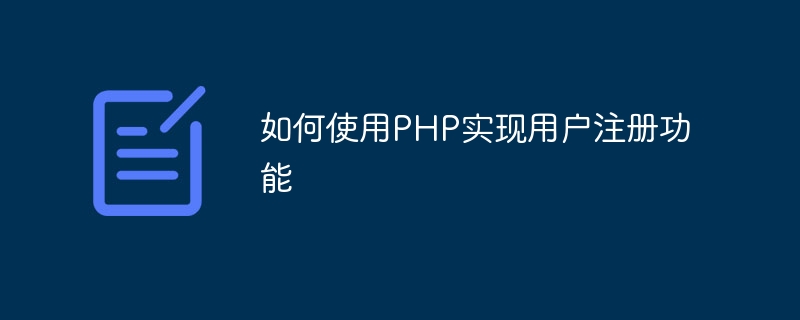
How to use PHP to implement the user registration function requires specific code examples
With the development of the Internet, the user registration function has become indispensable for almost all websites and applications a part of. As a scripting language widely used in web development, PHP provides many convenient tools and functions that can easily implement user registration functions. This article will introduce how to use PHP to write a simple user registration function and give specific code examples.
First, we need to create a user registration page. On this page, users can enter their username, password, email and other information and submit it to the server for registration. The following is the HTML code for a simple registration page example:
<!DOCTYPE html>
<html>
<head>
<title>用户注册</title>
</head>
<body>
<h1>用户注册</h1>
<form action="register.php" method="post">
<label>用户名:</label>
<input type="text" name="username" required/><br>
<label>密码:</label>
<input type="password" name="password" required/><br>
<label>邮箱:</label>
<input type="email" name="email" required/><br>
<input type="submit" value="注册"/>
</form>
</body>
</html> On this page, we use a form tag to add the information entered by the user to POST The method is submitted to the register.php page for processing. Note that we use the name attribute in the label of each input box to identify different input fields.
Next, we need to create a register.php page to receive and process the registration information submitted by the user and save it to the database. The following is a code example from the register.php page:
<?php
// 连接数据库
$servername = "localhost";
$username = "root";
$password = "";
$dbname = "mydatabase";
$conn = new mysqli($servername, $username, $password, $dbname);
if ($conn->connect_error) {
die("数据库连接失败: " . $conn->connect_error);
}
// 获取用户提交的信息
$username = $_POST['username'];
$password = $_POST['password'];
$email = $_POST['email'];
// 插入数据到数据库
$sql = "INSERT INTO users (username, password, email) VALUES ('$username', '$password', '$email')";
if ($conn->query($sql) === TRUE) {
echo "注册成功!";
} else {
echo "注册失败: " . $conn->error;
}
// 断开数据库连接
$conn->close();
?> In this code, we first connect to the database through the mysqli class. Please be careful to modify the values of the $servername, $username, $password, and $dbname variables to match your database settings.
Next, we use the $_POST global variable to obtain the information entered by the user on the registration page. We then insert this information into the users table of the database. If the insertion operation is successful, "Registration successful!" is output; otherwise, "Registration failed:" is output followed by specific error information.
Finally, we use the $conn->close() method to disconnect from the database.
It should be noted that the above code is just a simple example and does not take security and verification into consideration. In actual applications, we need to perform necessary verification on user input, such as verifying whether the user name has been registered, the length limit of the password, and the legitimacy of the email address, etc., to ensure that the information submitted by the user is valid and safe.
In summary, through the above code examples, we can see how to use PHP to write a simple user registration function. In practical applications, we can expand functions as needed and perform reasonable verification and processing of user input to provide a more complete and secure user registration experience.
The above is the detailed content of How to use PHP to implement user registration function. For more information, please follow other related articles on the PHP Chinese website!




