 Backend Development
Backend Development
 PHP Tutorial
PHP Tutorial
 How to achieve visual display of answer scores in online quizzes
How to achieve visual display of answer scores in online quizzes
How to achieve visual display of answer scores in online quizzes
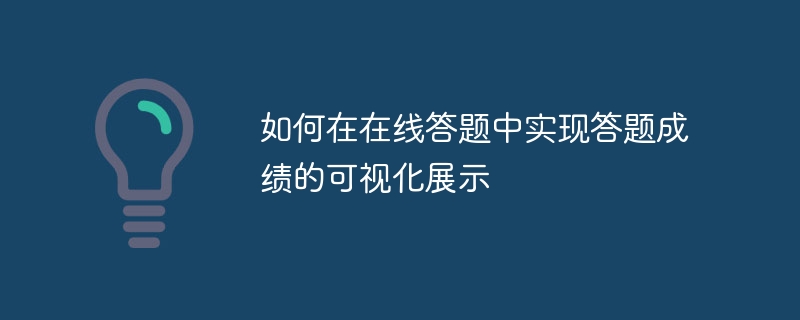
How to achieve visual display of answer scores in online answer questions requires specific code examples
Abstract:
Online answer questions have become commonly used in the field of education and training Tool of. However, simply providing a question-answering function is not enough to meet the needs of users. The visual display of answer scores can help users understand their performance more intuitively, and can also provide a better feedback mechanism. This article will introduce how to achieve visual display of answer scores in online quizzes, including writing code examples using HTML, CSS and JavaScript.
1. Introduction
In the field of education and training, online question answering has become a commonly used tool. By answering questions online, students can study and test conveniently, and teachers and trainers can better understand students' learning progress and ability levels. However, simply providing a question-answering function does not fully meet the needs of users. The visual display of answer scores can help users understand their performance more intuitively, and can also provide a better feedback mechanism. This article will introduce how to achieve visual display of answer scores in online quizzes.
2. The basic idea of realizing the visual display of answer scores
To realize the visual display of answer scores, the following steps mainly need to be completed:
- Statistical answer results: The user's answer results are counted, including the number of correct answers, the number of incorrect answers, and the number of unanswered questions.
- Calculate the answer score: Calculate the user's answer score based on the statistical data of the answer results.
- Design visual interface: Use HTML and CSS to design a beautiful interface to display test scores.
- Use JavaScript to write code: Use JavaScript to write code to connect the answer result data and the interface to achieve a visual display of answer results.
3. Example code example
The following is a simple code example that demonstrates how to achieve a visual display of answer scores:
HTML code:
<!DOCTYPE html>
<html>
<head>
<title>答题成绩</title>
<link rel="stylesheet" type="text/css" href="style.css">
</head>
<body>
<h1 id="答题成绩">答题成绩</h1>
<div id="result"></div>
<script src="script.js"></script>
</body>
</html>CSS code (style.css):
body {
font-family: Arial, sans-serif;
}
h1 {
text-align: center;
}
#result {
width: 500px;
height: 200px;
margin: 0 auto;
border: 1px solid #ccc;
padding: 20px;
}JavaScript code (script.js):
var correctAnswers = 8; // 正确答题数量
var wrongAnswers = 2; // 错误答题数量
var unansweredQuestions = 0; // 未答题数量
var score = correctAnswers * 10; // 每题10分
var resultDiv = document.getElementById("result");
resultDiv.innerHTML = "正确答题数量:" + correctAnswers +
"<br>错误答题数量:" + wrongAnswers +
"<br>未答题数量:" + unansweredQuestions +
"<br>得分:" + score;Running the above code will display a simple answer score interface in the browser, showing Statistics and scores of answer results.
4. Summary
Through the method introduced in this article, the visual display of online answer scores can be achieved. Through visual display, users can understand their performance more intuitively, while also providing a better feedback mechanism. Of course, the above is just a simple example, and actual applications may require more complex design and development based on specific needs.
The above is the detailed content of How to achieve visual display of answer scores in online quizzes. For more information, please follow other related articles on the PHP Chinese website!

Hot AI Tools

Undresser.AI Undress
AI-powered app for creating realistic nude photos

AI Clothes Remover
Online AI tool for removing clothes from photos.

Undress AI Tool
Undress images for free

Clothoff.io
AI clothes remover

AI Hentai Generator
Generate AI Hentai for free.

Hot Article

Hot Tools

Notepad++7.3.1
Easy-to-use and free code editor

SublimeText3 Chinese version
Chinese version, very easy to use

Zend Studio 13.0.1
Powerful PHP integrated development environment

Dreamweaver CS6
Visual web development tools

SublimeText3 Mac version
God-level code editing software (SublimeText3)

Hot Topics
 1378
1378
 52
52
 How to use Vue to generate and display thumbnails of images?
Aug 21, 2023 pm 09:58 PM
How to use Vue to generate and display thumbnails of images?
Aug 21, 2023 pm 09:58 PM
How to use Vue to generate and display thumbnails of images? Vue is a popular JavaScript framework for building user interfaces. It provides rich functionality and flexible design, allowing developers to easily build interactive and responsive applications. This article will introduce how to use Vue to generate and display thumbnails of images. Install and introduce Vue.js First, you need to install Vue.js. Vue.js can be introduced through CDN or installed using npm. Redirect via CDN
 How to realize automatic generation and automatic layout of test papers in online answering questions
Sep 26, 2023 pm 02:16 PM
How to realize automatic generation and automatic layout of test papers in online answering questions
Sep 26, 2023 pm 02:16 PM
How to realize automatic generation and automatic layout of test papers in online answering questions? With the development of the Internet, more and more educational institutions and schools have begun to use online answering methods to conduct exams and tests. Compared with traditional paper test papers, online answering has many advantages, such as saving printing costs and environmental resources, and facilitating correction and score statistics. When answering questions online, automatic generation and automatic layout of test papers are very important, which can improve the efficiency of teachers and students and reduce human errors. This article will introduce how to automatically generate test papers in online answering
 How to generate a wrong answer book for online quizzes
Sep 25, 2023 am 10:24 AM
How to generate a wrong answer book for online quizzes
Sep 25, 2023 am 10:24 AM
How to generate an error book for online answering questions In today's information age, answering questions online has become a common task for many students and educators. Wrong questions have always been one of the problems in the learning process. Many people hope to easily generate a wrong answer book for online answers so that they can better review and master knowledge. This article will introduce how to realize the generation function of online answer error book through programming, and provide specific code examples. Step 1: Build a web interface to generate online answer and error booklets. You need a web interface to display questions and answers. Can use HTML
 How to design an online question answering system that supports multiple languages
Sep 25, 2023 pm 12:10 PM
How to design an online question answering system that supports multiple languages
Sep 25, 2023 pm 12:10 PM
How to design an online question answering system that supports multiple languages Abstract: With the acceleration of globalization, more and more people need to learn and master multiple languages. Design an online question-answering system that supports multiple languages to help users learn and practice in different language environments. This article describes how to design such a system and provides specific code examples. 1. System design user information management: The system needs to support multi-user registration and login, so a user information management module needs to be designed. User information includes user name, password, personal information, etc.
 How to design a system that supports multiple users answering questions online
Sep 25, 2023 pm 02:39 PM
How to design a system that supports multiple users answering questions online
Sep 25, 2023 pm 02:39 PM
How to design a system that supports multiple users to answer questions online requires specific code examples. With the development of the Internet, the demand for online learning and online examinations is increasing. A system that supports multi-user online question answering can effectively meet the needs of users and provide convenient learning and examination methods. This article will introduce how to design a system that supports multi-user online question answering and provide specific code examples. 1. System design functional requirements A system that supports multi-user registration, login and management. Users can create, edit and delete their own question sets, and other users can
 How to create a slideshow using HTML, CSS and jQuery
Oct 26, 2023 am 08:03 AM
How to create a slideshow using HTML, CSS and jQuery
Oct 26, 2023 am 08:03 AM
How to use HTML, CSS and jQuery to create a slideshow. Slideshows are a common way in web design and can be used to present content such as images, text or videos. In this article, we will learn how to use HTML, CSS and jQuery to create a simple slide show, allowing you to easily achieve image switching effects on web pages. First, we need to prepare some basic HTML structure. Create a div element in the HTML file and give it a unique ID like "
 How to use Vue to implement map display function
Nov 07, 2023 pm 03:00 PM
How to use Vue to implement map display function
Nov 07, 2023 pm 03:00 PM
How to use Vue to implement the map display function requires specific code examples 1. Background introduction Map display functions are very common in modern web applications, such as map navigation, location annotation, etc. Vue is a popular front-end framework that provides convenient data binding and component-based development functions. This article will introduce how to use Vue to implement the map display function and give specific code examples. 2. Preparation Before starting, we need to prepare the following work: install Vue and Vue-cli. Vue can be installed via npm,
 How to add drag-and-drop and matching questions to online quizzes
Sep 26, 2023 pm 01:33 PM
How to add drag-and-drop and matching questions to online quizzes
Sep 26, 2023 pm 01:33 PM
How to add dragging and matching questions to online answering questions. In modern education, online answering questions has become a commonly used teaching method. In order to improve students' participation and thinking ability, we can add drag-and-drop and matching questions to the online answering process, so that students can participate and think more actively during the answering process. This article will introduce how to use HTML, CSS and JavaScript to implement drag-and-drop and matching of questions. 1. Implementation of question drag and drop Question drag means dragging the question options to the corresponding position. We can use HTML5



