
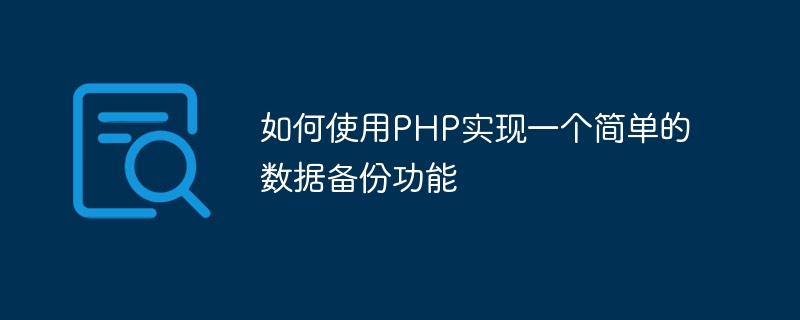
How to use PHP to implement a simple data backup function
Introduction:
Data backup is an important task to protect the security of important data. In the Internet era, the requirements for data security backup are becoming higher and higher. This article will introduce how to use PHP to implement a simple data backup function and provide specific code examples.
1. Data backup principle:
Data backup is the process of copying data from one storage device to another to prevent data loss and accidental data deletion. As a server-side scripting language, PHP can easily perform file operations and database operations, so PHP can be used to implement the data backup function.
2. File backup implementation:
The following sample code shows how to use PHP to implement the file backup function.
<?php
$sourceFile = 'data.txt'; // 需要备份的源文件
$backupFile = 'backup/data.txt'; // 备份的目标文件
// 打开源文件和备份文件
$source = fopen($sourceFile, 'r');
$backup = fopen($backupFile, 'w');
// 复制源文件到备份文件
while (!feof($source)) {
$content = fread($source, 8192);
fwrite($backup, $content);
}
// 关闭文件
fclose($source);
fclose($backup);
echo "文件备份完成!";
?>In the above code, we specify that the source file to be backed up is "data.txt" and the target file to be backed up is "backup/data.txt". By reading the source file content line by line, writing the content to the backup file line by line, and finally closing the file, the file backup operation is completed.
3. Database backup implementation:
The following code shows how to use PHP to implement the database backup function, taking the MySQL database as an example.
<?php
$servername = "localhost";
$username = "username";
$password = "password";
$dbname = "database";
$backupFile = 'backup/database.sql'; // 备份的目标文件
// 创建连接
$conn = new mysqli($servername, $username, $password, $dbname);
// 检测连接
if ($conn->connect_error) {
die("连接失败: " . $conn->connect_error);
}
// 设置编码
$conn->set_charset("utf8");
// 备份数据库结构和数据
$command = "mysqldump -u ".$username." -p".$password." ".$dbname." > ".$backupFile;
exec($command);
$conn->close();
echo "数据库备份完成!";
?>In the above code, we first configure the relevant information required to connect to the MySQL database, including server name, user name, password and database name. Then connect to the database by creating a mysqli object and set the encoding to utf8. Next, we use the mysqldump command to back up the database to the specified target file.
4. Scheduling backup tasks:
To achieve regular backup, we can use scheduled tasks or timers to trigger backup scripts. Regularly performing backup tasks can ensure data security.
5. Summary:
This article shows how to use PHP to implement a simple data backup function through sample code. Through the implementation of file backup and database backup, the security of important data can be effectively protected and accidental data loss can be avoided. At the same time, we also introduced how to schedule backup tasks and implement regular backup operations.
Note: The above sample code is for demonstration purposes only. In actual applications, more security and fault tolerance need to be considered.
The above is the detailed content of How to use PHP to implement a simple data backup function. For more information, please follow other related articles on the PHP Chinese website!